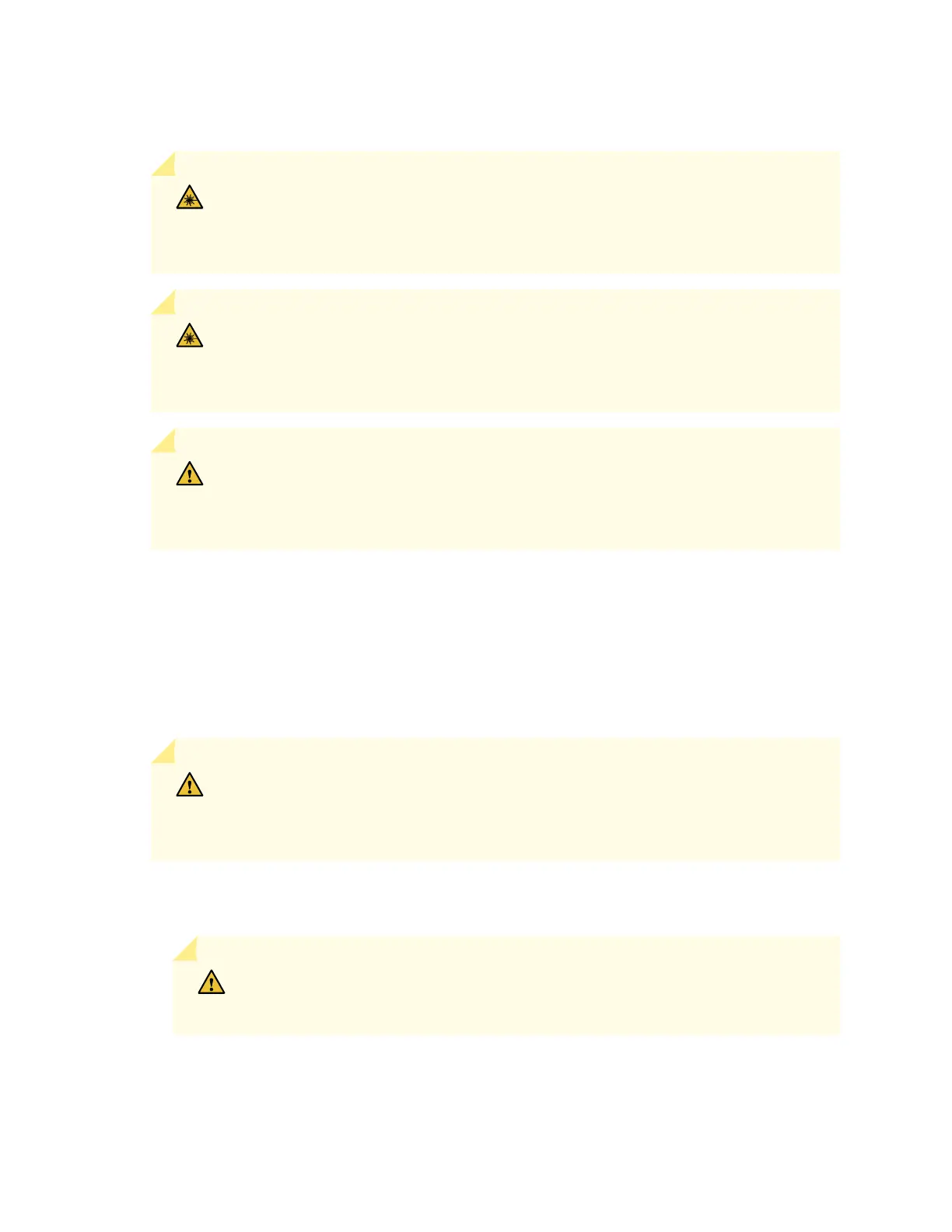3. Label the cable connected to the transceiver so that you can reconnect it correctly.
LASER WARNING: Do not look directly into a ber-opc transceiver or into the ends of
ber-opc cables. Fiber-opc transceivers and ber-opc cables connected to transceivers
emit laser light that can damage your eyes.
LASER WARNING: Do not leave a ber-opc transceiver uncovered except when inserng
or removing a cable. The rubber safety cap keeps the port clean and prevents accidental
exposure to laser light.
CAUTION: Do not bend ber-opc cables beyond their minimum bend radius. An arc
smaller than a few inches in diameter can damage the cables and cause problems that
are dicult to diagnose.
4. Remove the cable connected to the transceiver (see
Disconnect a Fiber-Opc Cable
). Cover the
transceiver and the end of each ber-opc cable connector with a rubber safety cap immediately
aer disconnecng the ber-opc cables.
5. If there is a cable management system, arrange the cable in the cable management system to prevent
it from dislodging or developing stress points. Secure the cable so that it does not support its own
weight as it hangs to the oor. Place excess cable out of the way in a neatly coiled loop in the cable
management system. Placing fasteners on the loop helps to maintain its shape.
CAUTION: Do not bend the ber-opc cable beyond its minimum bend radius. An arc
smaller than a few inches in diameter can damage the cable and cause problems that
are dicult to diagnose.
6. To remove an SFP, SFP+, XFP, or a QSFP+ transceiver:
a. By using your ngers, pull open the ejector lever on the transceiver to unlock the transceiver.
CAUTION: Before removing the transceiver, make sure that you open the ejector
lever completely unl you hear it click. This prevents damage to the transceiver.
b. Grasp the transceiver ejector lever and gently slide the transceiver approximately 0.5 in. (1.3 cm)
straight out of the port.
218