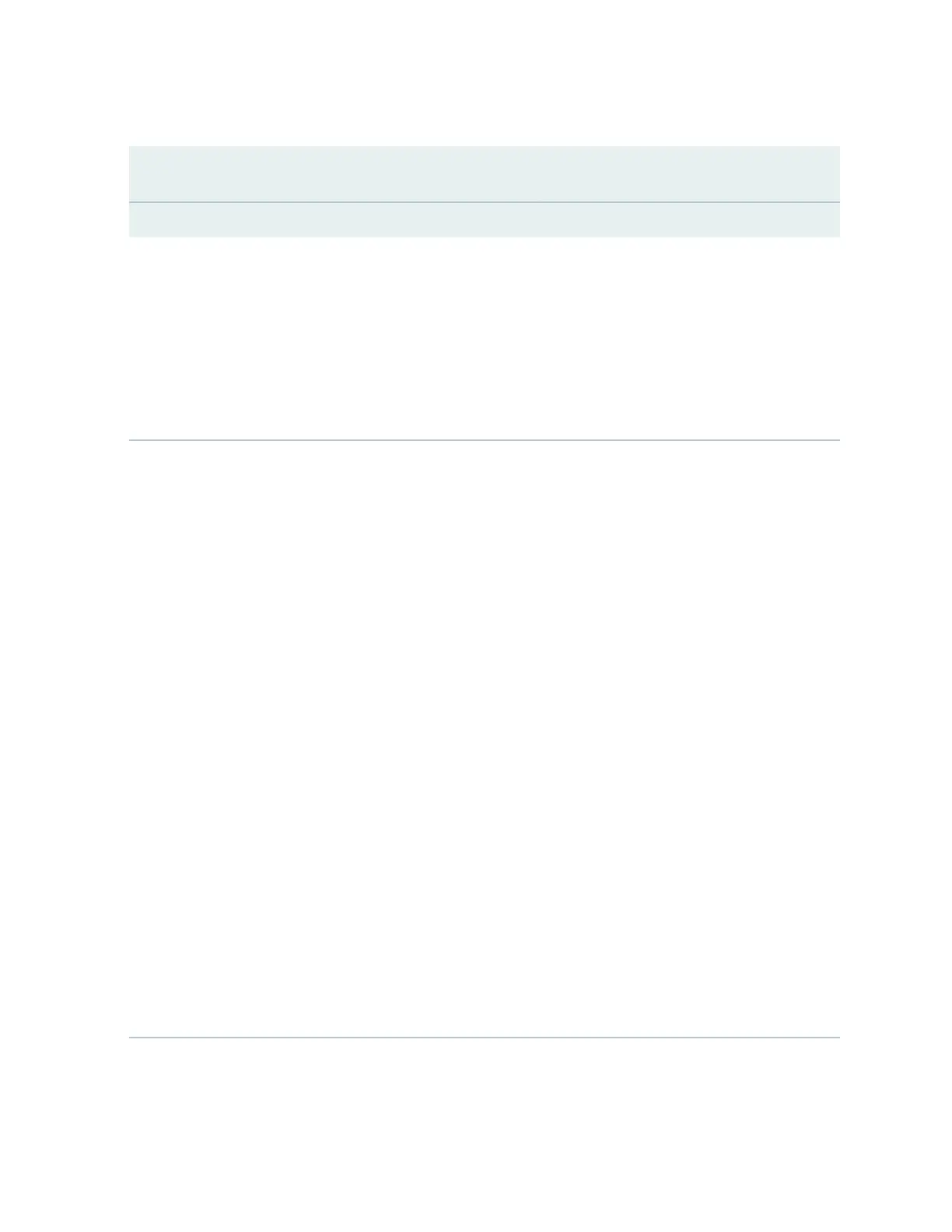Table 60: Viewing System Log Messages
Field Funcon Addional Informaon
Process Displays the name and ID of the process that
generated the system log message.
The informaon displayed in this eld is
dierent for messages generated on the local
Roung Engine than for messages generated
on another Roung Engine (on a system with
two Roung Engines installed and
operaonal). Messages from the other Roung
Engine also include the ideners re0 and re1
that idenfy the Roung Engine.
Severity Severity level of a message is indicated by
dierent colors.
• Unknown—Gray—Indicates no severity level
is specied.
• Debug/Info/Noce—Green—Indicates
condions that are not errors but are of
interest or might warrant special handling.
• Warning—Yellow or Amber—Indicates
condions that warrant monitoring.
•
Error—Blue—Indicates standard error
condions that generally have less serious
consequences than errors in the emergency,
alert, and crical levels.
•
Crical—Pink—Indicates crical condions,
such as hard-drive errors.
• Alert—Orange—Indicates condions that
require immediate correcon, such as a
corrupted system database.
• Emergency—Red—Indicates system panic or
other condions that cause the switch to
stop funconing.
A severity level indicates how seriously the
triggering event aects switch funcons.
When you congure a locaon for logging a
facility, you also specify a severity level for the
facility. Only messages from the facility that
are rated at that level or higher are logged to
the specied le.
241