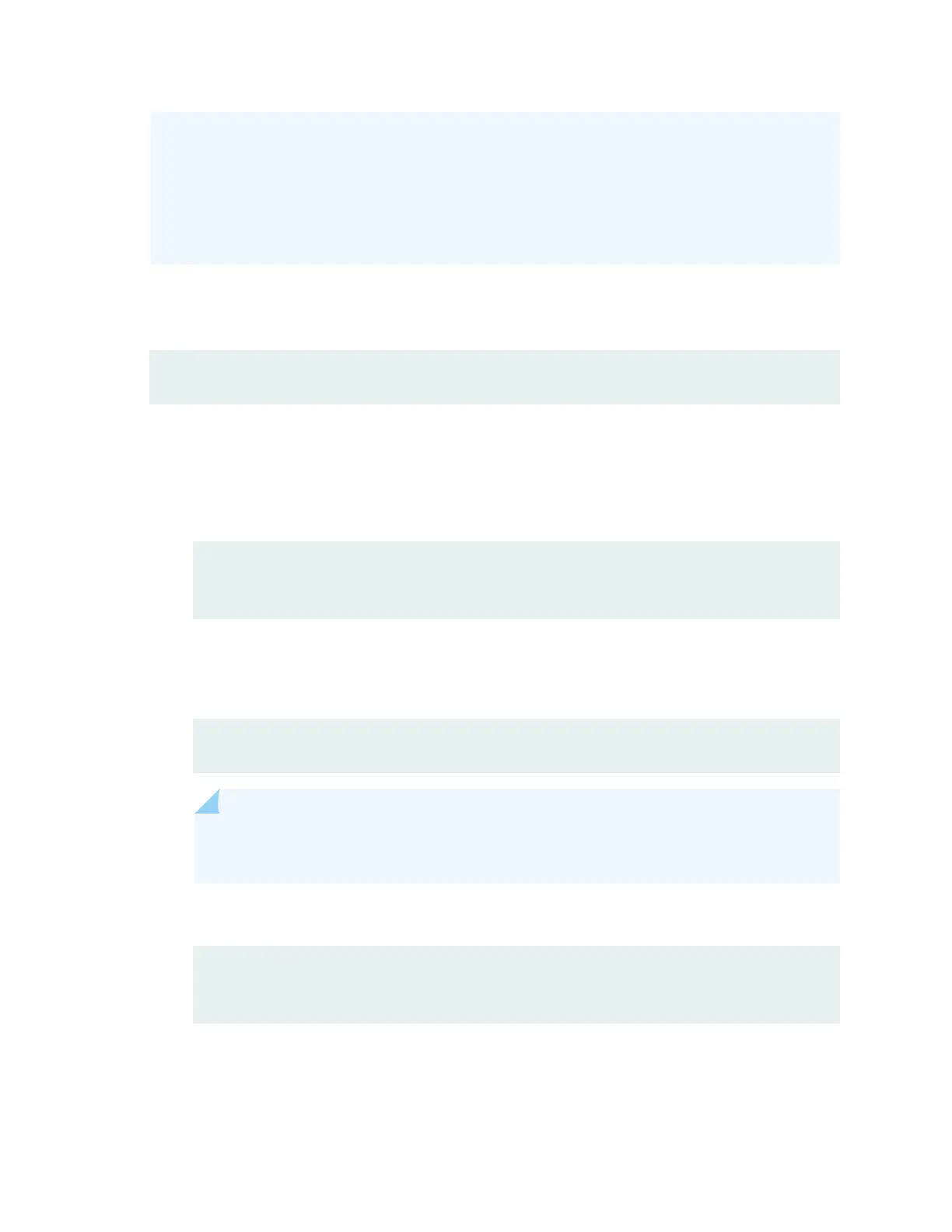user@switch> request system
storage cleanup dry-run
This command does not delete les in the
root
folder; it deletes les in the folders
jail
,
log
, and
tmp
only.
2. If any directory is taking up a lot of memory, delete unwanted les in that directory. Check the
memory ulizaon by using the command:
user@switch> show system storage
3. Delete non-recovery snapshots.
• If Junos OS 15.1X53D56 or later is installed in your switch:
a. Delete non-recovery snapshots by using the command:
user@switch> request system
software add software-image-name force
• If a version of Junos OS released earlier than Junos OS 15.1X53D56 is installed in your switch:
a. Check for non-recovery snapshots by using the command:
user@switch> show system snapshot
b.
NOTE: Snapshot names are not completed automacally in the CLI; you must enter the
snapshot name.
Delete non-recovery snapshots by using the command:
user@switch> request system
snapshot delete snapshot-name
245
