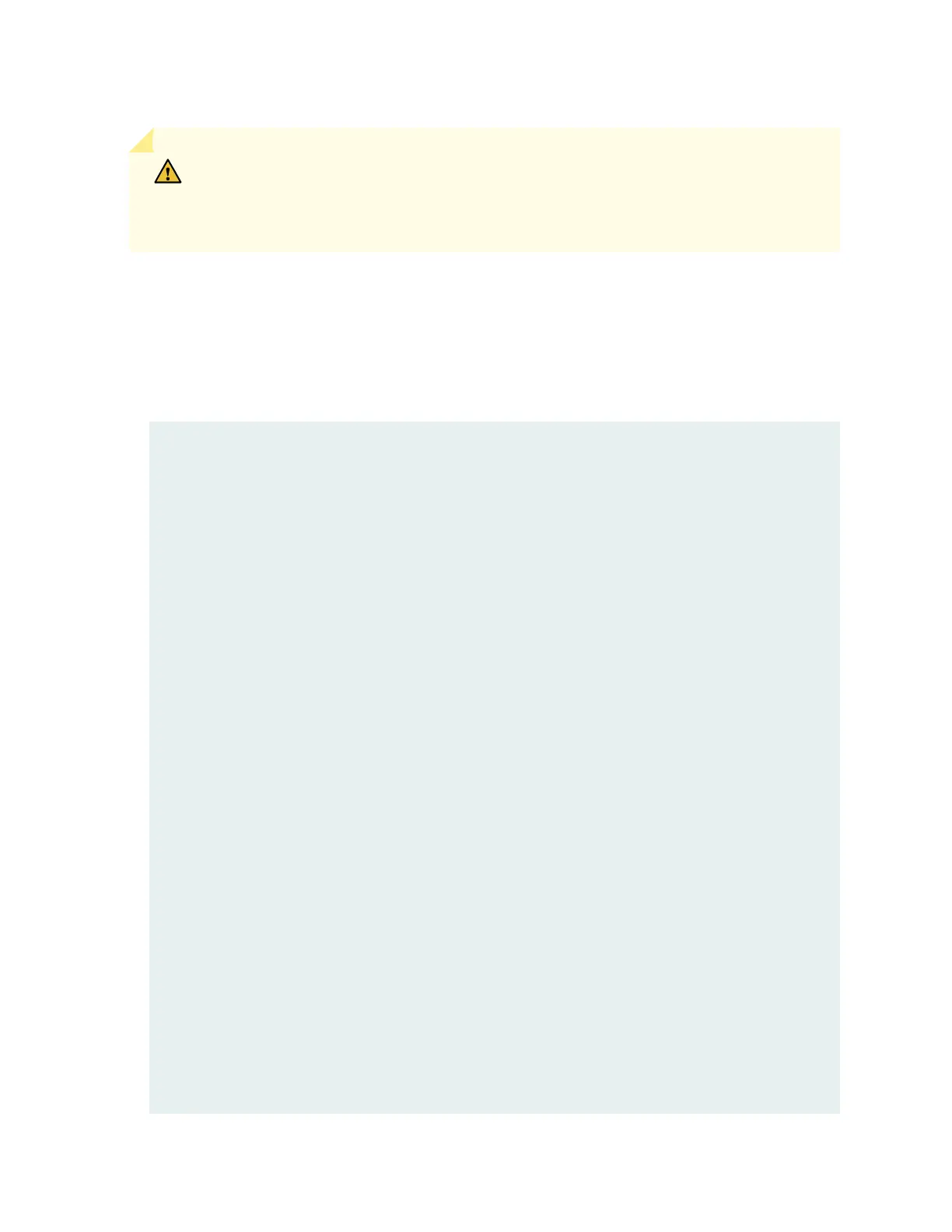CAUTION: To prevent the switch from overheang, do not operate it in an area that
exceeds the maximum recommended ambient temperature. To prevent airow
restricon, allow at least 6 inches (15.2 cm) of clearance around the venlaon
openings.
1. Connect to the switch by using Telnet and issue the show chassis environment command. This command
displays environmental informaon about the switch chassis, including the temperature, and
informaon about the fans, power supplies, and Roung Engines. Following is a sample output on an
EX9208 switch. The output is similar on other EX Series switches.
show chassis environment (EX9208 Switch)
user@switch> show chassis environment
Class Item Status Measurement
Temp PEM 0 OK 40 degrees C / 104 degrees F
PEM 1 OK 40 degrees C / 104 degrees F
PEM 2 Absent
PEM 3 Absent
Routing Engine 0 OK 37 degrees C / 98 degrees F
Routing Engine 0 CPU OK 35 degrees C / 95 degrees F
Routing Engine 1 Absent
Routing Engine 1 CPU Absent
CB 0 Intake OK 36 degrees C / 96 degrees F
CB 0 Exhaust A OK 34 degrees C / 93 degrees F
CB 0 Exhaust B OK 40 degrees C / 104 degrees F
CB 0 ACBC OK 39 degrees C / 102 degrees F
CB 0 XF A OK 46 degrees C / 114 degrees F
CB 0 XF B OK 45 degrees C / 113 degrees F
CB 1 Intake Absent
CB 1 Exhaust A Absent
CB 1 Exhaust B Absent
CB 1 ACBC Absent
CB 1 XF A Absent
CB 1 XF B Absent
FPC 3 Intake OK 48 degrees C / 118 degrees F
FPC 3 Exhaust A OK 46 degrees C / 114 degrees F
FPC 3 Exhaust B OK 51 degrees C / 123 degrees F
FPC 3 XL TSen OK 67 degrees C / 152 degrees F
FPC 3 XL Chip OK 58 degrees C / 136 degrees F
FPC 3 XL_XR0 TSen OK 67 degrees C / 152 degrees F
247