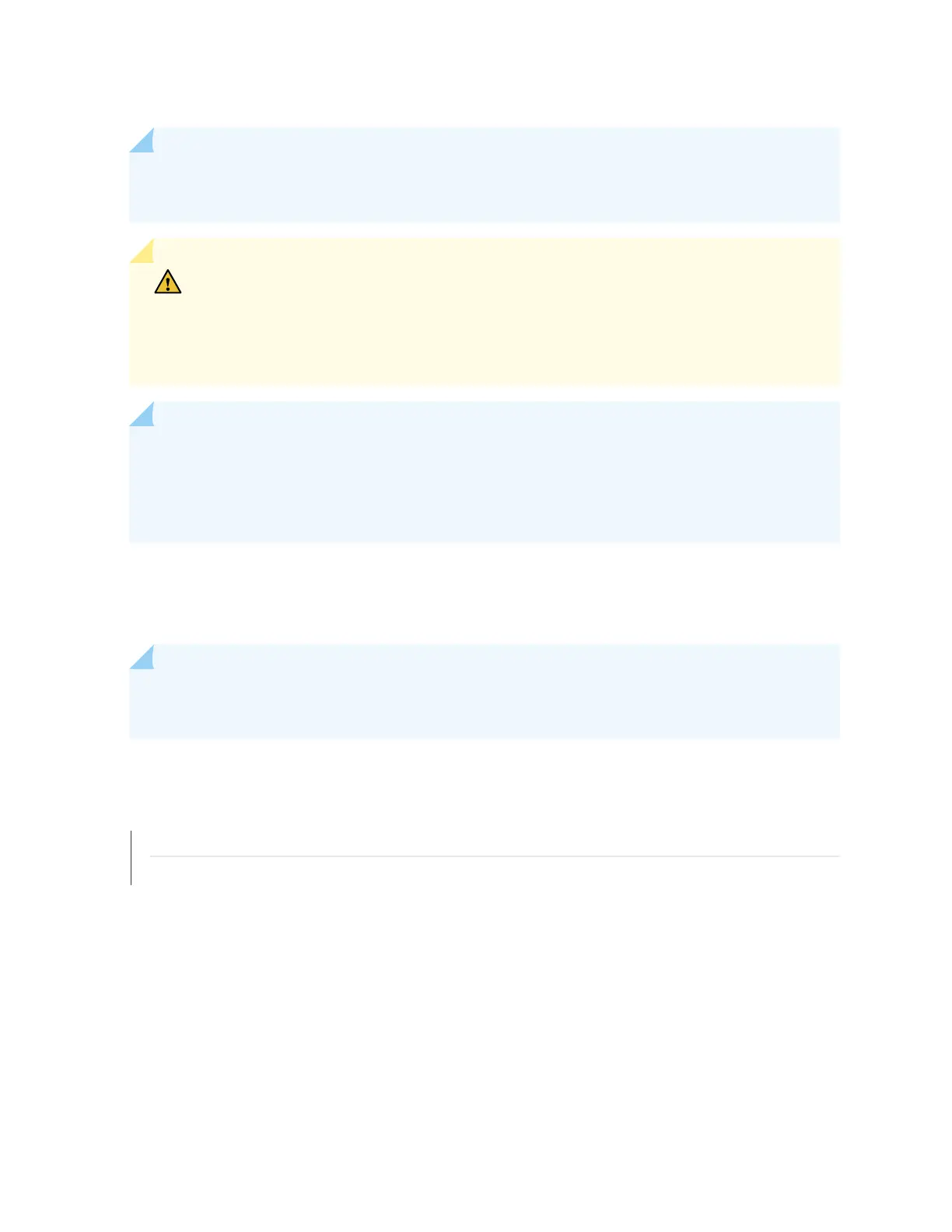NOTE: We recommend that you use only opcal transceivers and opcal connectors purchased
from Juniper Networks with your Juniper Networks device.
CAUTION: If you face a problem running a Juniper Networks device that uses a third-
party opc or cable, the Juniper Networks Technical Assistance Center (JTAC) can help
you diagnose the source of the problem. Your JTAC engineer might recommend that
you check the third-party opc or cable and potenally replace it with an equivalent
Juniper Networks opc or cable that is qualied for the device.
NOTE: EX2300-C switches ensure normal operaon in the temperature range 32° F (0° C)
through 104° F (40° C) at altudes up to 5,000 (1,524 m).
In the temperature range 104° F (40° C) through 113° F (45° C) at altudes up to 5,000
(1,524 m), use extended temperature range SFP transceivers.
The Gigabit Ethernet SFP and SFP+ transceivers installed in EX2300 switches support digital opcal
monitoring (DOM): You can view the diagnosc details for these transceivers by issuing the operaonal
mode CLI command show interfaces diagnostics optics.
NOTE: The transceivers support DOM even if they are installed in uplink ports congured as
Virtual Chassis ports.
SEE ALSO
Connecng the EX2300 to the Network | 151
Remove a Transceiver | 217
76
