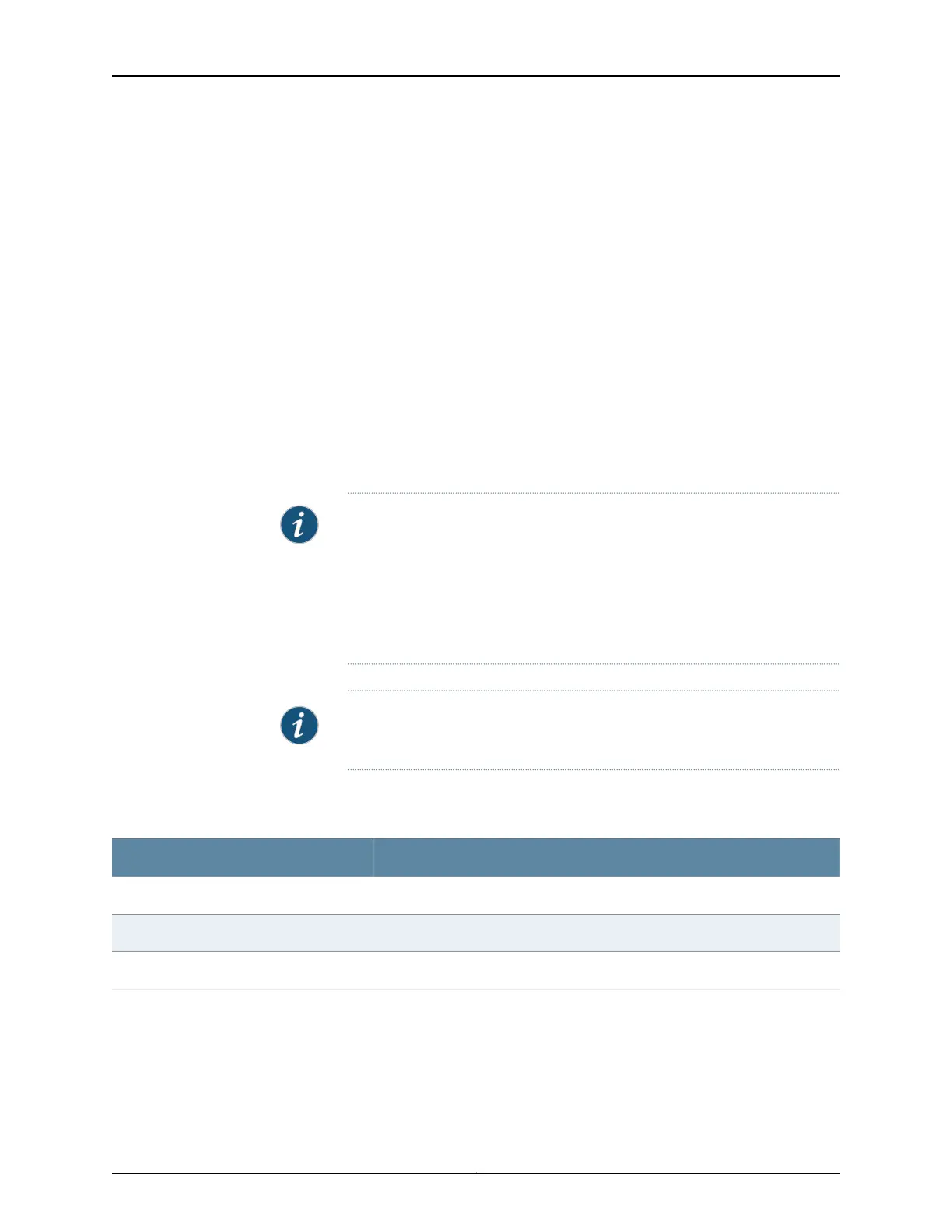•
Managing MTU on page 114
•
Configuring Cross-connect on page 115
•
Configuring Analyzer VNF and Port-mirroring on page 117
•
Accessing a VNF from JDM on page 117
•
Viewing List of VNFs on page 118
•
Displaying the VNF Details on page 118
•
Deleting a VNF on page 118
Planning Resources for a VNF
Purpose Before launching a VNF, it is important to check the system inventory and confirm that
the resources required by the VNF are available. The VNF must be designed and configured
properly so that its resource requirements do not exceed the available capacity of the
system.
NOTE:
• The output of the show system inventory command displays only the current
snapshot of system resource usage. When you start a VNF, the resource
usage might be less than what was available when you installed the VNF
package.
• Before starting a VNF, you must check the system resource usage.
NOTE: Some of the physical CPUs are reserved by the system. Except for
the following physical CPUs, all others are available for user-defined VNFs:
Table 20 on page 107 provides the list of physical CPUs that are reserved for NFX250-LS1.
Table 20: Physical CPU Allocation for NFX250-LS1
AllocationCPU Core
Host, JDM, and JCP0
Host bridge4
IPSec7
Table 21 on page 108 provides the list of physical CPUs that are reserved for NFX250.
107Copyright © 2017, Juniper Networks, Inc.
Chapter 5: Virtual Network Functions