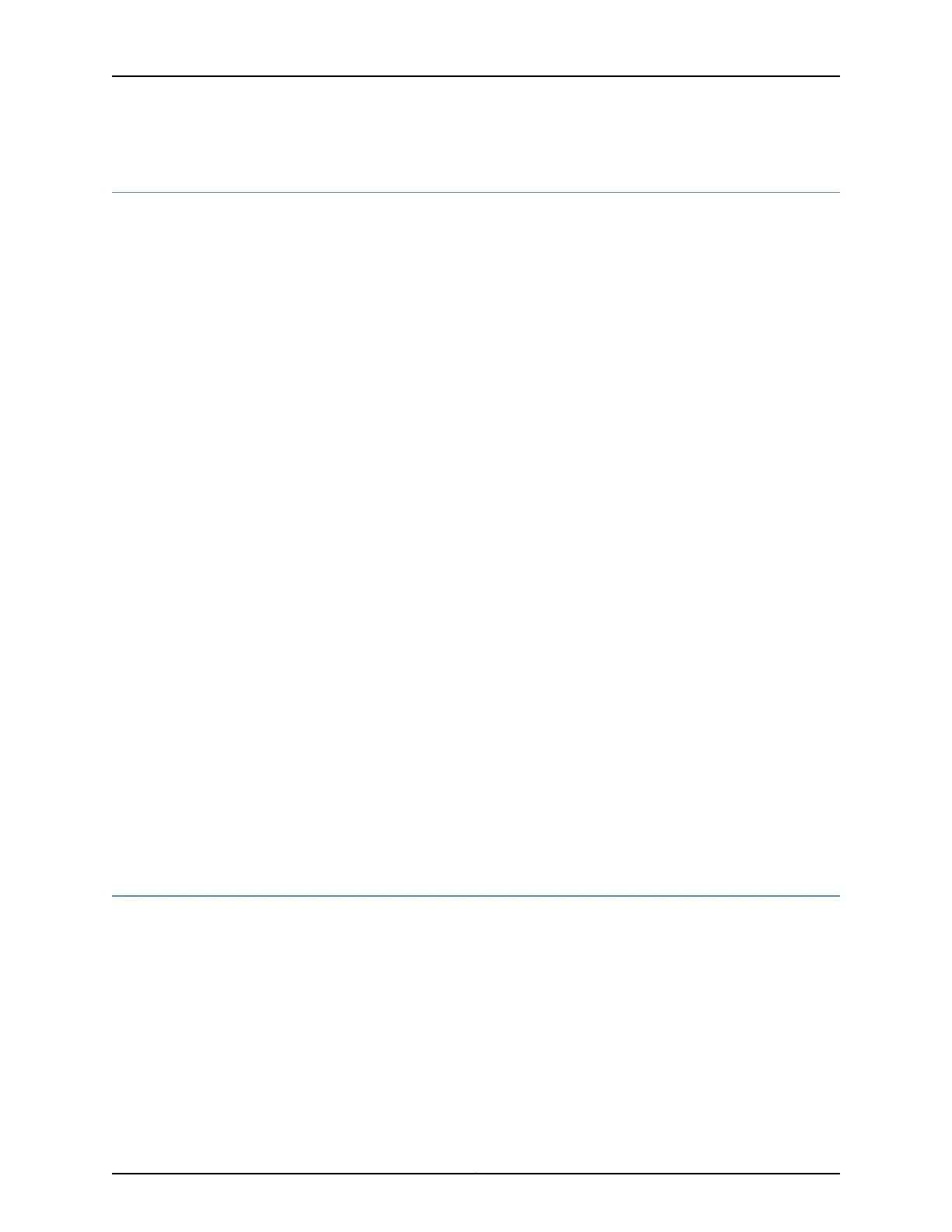Understanding the JDM CLI
Junos Device Manager (JDM) can be configured using the JDM CLI. In most cases, you
are logged into the JDM CLI by default when you access a disaggregated Junos OS
platform.
The JDM CLI is similar to the Junos OS CLI in look and feel. It provides the same
value-added facilities as the Junos OS CLI, which include:
•
Separate configuration and command modes
•
Commit check
•
Configuration save, restore, and rollback
•
NETCONF and YANG support
The JDM CLI is based on the Junos OS CLI and follows many of its processes and
procedures. Like Junos OS, the JDM CLI has an operational mode and configuration mode.
You use the configuration command to go from operational mode to configuration mode,
and the exit command to exit configuration mode. Many operational mode
commands—such as show and request commands—are available in the JDM CLI and the
Junos OS CLI. Many configuration commands available in the Junos OS CLI are also
available in the JDM CLI, and are often entered using the same command at the same
hierarchy level.
If you are placed in the JDM shell for any reason, such as if you logged in to the
disaggregated Junos OS platform as the root user, enter the cli command from the JDM
shell prompt to get to the JDM CLI prompt:
root# cli
root@jdm>
Related
Documentation
Accessing the JDM Shell, JDM CLI, and JCP Prompts in a Disaggregated Junos OS
Platform on page 28
•
• Understanding Disaggregated Junos OS on page 3
Accessing the JDM Shell, JDM CLI, and JCP Prompts in a Disaggregated Junos OS
Platform
This topic describes how to access the JDM shell, JDM CLI, and JCP prompts in a
disaggregated Junos OS platform.
It contains the following sections:
•
Accessing the JDM CLI on page 29
•
Accessing the JDM Shell on page 29
•
Accessing the JCP Prompt from the JDM CLI on page 29
Copyright © 2017, Juniper Networks, Inc.28
JDM User Guide for NFX250 Network Services Platform