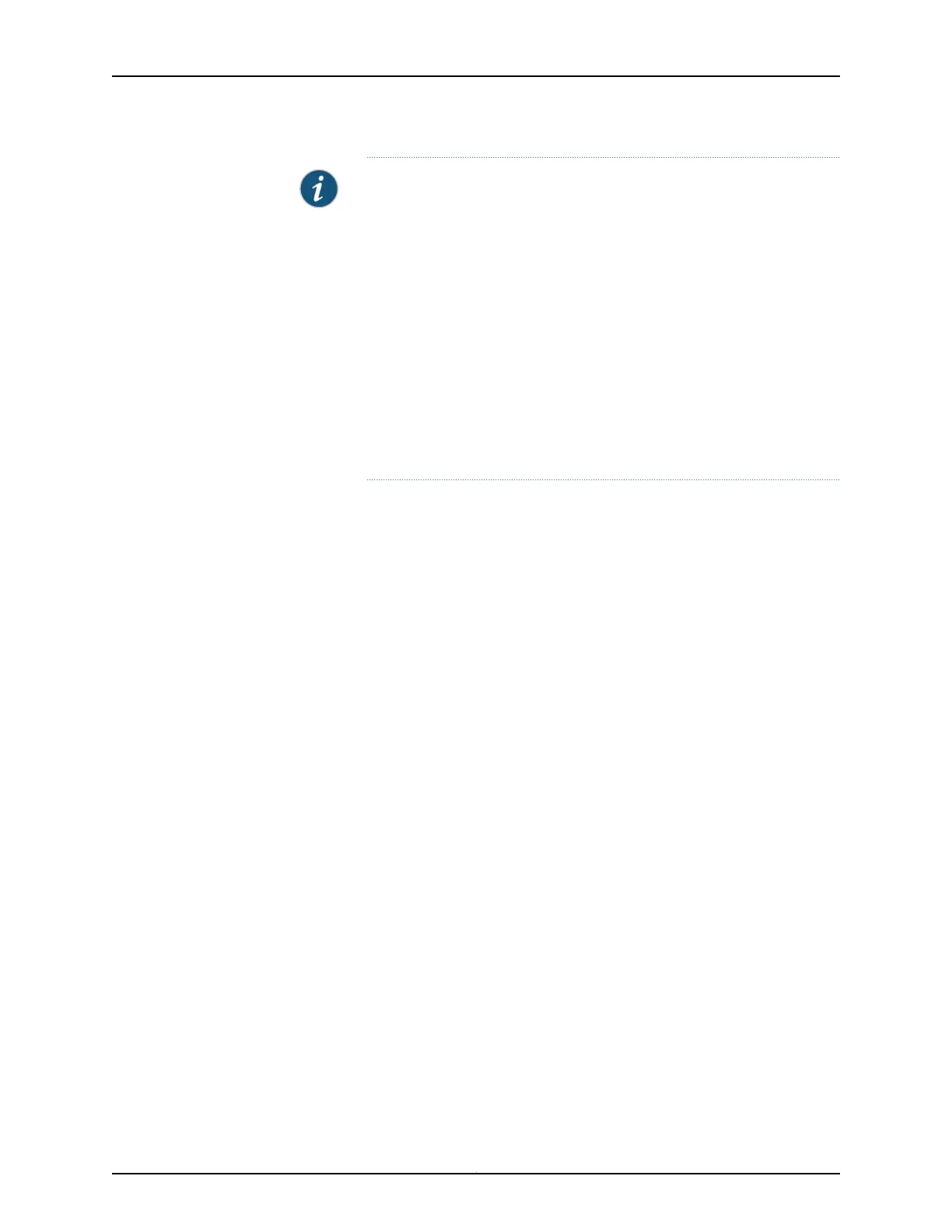NOTE:
•
To delete an interface, you must stop the VNF, delete the interface, and
start the VNF.
•
After attaching or detaching a virtual function, you must restart the VNF
for changes to take effect.
•
eth0 and eth1 are reserved for default VNF interfaces that are connected
to the internal network and out-of-band management network.
Therefore, the configurable VNF interface names start from eth2.
•
Within a VNF, the interface names can be different, based on guest OS
naming convention. VNF interfaces that are configured in JDM might
not appear in the same order within the VNF.
•
You must use the target PCI addresses to map to the VNF interfaces
that are configured in JDM and name them accordingly.
Managing VNF States
By default, the VNF is autostarted on committing the VNF config.
1. To disable an autostart of a VNF on a VNF config commit:
user@jdm# set virtual-network-functions vnf-name no-autostart
2. To manually start a VNF:
user@jdm> request virtual-network-functions vnf-name start
3. To stop a VNF:
user@jdm> request virtual-network-functions vnf-name stop
4. To restart a VNF:
user@jdm> request virtual-network-functions vnf-name restart
Managing VNF MAC Addresses
VNF interfaces that are defined, either using a CLI or specified in an init-descriptor XML
file, are assigned a globally-unique and persistent MAC address. A common pool of 64
MAC addresses is used to assign MAC addresses. You can configure a MAC address other
than that available in the common pool, and this address will not be overwritten.
1. To configure a specific MAC address for a VNF interface:
user@jdm# set virtual-network-functions vnf-name interfaces interface-name mac-address
mac-address
2. To delete the MAC address configuration of a VNF interface:
113Copyright © 2017, Juniper Networks, Inc.
Chapter 5: Virtual Network Functions