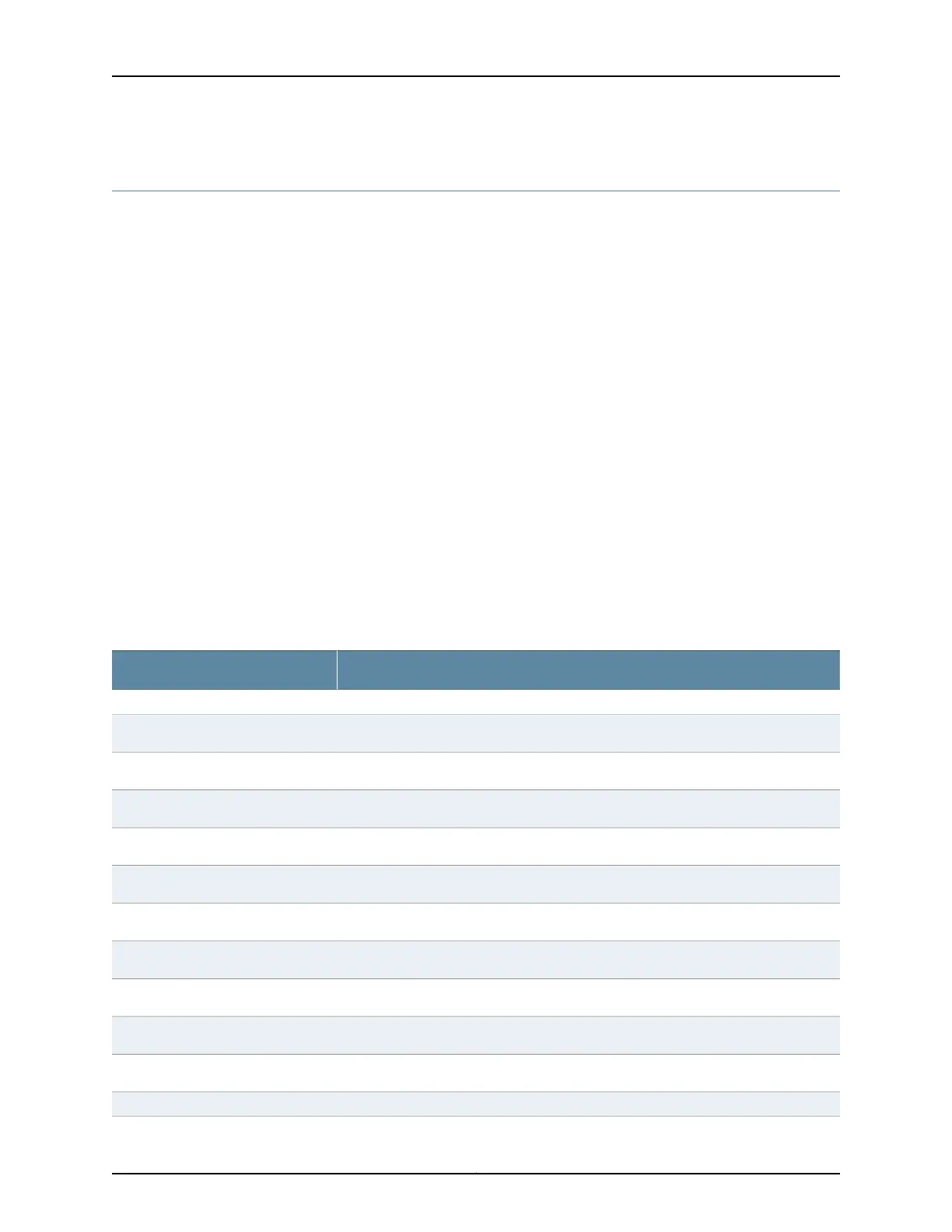show system inventory hardware cpu
Syntax show system inventory hardware cpu
Release Information Command introduced in Junos OS Release 15.1X53-D40 for the NFX250 Network Services
Platform.
Description Display system CPU statistics for a disaggregated Junos OS platform.
Required Privilege
Level
view
Related
Documentation
show system inventory hardware memory on page 64•
• show system inventory hardware network on page 66
• show system inventory hardware storage on page 68
List of Sample Output show system inventory hardware cpu on page 62
Output Fields Table 5 on page 61 lists the output fields for the show system inventory hardware cpu
command. Output fields are listed in the approximate order in which they appear.
Table 5: show system inventory hardware cpu Output Fields
Field DescriptionField Name
Fields for Inventory CPU Information
Total number of CPUs.No of CPUs
Total number of hyper threads.No of Logical CPUs/Hyper threads
Total number of CPU sockets.No of CPU sockets
Total number of cores per socket.No of Cores per socket
Total number of hyper threads per core.No of Hyper threads per core
The name of the CPU vendor.CPU Vendor
The CPU model.CPU Model
The type of CPU architecture.CPU Architecture
The CPU speed, in GHz.CPU Speed
The size of the CPU cache.CPU Cache
The maximum number of allowed virtual CPUs.No of Max vCPUs
61Copyright © 2017, Juniper Networks, Inc.
Chapter 4: Management Configuration Statements and Operational Commands
