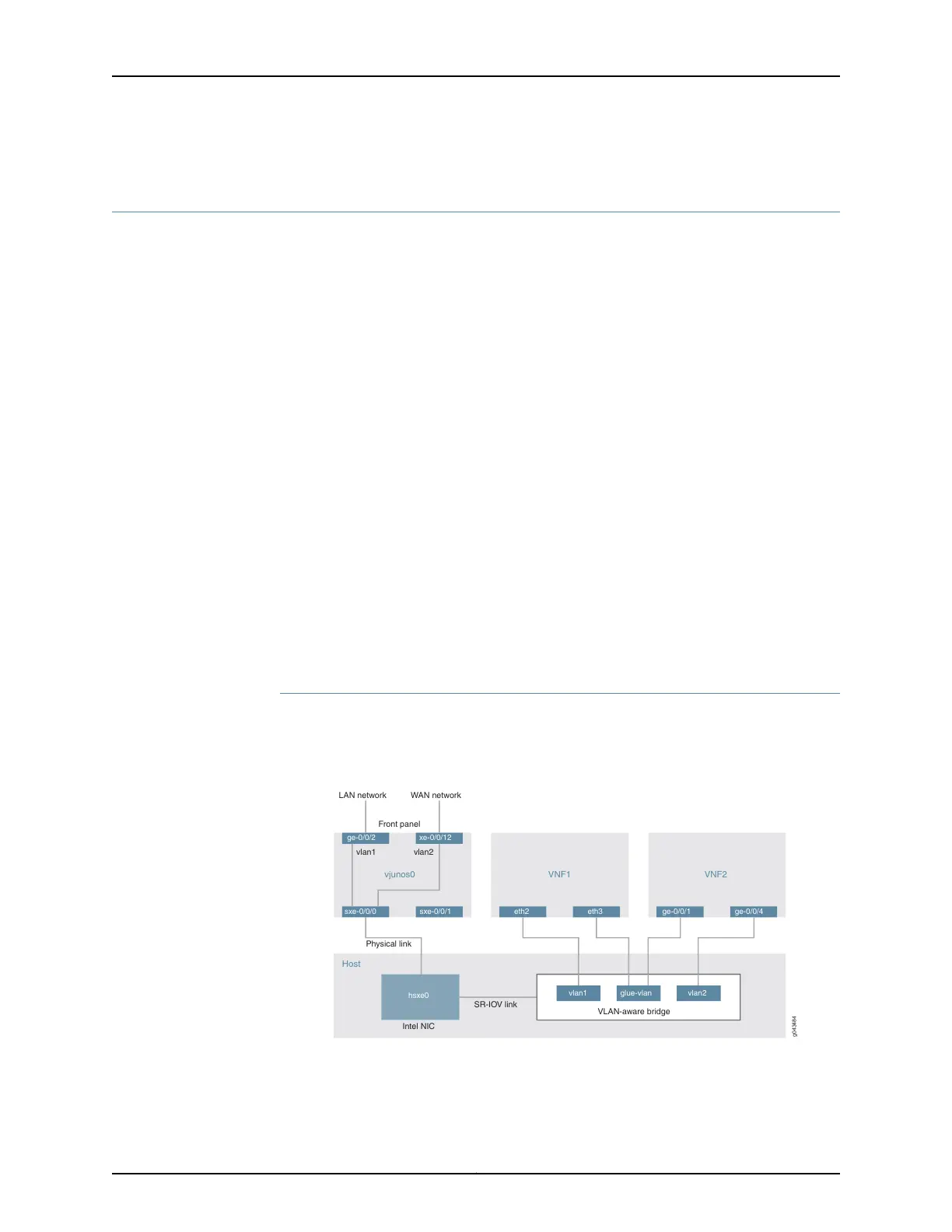Example: Configuring Service Chaining Using VLANs on NFX250 Network Services
Platform
This example shows how to configure service chaining using VLANs on the host bridge.
•
Requirements on page 156
•
Overview on page 156
•
Configuration on page 157
Requirements
This example uses the following hardware and software components:
•
NFX250 running Junos OS Release 15.1X53-D45
Before you configure service chaining, be sure you have:
•
Installed and launched the relevant VNFs, assigned the corresponding interfaces, and
configured the resources.
Overview
Service chaining on a device running the disaggregated Junos OS allows multiple services,
or virtual network functions (VNFs), to be applied to traffic as it flows through the device.
This example explains how to configure the various layers of the device to enable traffic
to enter the device, flow through two service VNFs, and exit the device.
Topology
This example uses a single device running the disaggregated Junos OS, as shown in
Figure 14 on page 156.
Figure 14: Service Chaining Using VLANs
g043484
LAN network
Intel NIC
SR-IOV link
Physical link
Front panel
vjunos0
ge-0/0/2 xe-0/0/12
sxe-0/0/0 sxe-0/0/1
vlan1 vlan2
WAN network
VNF1
Host
eth2 eth3
VNF2
ge-0/0/1 ge-0/0/4
VLAN-aware bridge
hsxe0
vlan1 glue-vlan vlan2
Copyright © 2017, Juniper Networks, Inc.156
JDM User Guide for NFX250 Network Services Platform
