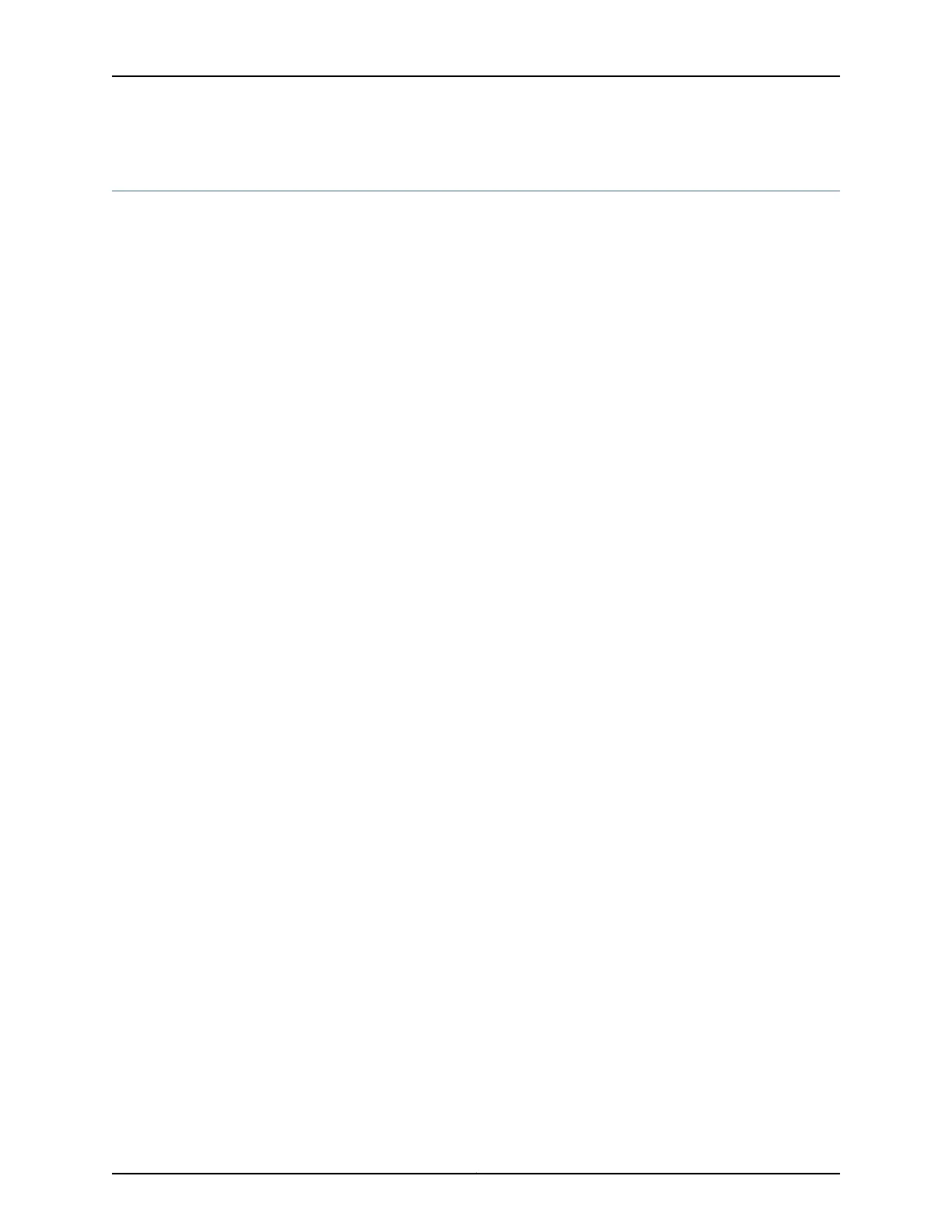mapping
Syntax mapping {
hsxe0 {
virtual-function {
vlan-id vlan-id;
}
}
hsxe1 {
virtual-function {
vlan-id vlan-id;
}
}
vlan {
members vlan-name;
mode [access | trunk];
native-vlan-id vlan-id;
}
}
Hierarchy Level [edit virtual-network-functions]
Release Information Statement introduced in Junos OS Release 15.1X53-D50 for the NFX250 Network Services
Platform.
Description Mapping Virtual Network Functions (VNF) interfaces on platforms running disaggregated
Junos OS.
Options vlan-id—SR-IOV virtual function to use to attach a VNF to a physical interface.
vlan members—Membership for this interface.
native-vlan-id—Virtual LAN identifier for untagged frames. For example, 1...4095
vlan-name—Name of the VLAN members.
Required Privilege
Level
interface—To view this statement in the configuration.
interface-control—To add this statement to the configuration.
Related
Documentation
• Understanding Virtual Network Functions on page 105
• Managing the VNF Life Cycle on page 106
• show virtual-network-functions on page 145
Copyright © 2017, Juniper Networks, Inc.132
JDM User Guide for NFX250 Network Services Platform