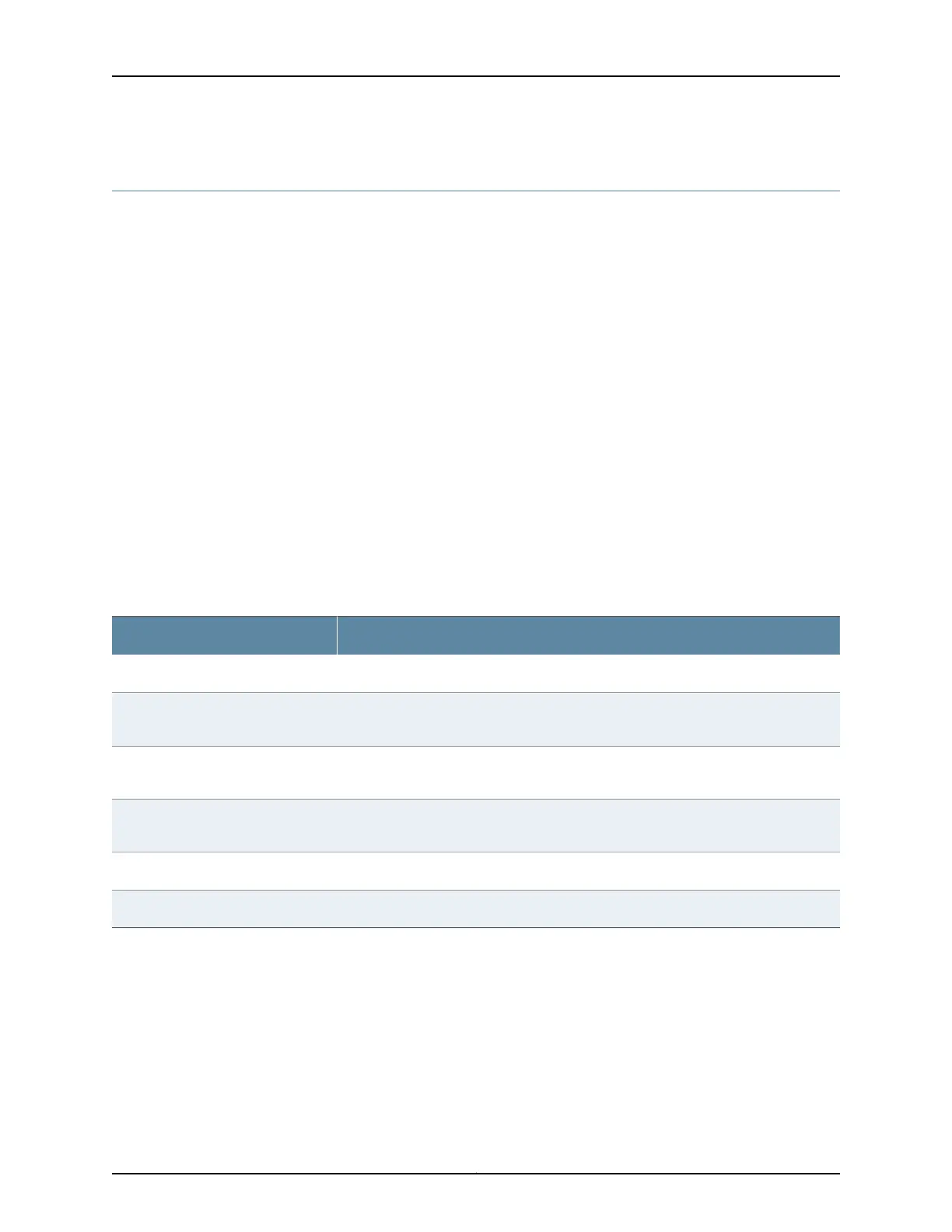show security ipsec inactive-tunnels
Syntax show security ipsec inactive-tunnels
Release Information Command introduced in Junos OS Release 15.1X53-D47 for the NFX250 Network Services
Platform.
Description Display information about IPSec tunnels that are inactive on a disaggregated Junos OS
platform.
Required Privilege
Level
view
Related
Documentation
ipsec on page 194•
List of Sample Output show security ipsec inactive-tunnels on page 210
Output Fields Table 31 on page 210 lists the output fields for the show security ipsec inactive-tunnels
command. Output fields are listed in the approximate order in which they appear.
Table 31: show security ipsec inactive-tunnels Output Fields
Field DescriptionField Name
Total number of inactive IPSec tunnels.Total inactive tunnels
Total number of inactive IPsec tunnels that can establish a session immediately.Total inactive tunnels with establish
immediately
Identification number of the inactive tunnel. You can use this number to get more
information about the inactive tunnel.
ID
If Network Address Translation (NAT) is used, this value is 4500. Otherwise, it is the
standard IKE port, 500.
Port
IP address of the remote gateway.Gateway
Reason for which the tunnel is inactive.Tunnel Down Reason
Sample Output
show security ipsec inactive-tunnels
user@jdm> show security ipsec inactive-tunnels
Total inactive tunnels: 1
Total inactive tunnels with establish immediately: 1
ID Port Gateway Tunnel Down Reason
67109793 500 2.2.2.2 Negotiation failed with error code
AUTHENTICATION_FAILED received from peer (2 times)
Copyright © 2017, Juniper Networks, Inc.210
JDM User Guide for NFX250 Network Services Platform
