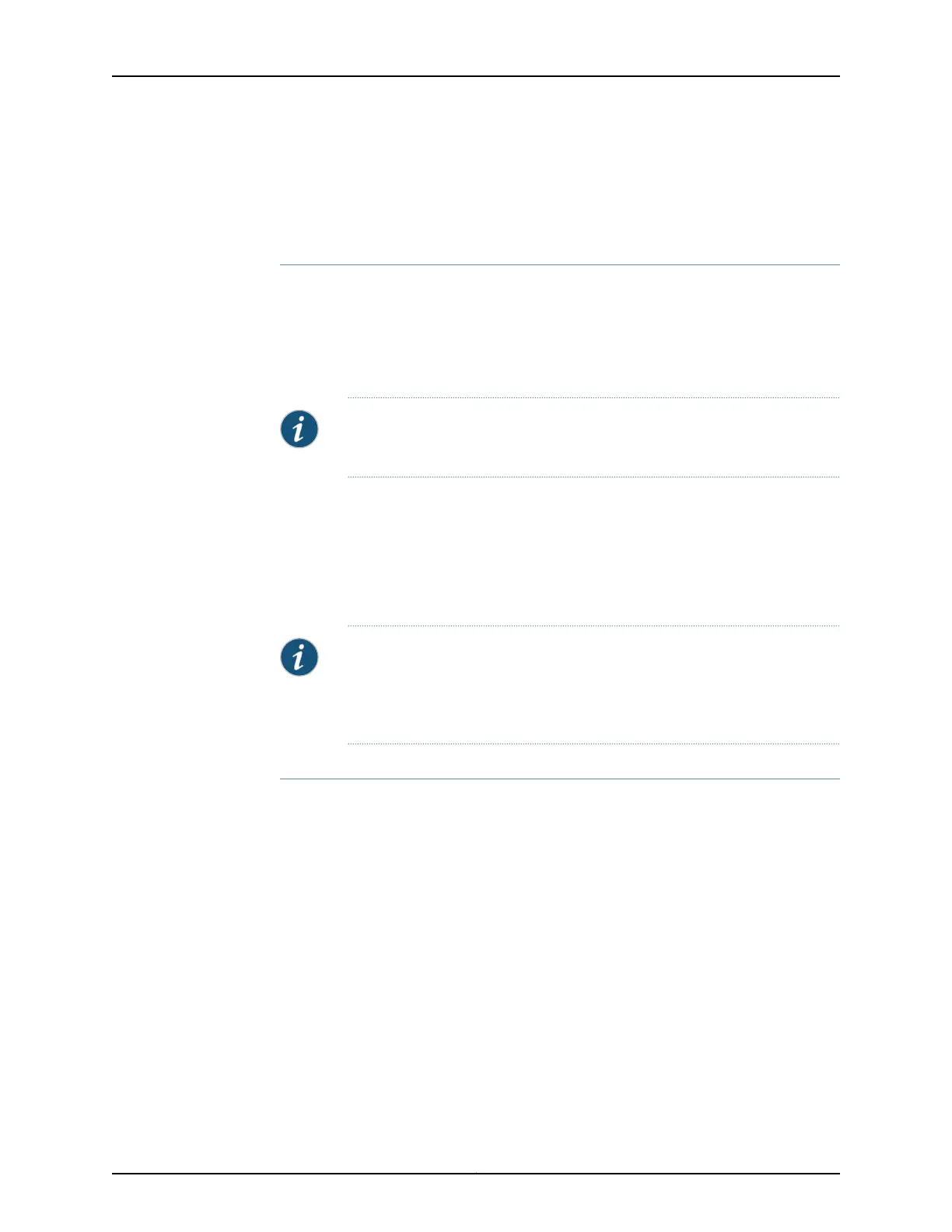To enable hardware-virtualization or hardware-acceleration for VNF CPUs, type the
following command:
user@jdm# set virtual-network-functions vnf-name virtual-cpu features hardware-virtualization
Allocating Memory for a VNF
To specify the maximum primary memory that the VNF can use, enter the following
command:
user@jdm# set virtual-network-functions vnf-name memory size size
By default, 1 GB of memory is allocated to a VNF.
NOTE: You cannot change the memory configuration of a VNF if the VNF is
in running state. Restart the VNF for changes to take effect.
To allocate hugepages for a VNF, type the following command:
user@jdm# set virtual-network-functions vnf-name memory features hugepages [page-size
page-size]
page-size is an optional parameter. Possible values are 1024 for a page size of 1 GB and
2 for a page size of 2 MB. Default value is 1024 hugepages.
NOTE: Configuring hugepages is recommended only if the enhanced
orchestration mode is enabled. If the enhanced orchestration mode is disabled
and if VNF requires hugepages, the VNF XML descriptor file should contain
the XML tag with hugepages configuration.
Configuring VNF Storage Devices
To add a virtual CD or to update the source file of a virtual CD, enter the following
command:
user@jdm# set virtual-network-functions vnf-name storage device-name type cdrom source file
file-name
To add a virtual USB storage device, enter the following command:
user@jdm# set virtual-network-functions vnf-name storage device-name type usb source file
file-name
To attach an additional hard disk, enter the following command:
user@jdm# set virtual-network-functions vnf-name storage device-name type disk [bus-type
virtio | ide] [file-type raw | qcow2] source file file-name
Copyright © 2017, Juniper Networks, Inc.110
JDM User Guide for NFX250 Network Services Platform
