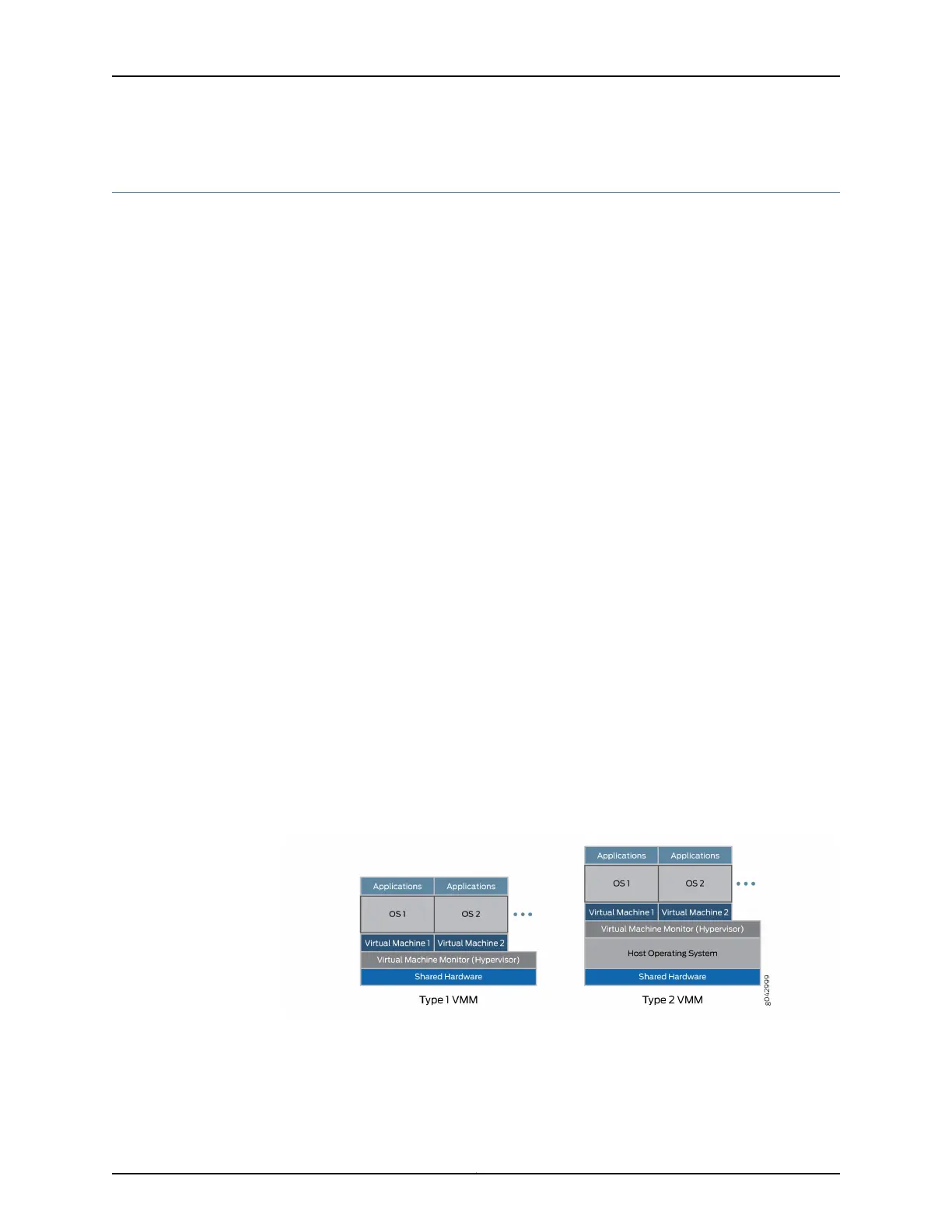Disaggregated Junos OS VMs
Cloud computing enables applications to run in a virtualized environment, both for
end-user server functions and network functions needed to connect scattered endpoints
across a large data center, or even among multiple data centers. Applications and network
functions can be implemented by virtualized network functions (VNFs). What are the
differences between these two types of packages and why would someone use one type
or the other?
Both VNFs and containers allow the multiplexing of hardware with tens or hundreds of
VNFs sharing one physical server. This allows not only rapid deployment of new services,
but also extension and migration of workloads at times of heavy use (when extension
can be used) or physical maintenance (when migration can be used).
In a cloud computing environment, it is common to employ VNFs to do the heavy work
on the massive server farms that characterize big data in modern networks. Server
virtualization allows applications written for different development environments,
hardware platforms, or operating systems to run on generic hardware that runs an
appropriate software suite.
VNFs rely on a hypervisor to manage the physical environment and allocate resources
among the VNFs running at any particular time. Popular hypervisors include Zen, KVM,
and VMWare ESXi, but there are many others. The VNFs run in the user space on top of
the hypervisor and include a full implementation of the VM application’s operating system.
For example, an application written in the C++ language and complied and run on
Microsoft Windows operating system can be run on a Linux operating system using the
hypervisor. In this case, Windows is a guest operating system.
There are two types of virtual machine monitors (VMMs) in use. In a Type 1 VMM, the
hypervisor is placed directly on top of the shared hardware. In a Type 2 VMM, the hypervisor
is placed on top of the host OS. In both cases, the VNFs still use the hypervisor, but in
some contexts the differences are significant. The two types of VMMs are shown in
Figure 3 on page 6.
Figure 3: Virtual Machine Monitors
The hypervisor provides the guest operating system with an emulated view of the
hardware of the VNFs. Among other resources such as disk space of memory, the
hypervisor provides a virtualized view of the network interface card (NIC) when endpoints
Copyright © 2017, Juniper Networks, Inc.6
JDM User Guide for NFX250 Network Services Platform
