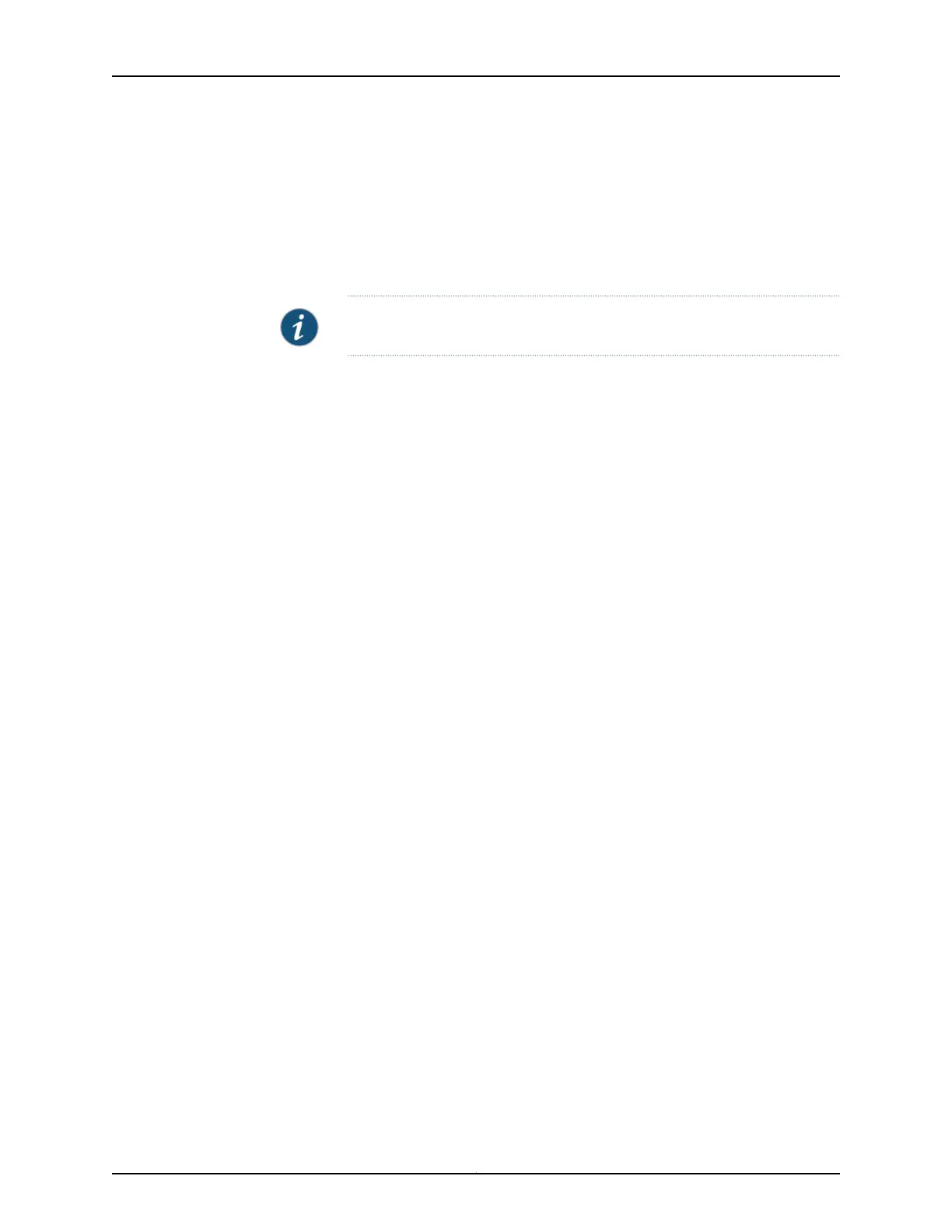Configuring Cross-connect
The Cross-connect feature enables traffic switching between any two OVS interfaces
such as VNF interfaces or physical interfaces such as hsxe0 and hsxe1 that are connected
to the OVS. You can bidirectionally switch either all traffic or traffic belonging to a
particular VLAN between any two OVS interfaces.
NOTE: This feature does not support unidirectional traffic flow.
The Cross-connect feature supports the following:
•
Unconditional cross-connect between two VNF interfaces for all network traffic.
•
VLAN-based traffic forwarding between VNF interfaces support the following functions:
•
Provides an option to switch traffic based on a VLAN ID.
•
Supports network traffic flow from trunk to access port.
•
Supports network traffic flow from access to trunk port.
•
Supports VLAN PUSH, POP, and SWAP operations.
To configure cross-connect:
1. Configure VLANs:
[edit]
user@jdm#set host-os vlans vlan-name vlan-id vlan-id
user@jdm#set host-os vlans v10 vlan-id 10
user@jdm#set host-os vlans v20 vlan-id 20
user@jdm#set host-os vlans v30 vlan-id 30
user@jdm#set host-os vlans v40 vlan-id 40
2. Configure VNFs:
user@jdm# set virtual-network-functions vnf-name interfaces interface-name mapping
vlan members list
user@jdm# set virtual-network-functions vnf1 interfaces eth1 mapping vlan members
v10
user@jdm# set virtual-network-functions vnf1 interfaces eth1 mapping vlan members
v30
user@jdm# set virtual-network-functions vnf1 interfaces eth1 mapping vlan members
v40
user@jdm# set virtual-network-functions vnf1 interfaces eth1 mapping vlan mode
trunk
user@jdm# set virtual-network-functions vnf2 interfaces eth2 mapping vlan members
v10
user@jdm# set virtual-network-functions vnf2 interfaces eth2 mapping vlan members
v20
user@jdm# set virtual-network-functions vnf2 interfaces eth2 mapping vlan members
v30
user@jdm# set virtual-network-functions vnf2 interfaces eth2 mapping vlan mode
trunk
115Copyright © 2017, Juniper Networks, Inc.
Chapter 5: Virtual Network Functions