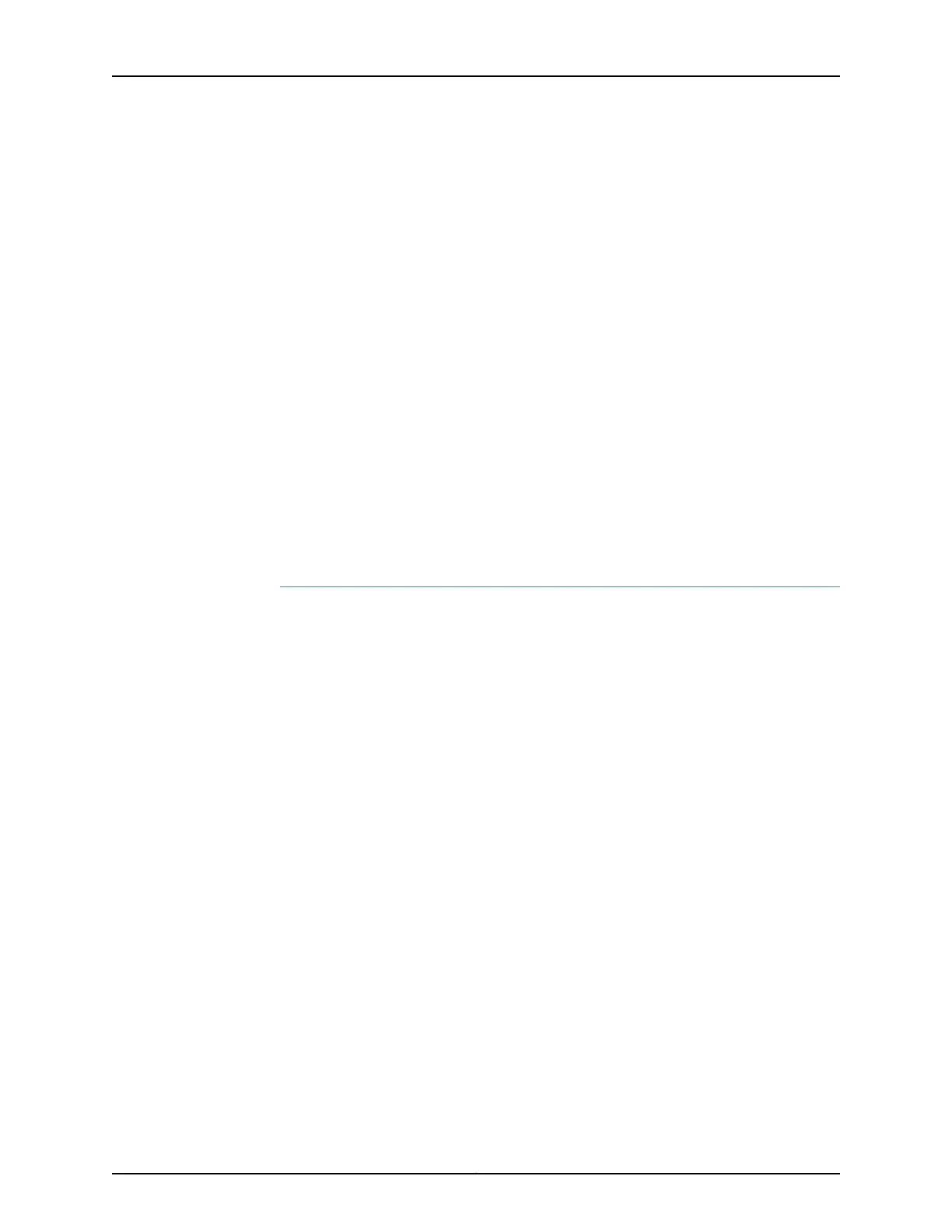This example is configured using the Juniper Device Manager (JDM) and Junos Control
Plane (JCP). The key configuration elements include:
•
The Packet Forwarding Engine’s front panel ports.
•
The Packet Forwarding Engine’s internal-facing ports.
•
A routing instance named host-os. The host-os routing instance is the CLI construct
that provides the ability to configure host OS elements from the JDM.
•
NIC ports. As these interfaces are not directly configurable, they are abstracted in the
host OS. Using the JDM CLI, NIC interfaces (sxe ports) are configured in the host-os
routing instance as “hsxe” interfaces.
•
The VM interfaces. In the JDM, VNF interfaces must use the format eth#, where # is
from 2 through to 9.
•
VLANs, to provide bridging between the sxe and VM interfaces.
Configuration
•
Configuring the Packet Forwarding Engine Interfaces on page 157
•
Configuring the VNF Interfaces and Creating the Service Chain on page 159
Configuring the Packet Forwarding Engine Interfaces
CLI Quick
Configuration
To quickly configure the Packet Forwarding Engine interfaces, enter the following
configuration statements from the JCP:
[edit]
user@jcp#
set vlans vlan1 vlan-id 77
set interfaces ge-0/0/2.0 family ethernet-switching vlan members vlan1
set interfaces sxe-0/0/0.0 family ethernet-switching interface-mode trunk
set interfaces sxe-0/0/0.0 family ethernet-switching vlan members vlan1
set vlans vlan2 vlan-id 1177
set interfaces xe-0/0/12.0 family ethernet-switching interface-mode trunk
set interfaces xe-0/0/12.0 family ethernet-switching vlan members vlan2
set interfaces sxe-0/0/0.0 family ethernet-switching vlan members vlan2
Step-by-Step
Procedure
To configure the Packet Forwarding Engine interfaces:
1. Connect to the JCP.
user@jdm> ssh vjunos0
user@jcp> configure
[edit]
user@jcp#
2. Configure a VLAN for the LAN-side interfaces.
user@jcp# set vlans vlan1 vlan-id 77
157Copyright © 2017, Juniper Networks, Inc.
Chapter 7: Service Chaining