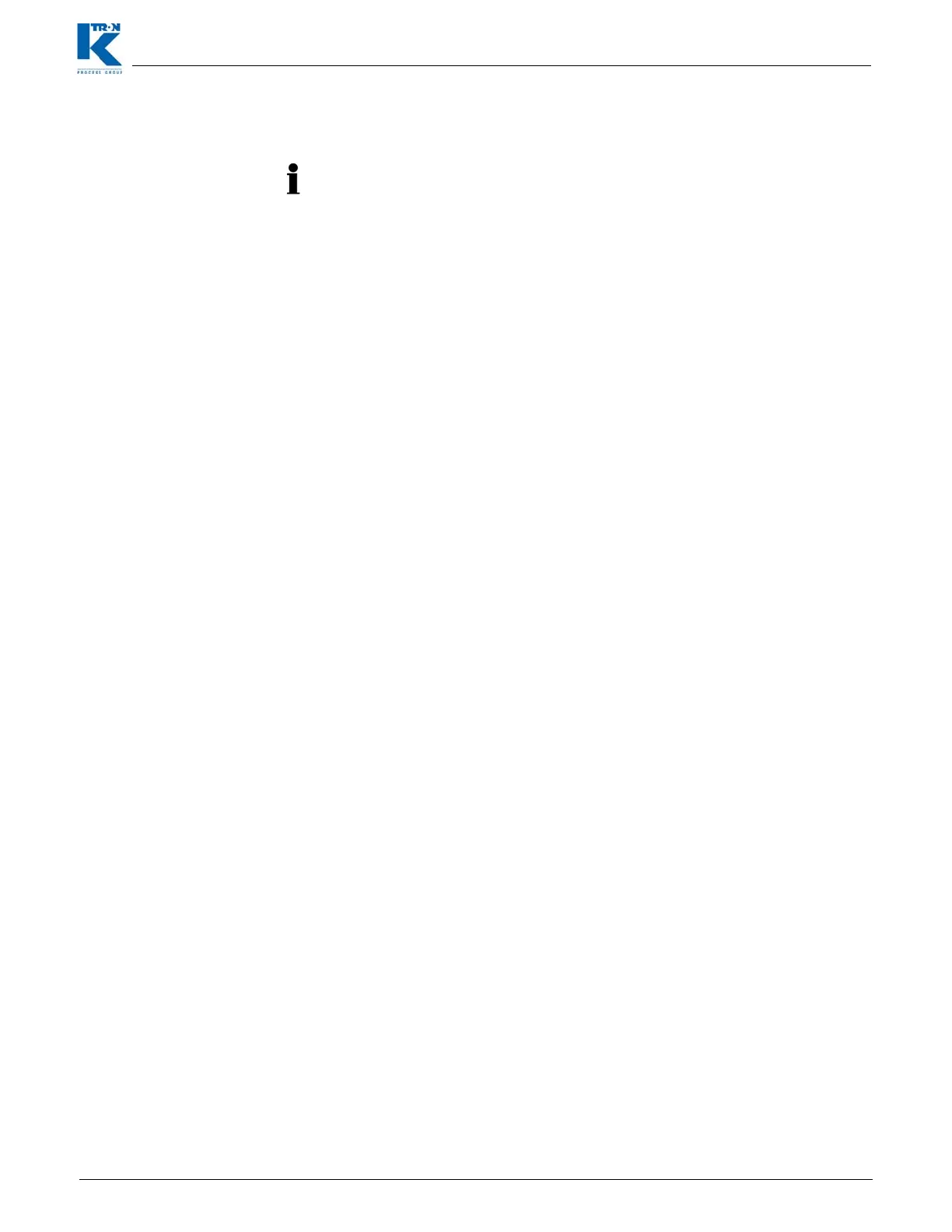Docu-No.: 0590020601-EN Rev. 1.6.0 Page 101
Appendix 5
Loading language file 5.5
5.5 Loading language file
Downloading a language file
1. To load the language file to the KCM, switch parameter SYSTEM
- COMMUNICATION - CONFIG MODE to "Diag".
2. Connect the PC with a null modem cable to the config port and run
a terminal program like Windows HyperTerminal with 19200, 8, n,
1.
3. Press enter on the PC to start the interactive menu. Next press "2"
to select Flash File Information,
4. Press "4" to erase the previous file and "y' to confirm the erase.
5. Press "3" to download the file, then load the file with Z-Modem
from HyperTerminal.
It is important to erase any previous file before downloading a new
one since it will not overwrite an existing file.
