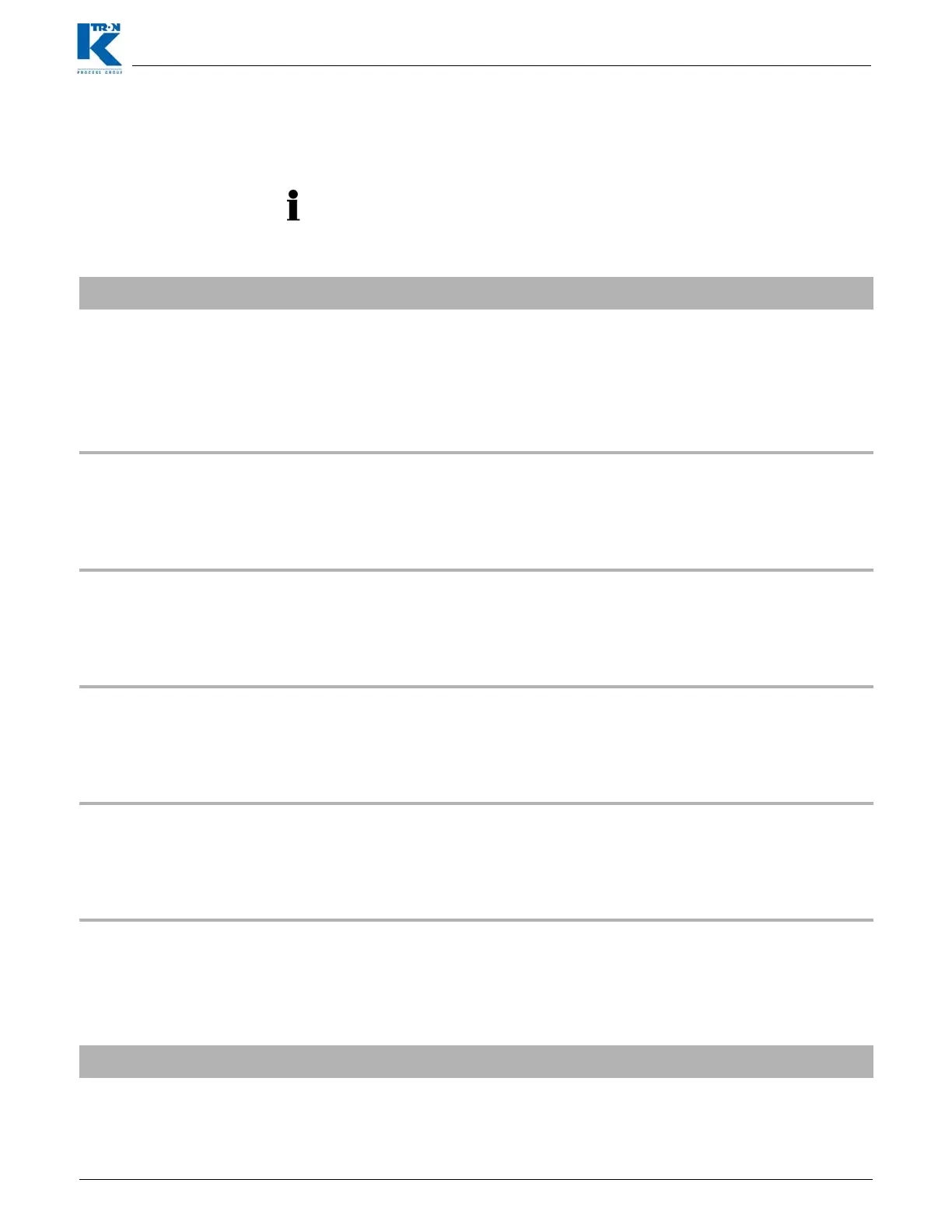Docu-No.: 0590020601-EN Rev. 1.6.0 Page 21
Programming Reference 1
Alarm menu 1.3
1.3 Alarm menu
This menu sets the alarm parameters and limits.
1.3.1 Limits sub-menu
Any alarm that is set in percent, is disabled when the entry is <0>.
Parameter Definition
MASSFLOW ERR+[%]
Massflow (+) Alarm Limit
MASSFLOW-[%]
Massflow (-) Alarm Limit
Massflow error limit is the permissible difference in percentage
between the setpoint and mass flow without triggering an alarm.
Input range: 0 to 100% Default:10%
DRIVE CMD HI [%]
Drive Command High
Limit
The Drive Command High alarm is triggered when <Actual Drive
Command> exceeds this value.
Input range: >DRIVE CMD LO to 102%
Default: 99%
DRIVE CMD LO [%]
Drive Command Low
Limit
The Drive Command Low alarm is triggered when <Actual Drive
Command> is below this value.
Input range: < DRIVE CMD HI to 0%
Default: 0%
FF DEV LIM [%]
Feedfactor Deviation
Limit
Maximum permissible difference between the AVG FF (Average
Feedfactor) and the INIT FF (Initial Feedfactor). Not for vibratory
feeders.
Input range: 0 to 100% Default:0%
MAX REF TIME [sec]
Refill Time Max or Refill
Time Maximum
Input of the maximum refilling time. See section 3.1.4 for more detail.
If the maximum/upper refilling limit is not reached when this time has
passed, an alarm will be triggered.
Input range: 5 to 999 seconds Default: 30 seconds
NW LO LIMIT
Net Weight Low Limit
Minimum product level, by weight, below which an alarm is
immediately triggered. If this condition is triggered, the controller
switches to volumetric control.
This value is only active if Refill is Enabled.
Input range: 0 to < REFILL MIN Default: 0.0 kg-no alarm
Table page 1 of 2