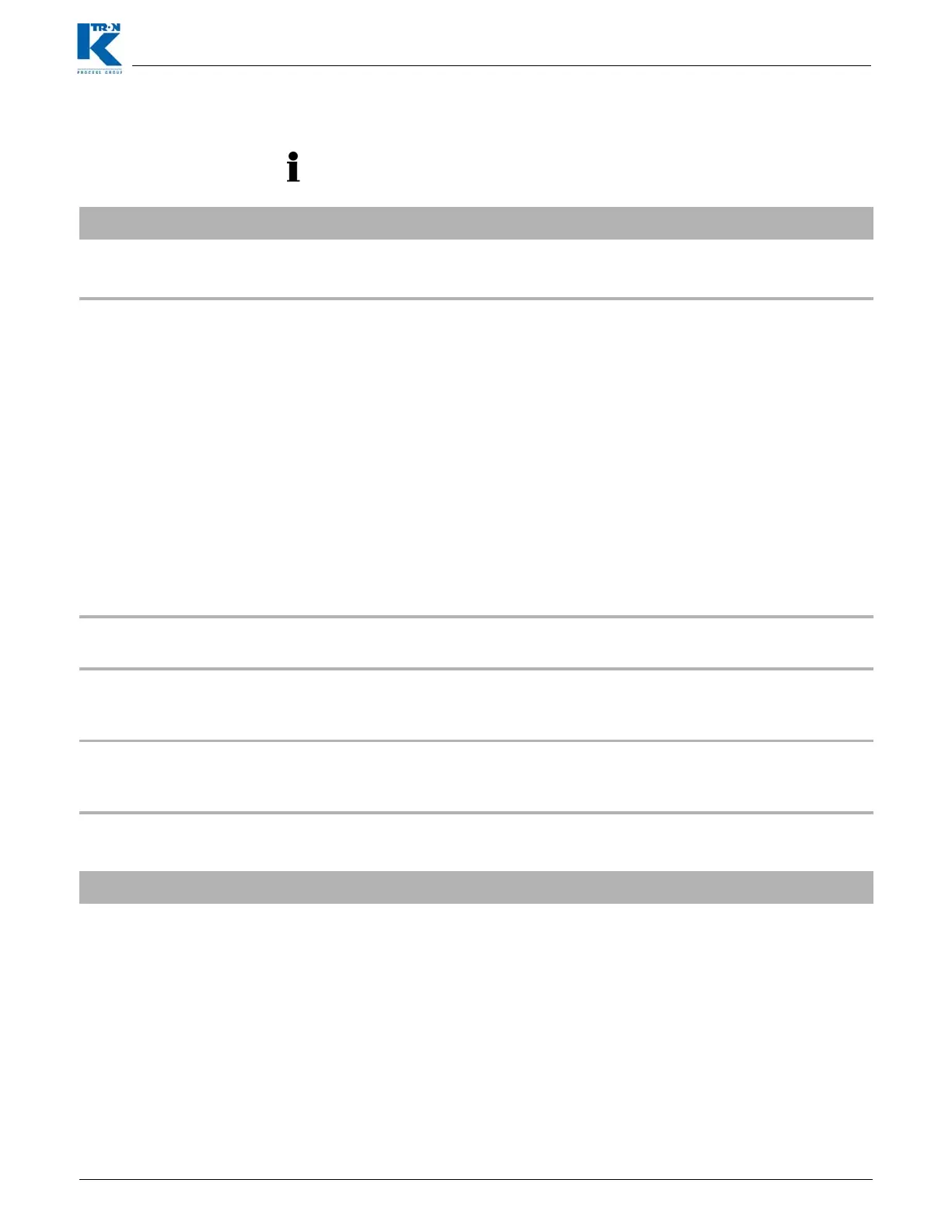Docu-No.: 0590020601-EN Rev. 1.6.0 Page 47
Programming Reference 1
Machine setup menu 1.7
1.7.13 Actiflow sub-menu
This menu is only displayed, if a actiflow is connected.
Parameter
Definition
DISPLACE.[%]
Displacement of the actiflow.
Input range: Display only
MATERIAL
Setting of the vibration from the Actiflow according to the material
properties.
Material selection:
Off ActiFlow off
Easy Easy flowing material (little vibration)
Medium Medium flowing material
Hard Hard flowing material (hard vibration)
Manual Manual setting
ACF Floor Minimum vibration
ACF Ceiling Maximum vibration
Standard: Medium
STATUS
The actiflow status codes reveal operational condition of the
controller. See listing of status codes in section 5.4.6.
ACF FLOOR
only displayed if manual
Minimum Vibration
Input range: 0 to 100%
ACF CEILING
only displayed if manual
Maximum Vibration
Input range: 0 to 100%
FREQUENCY
Displays the actual frequency.
Input range: Display only
