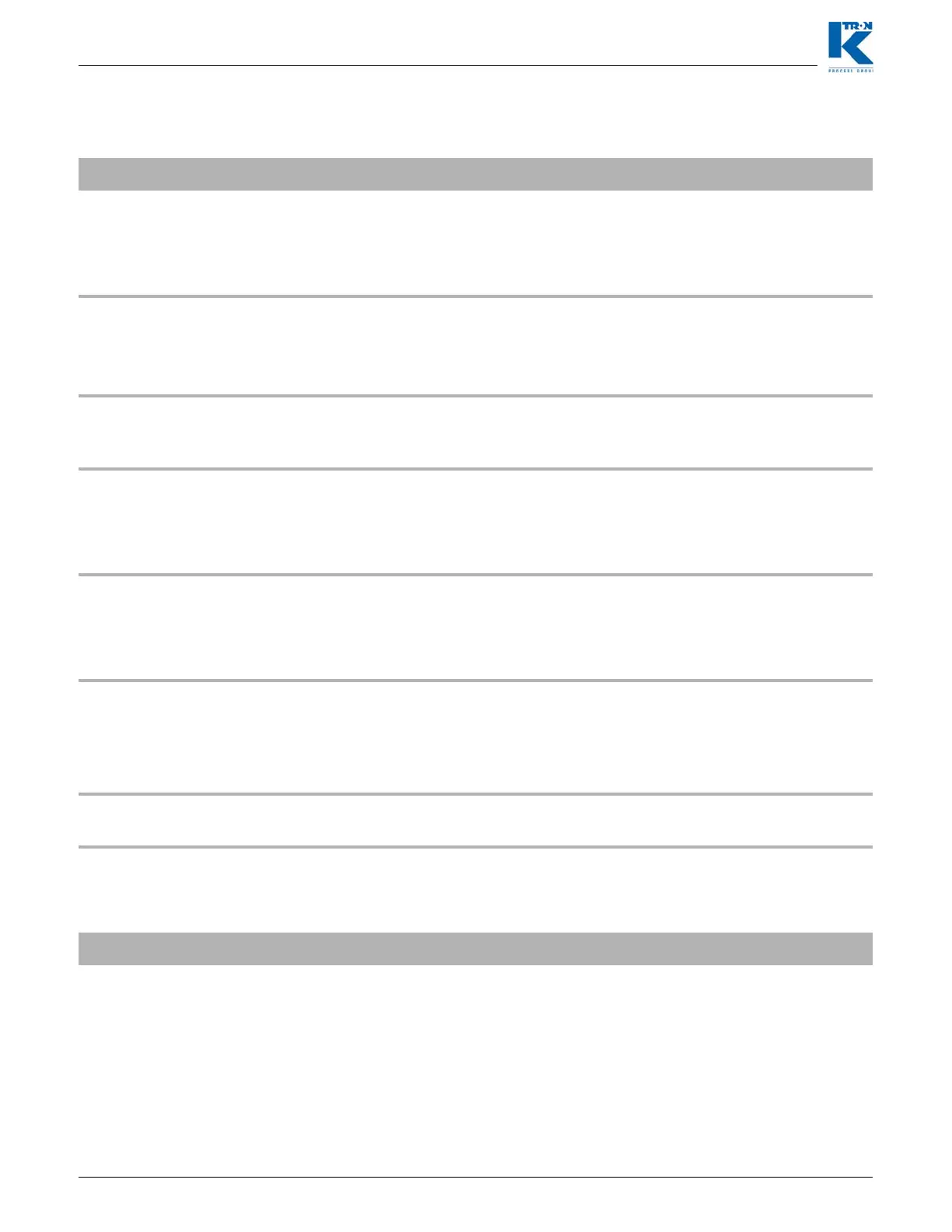4 Alarm Messages- Cause and Remedy
4.2 LWF alarms
Page 76 Docu-No.: 0590020601-EN Rev. 1.6.0
4.2 LWF alarms
Process alarms
Cause Remedy
52 FEEDFACT. BAD • Feedfactor is zero or feeding
condition changed so that the
feedfactor exceed the set limit in the
<ALARM> menu <FF DEV LIMIT>.
Enter new feedfactor.
Check feedfactor limit in <ALARM>
menu <FF DEV LIMIT>.
Check feeding condition.
53
SCALE
OVERRANGE
• The weight on the scale is above the
scale gross range permitted.
Check the scale for proper
operation.
If LWF, reduce level of refilling -
<REFILL MAX> parameter.
54
SCALE
UNDERRANGE
• The weight on the scale is below the
zero or gross weight < 0.
Check the scale and re-tare.
55 NETWT > LIMIT • The material weigh in the hopper is
above the limit set in the <ALARM>
menu. <NW HI LIMIT>.
Check for proper hopper filling.
Check the tare value.
Check for scale or weigh bridge
measurement errors.
56 NETWT < LIMIT • The material weigh in the hopper is
below the limit set in the <ALARM>
menu.<NW LO LIMIT>.
Check for proper hopper filling.
Check the tare value.
Check for scale or weigh bridge
measurement errors.
57 REFILL
EXPIRED
• The programmed refilling time
(program parameter <ALARM>
menu, <MAX REFILL TIME> was
exceeded without refilling being
completed.
Check refilling device, increase the
time in program parameter
<ALARM> menu, <ALARM
LIMTS> sub-menu, <MAX REF
TIME> or refill faster if necessary.
58 LOADER
TIMEOUT
• Loader hopper is empty Check loader and material supply.
61
LOW CONTROL
GAIN
• Adaptive gain is 10 or below. Check for excessive PERT values.
Reduce scale disturbances.
Increase operating setpoint.
