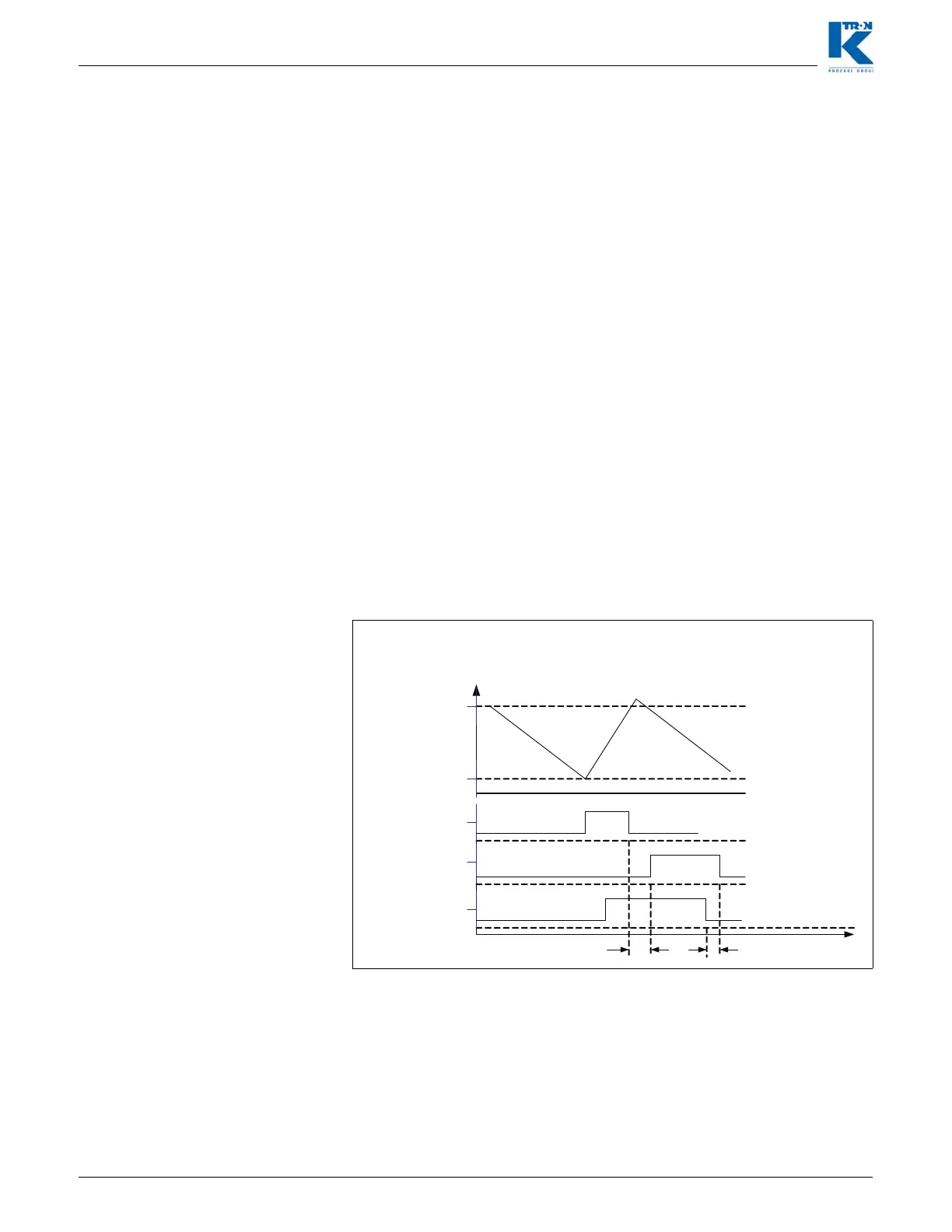5 Appendix
5.1 Special KCM LWF features
Page 88 Docu-No.: 0590020601-EN Rev. 1.6.0
5.1.7 Refill using the integrated loader function
If the <Loader> function parameter is set to <On> and <Refill> is
<Enabled> and the loader enable bit input is activated, the internal
KCM loader algorithm is enabled.
Normal operation sequence:
– When the refill completes, it waits for a programmable <Valve
Close Timer>.
– If the proximity high level switch input is deactivated, the loader
motor starts.
– When the loader is full, the high level proximity input is activated.
This must happen before the programmable <Maximum Load
Time>, otherwise it will generate an alarm.
– The high level proximity input must be activated for 2 seconds
until it stops the motor.
• Alarm conditions:
– High level proximity input does not get activated after the
maximum load time.
– High level proximity input is not activated before a refill
A normal refill and load cycle is shown next.
Notes:
• VCT = valve close time
• Prox Switch input High = no material at probe
Fig. 5.4 Normal refill and load cycle function diagram
Refill Max
Refill Min
Hopper
Weight
Refill Window
active high
Loader Motor
Hi=On
Prox SW input
Hi = no material
Time
VCT 2sec
