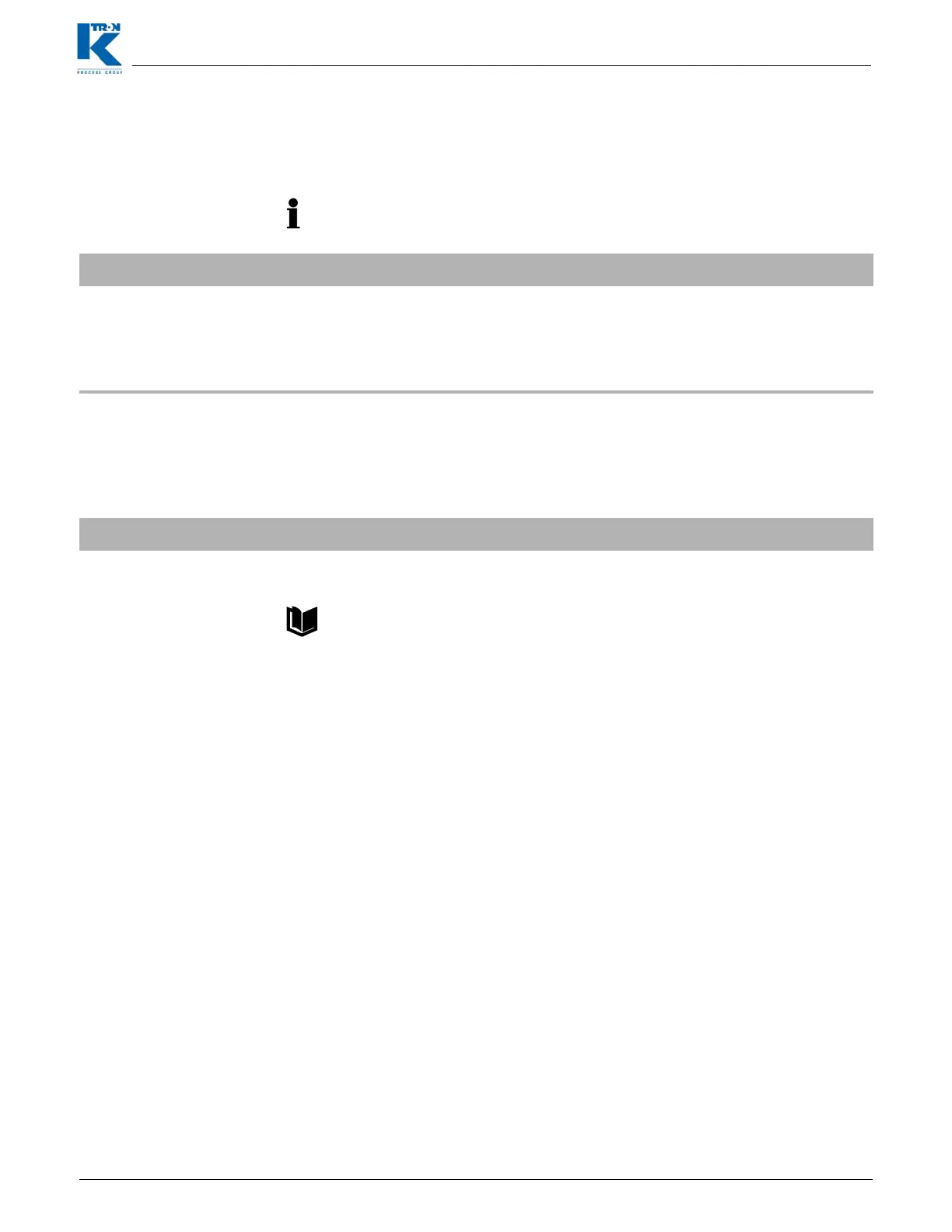Docu-No.: 0590020601-EN Rev. 1.6.0 Page 61
Programming Reference 1
System setup (only KSU-II/KCM). 1.11
1.11.4 Parameter Backup sub-menu
This menu provides a method for parameter back-up in the KCM K-
Prom.
1.11.5 Changing the K-PROM password.
It is important to save your programming to the K-Prom using the
steps below, once your programming is verified and complete.
Parameter
Definition
PASSWORD
Entered Password
Password to access the <ACTION> function of saving and recalling
data from a K-PROM.
Default: <1234>
See section 1.11.5 on how to change this entry.
ACTION
Backup Action
Action functions are: Save, Recall.
<SAVE> stores active operational data to the back-up storage area
of the K-PROM.
<RECALL> places into active operational memory the saved K-
PROM data.
See manual 0690020601 for detailed information on changing the K-
PROM password with your PC.