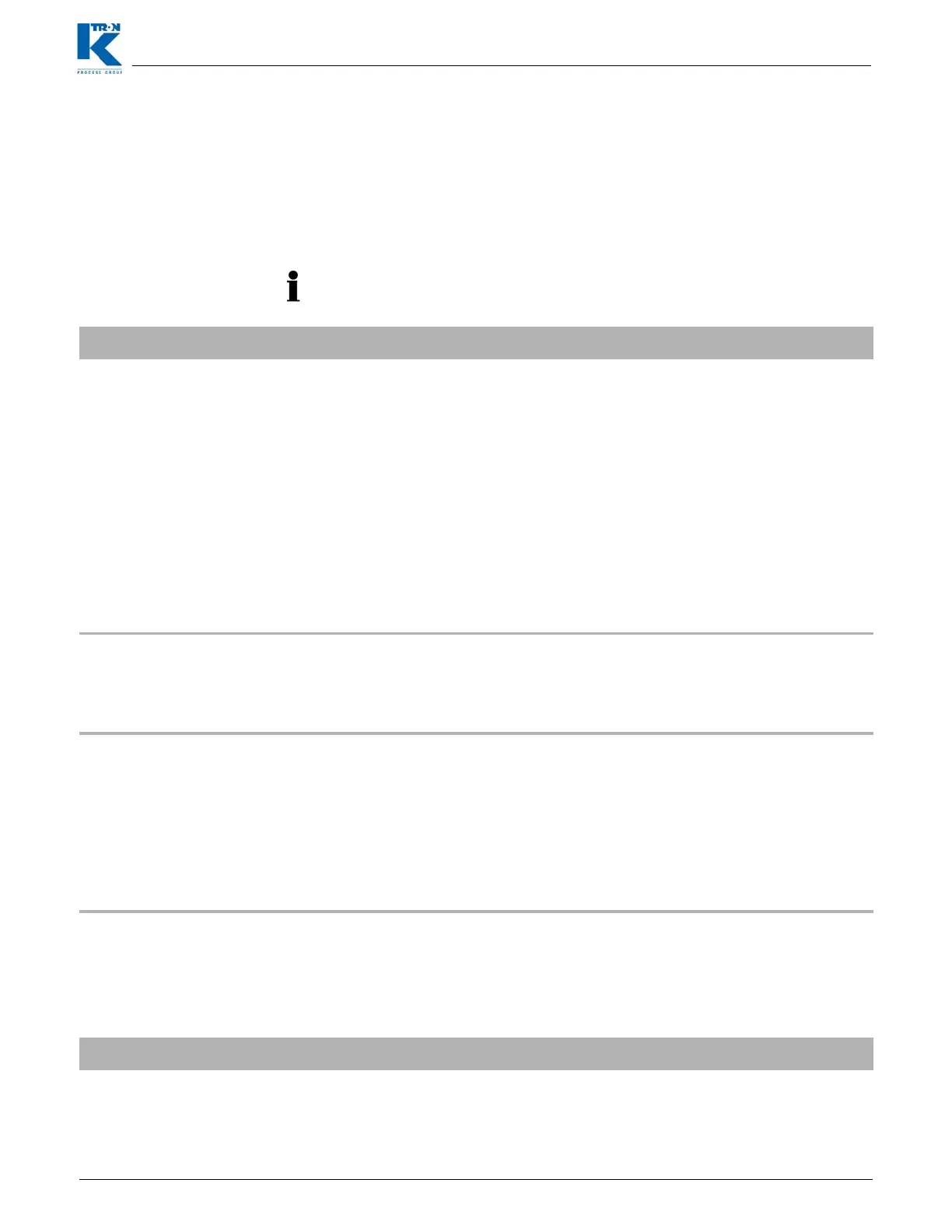Docu-No.: 0590020601-EN Rev. 1.6.0 Page 25
Programming Reference 1
Tuning menu 1.4
1.4 Tuning menu
This menu programs the tuning and control parameters for the
application. Please review the section 5.1.3 and the two sections
following for more information on control performance.
1.4.1 Tuning parameters
Parameters marked ** are only displayed when <METHOD> = <Man-
ual>.
Parameter
Definition
METHOD
Method
If not set to Manual, tuning parameters <CTRL GAIN> and
<DISPLAY FILTER> will be set automatically based upon the level
of aggressiveness selected. A selection of <Slow> results in slower
control response. A selection of <Very Aggressive> results in rapid
control response. Select the level of tuning that suits your process.
Selecting <Manual> permits the viewing of <ADAPT GAIN>, <SFT
CUTOFF>, <SAMPLE TIME> and setting of <ADAPTIVE TUNE>,
<DISPLAY FILTER> and <CTRL GAIN>.
Selections: Manual, Very Slow, Slow, Moderate, Normal,
Aggressive, Very Aggressive
Default: Aggressive
DISPLAY FILTER**
Display Filter**
Input of the time over which the mass flow display is determined. The
greater the value the smoother the massflow display reading. This
value has no effect upon feeder control response.
Input range:0 to 999 seconds Default: 30 seconds
CTRL GAIN-[%]**
Motor Control Gain**
The control loop response amplification factor that determines the
control signal for the motor controller. A value of 30 is recommended
for most applications and is considered fairly aggressive control.
Setting Reaction Consequence
Large value 100 Control very active Risk of oscillations great
Small value 10 Control less active Risk of oscillations low
Input range: 1 to 100% Default: Depends on <Method>
ADAPTIVE TUNE
Adaptive Tuning
When set to <On> automatically sets the values of <SAMPLE
TIME>, <SFT CUTOFF> and <ADAPT GAIN> for optimal
gravimetric feeding performance.
<On> is recommended!
Input range: On or Off Default: On
Table page 1 of 3