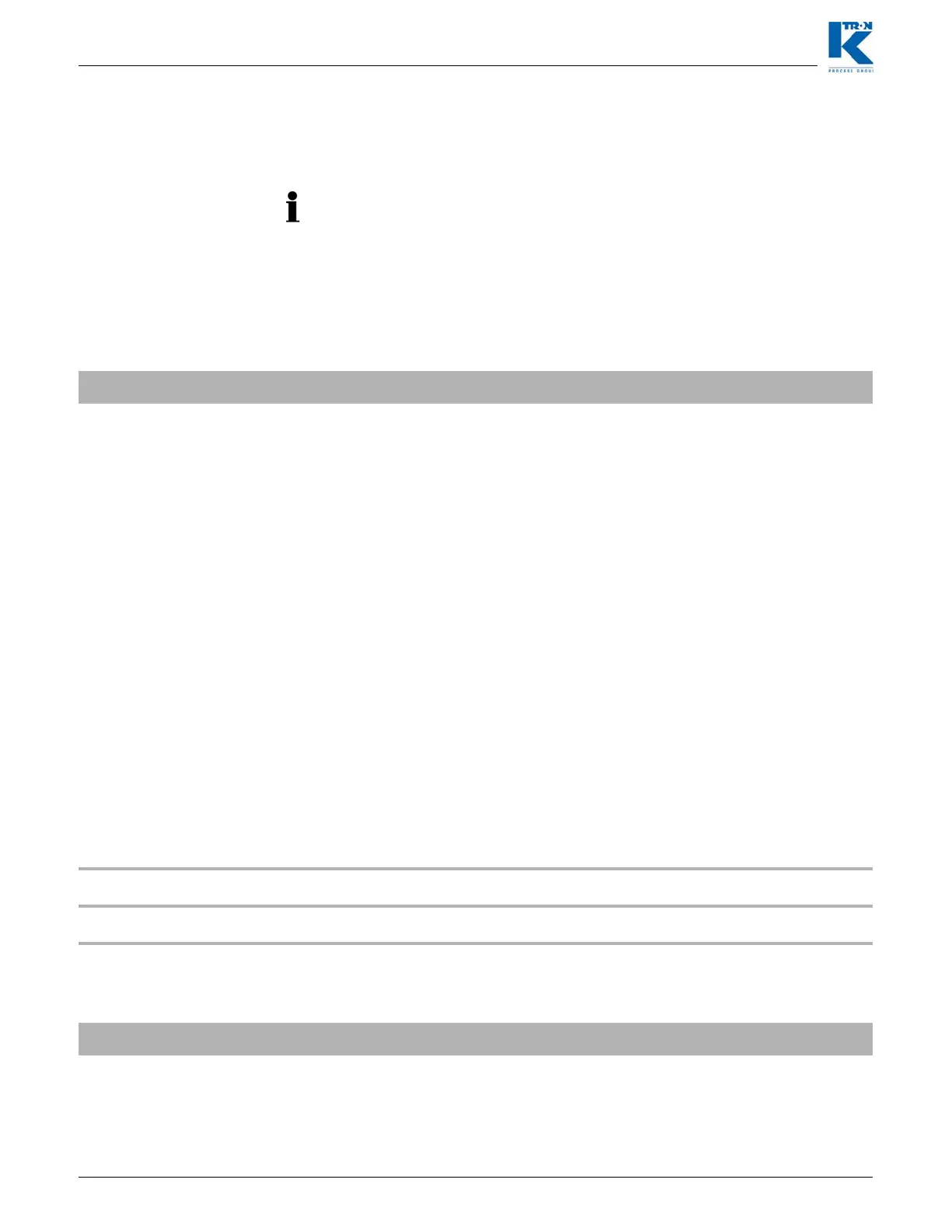1 Programming Reference
1.12Security menu (only KSU-II/KCM)
Page 62 Docu-No.: 0590020601-EN Rev. 1.6.0
1.12 Security menu (only KSU-II/KCM)
This menu sets access for all menus in the KSU-II/KCM.
1.12.1 Security parameters
• The access to the parameter in the security menu can be de-
activated by the data lockout input of the KSU-II/KCM display
(see section 1.12.2).
• All programmed security selections (e.g RD/WR) will be de/
activated immediately by programming the ACCESS TYPE.
• Menus marked with * are hidden by default.
Parameter
Definition
PRODUCT CHANGE
CALIBRATION
ALARM*
TUNING*
REFILL*
SCALE*
MACHINE SETUP*
I-O SETUP*
LOADER*
HCU LOADER*
SYSTEM*
FDR BEING VIEWED*
AccessType Permission
RD/WR Reading and writing possible.
READ Read only possible.
HIDE No access menu. Menu is not visible.
TOTAL KEY
Select: <Clear Only>, <Rd Only>, <Any Num> as entries.
SP ACCESS
Select: RD/WR, Read. Hide.
VOL & ALR CLR
Select: Enable, Disable.
Vol/Alarm when enabled, allows use of the Grav/Vol key and permits
alarms to be acknowledged or cleared.
