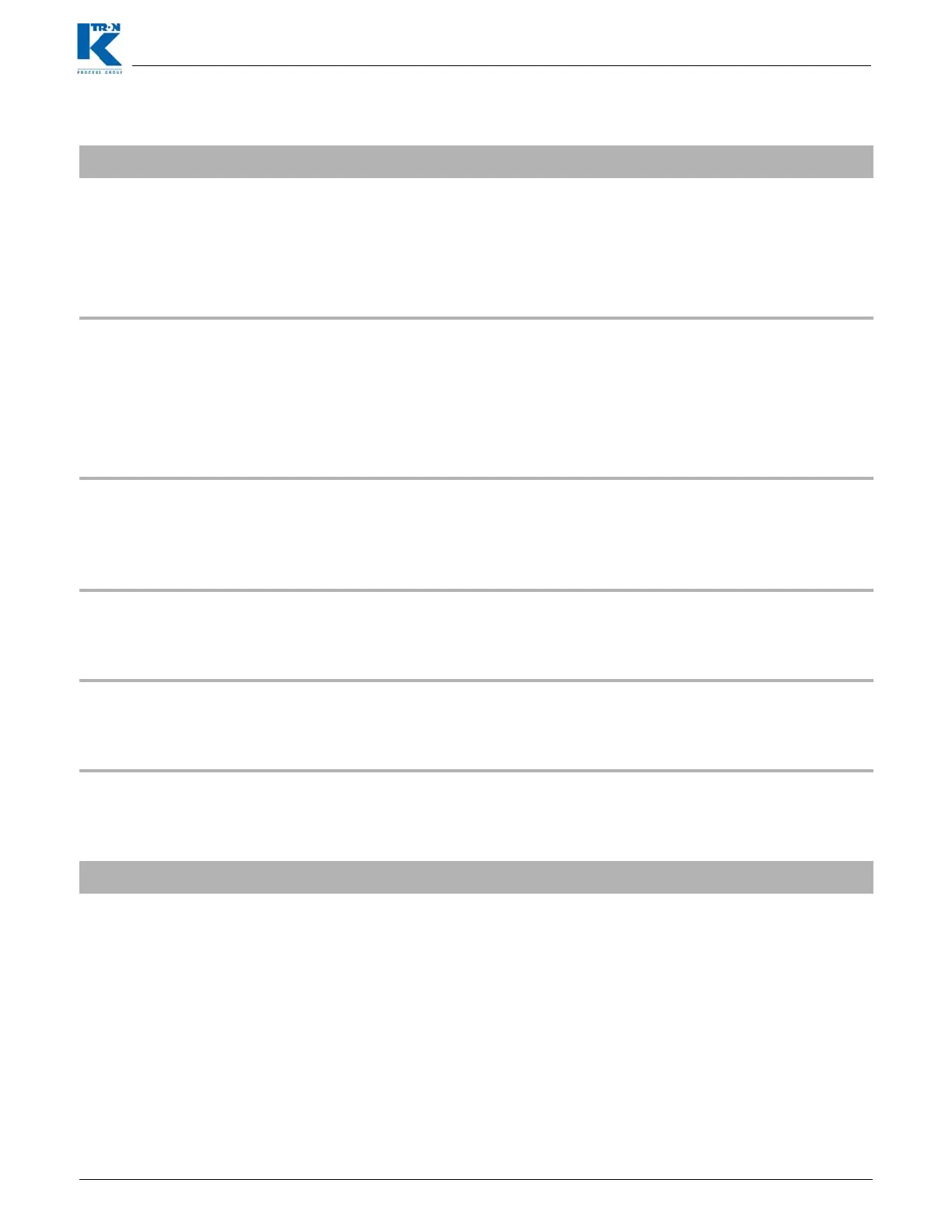Docu-No.: 0590020601-EN Rev. 1.6.0 Page 39
Programming Reference 1
Machine setup menu 1.7
1.7.6 Motor sub-menu for AC Interface drive
Parameter
Definition
GEAR REDUC
Gear Reduction or Total
Gear Reduction
This parameter is used if the Screw Modulation or the Auto Gear
Reduction functions are used. This entry must be the total reduction
value between the drive motor and the feed screw. This entry is the
lowest reduction or simply provides the highest screw speed for any
given motor rpm.
Input range: 0 to 999 Default: 0
GEAR REDUC L
Gear Reduction Low
This parameter is used if the Auto Gear Reduction function is used.
This entry must be the total reduction value between the drive motor
and the feed screw. This entry is the highest reduction or simply
provides the lowest screw speed for any given motor rpm. This entry
is checked against the GEAR REDUC value to be sure that the
magnitude of the entry is correct.
Input range: 0 to 999 Default: 0
PICK UP TEETH
Speed Pickup Teeth
Input of the number of teeth on the pick up gear.
This gear is used for measuring the speed.
Input range: 0 to 9999
Default: 120
MAX MOT SPEED - [rpm]
Maximum Motor Speed
Input of the maximum motor rpm for 100% drive command.
Input range: Drive specific. Default: drive specific
(See nameplate on motor for value)
MDU STATUS
MDU Status
The MDU status codes reveal operational condition of the Drive. See
listing of MDU status codes in section 5.4.1.
DC CEILING-[%]
Drive Command Ceiling
Limitation of the drive command output to the motordrive.
Input range: 10 to 125% Default: 110%
