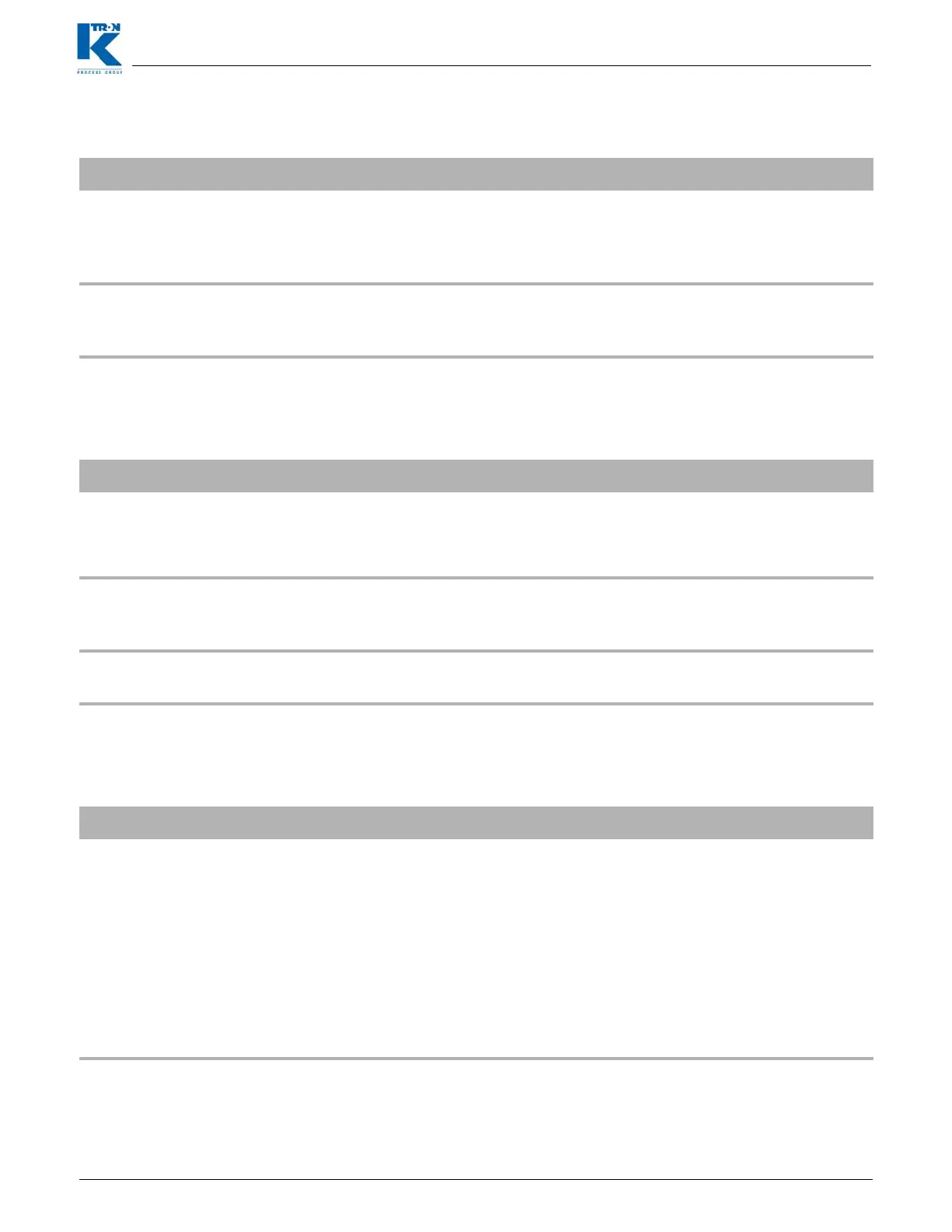Docu-No.: 0590020601-EN Rev. 1.6.0 Page 77
Alarm Messages- Cause and Remedy 4
Display messages 4.3
4.3 Display messages
4.4 Feeder won’t start - displayed messages
4.5 Feeder won’t run in GRAV
Message Cause Remedy
Out of Range
Tare Failed
• Maximum permissible input value
has been exceeded.
Enter a value within the permitted
limits of the parameter. See the
specific programming manual for
more information.
Nak’d Feeder
Running
• Not acknowledged as the command
cannot occur when the feeder is
running.
Stop the feeder before making the
entry.
Message Cause Remedy
Wait • No setpoint is entered.
• Feedfactor, if required, is <0>.
• Interlock has failed.
Enter an operating <SP>.
Enter an <Initial Feedfactor>.
Check interlocks.
Alsh • Automatic alarm shutdown because
of an alarm.
Correct alarm problem and then
clear the alarm with the ALARM
key.
Disa • Start via bit input disabled. (Interlock
or Run enable).
Check interlocks to the KCM.
Message Cause Remedy
Feeder remains in
VOL control
• Conditions for gravimetric control
not fulfilled.
Check input for forced VOL
function.
If LWF, check refill function and net
weight.
Check for weight related alarms.
Check for weight less than <Net
Weight Low> Limit.
Check for weight greater than <Net
Weight High> limit.
