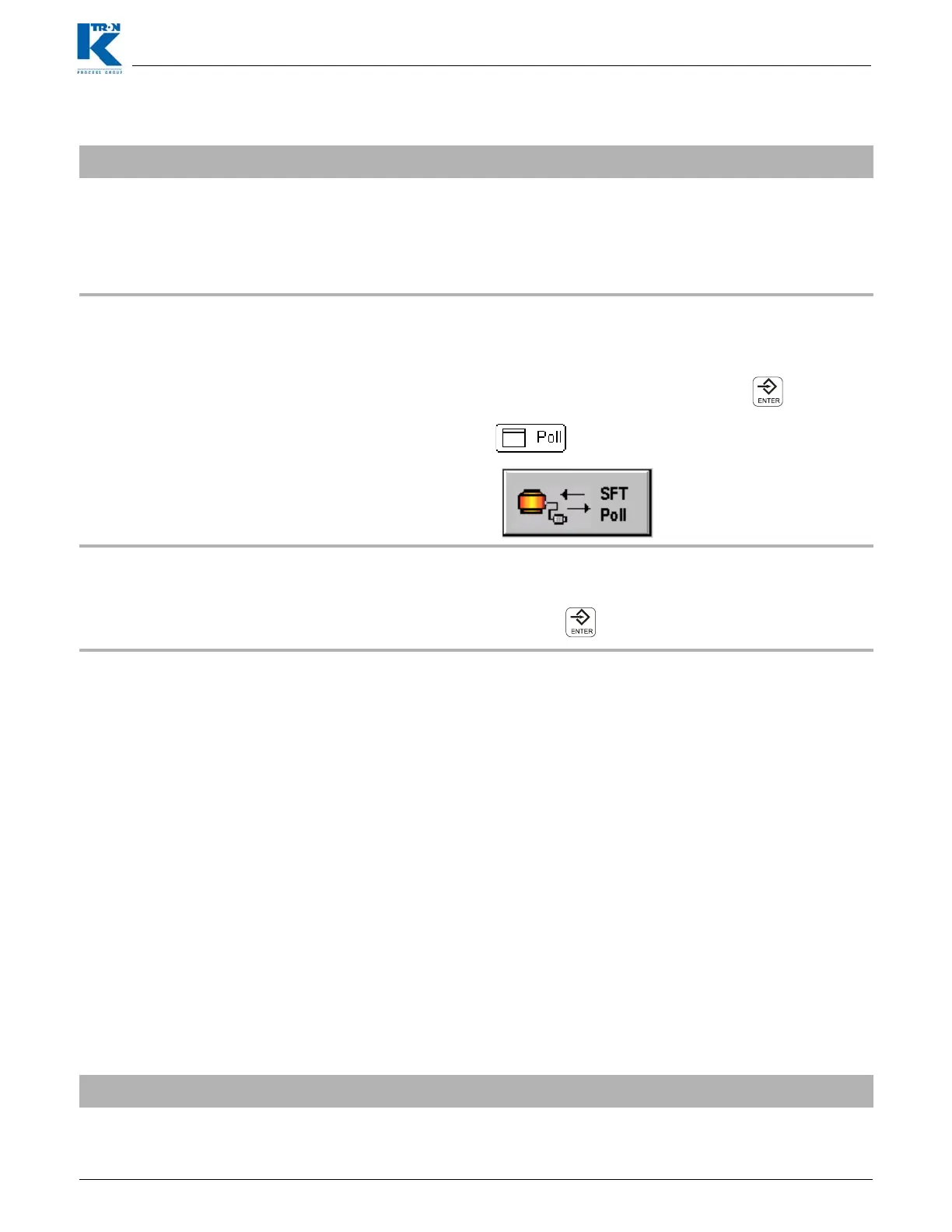Docu-No.: 0590020601-EN Rev. 1.6.0 Page 31
Programming Reference 1
Scale menu 1.6
1.6.2 SFT sub-menu
Parameter
Definition
SFT REQUIRED
Number of SFTs
Required
Input of the number of connected SFTs.
Input <1> for single point weighing system e.g. K-SFS or D5 scale or
<3> for a three SFT weighing system.
Input range: 0 to 6
REPOLL
This command will cause the controller to execute a poll on the
weight/internal channel to locate connected and operational SFTs by
address.
For KSU-II/KCM select this parameter and press
twice.
For KSL press
For KSC press
AUTO READDRESS
This parameter allows SFTs to be auto-readdressed automatically.
See section 5.1.2 for more information.
For KSU-II/KCM, press
key for KSU-II/KCM.
SFTs
SFT Configuration
The addresses and error signals of the connected weighing cells are
displayed.Typically the parameter will appear as:
<-1-------D> or <-123-----D>.
The number representing the address of the SFT.
Other codes in place of the SFT address include:
? =Invalid response from SFT
--=No SFT at this address
t =SFT no longer responds. Weight channel data communication
failure
f =Internal failure in the SFT, replace SFT
For a new initialization of the display press ENTER twice at the
variable <REPOLL>.
Address <D> that is shown in the SFT configuration is the KCM drive
address.
If an HCU is present, in KCM SW version 1.3 and later, address <E>
will be displayed.
Input range: Display only
Table page 1 of 2
