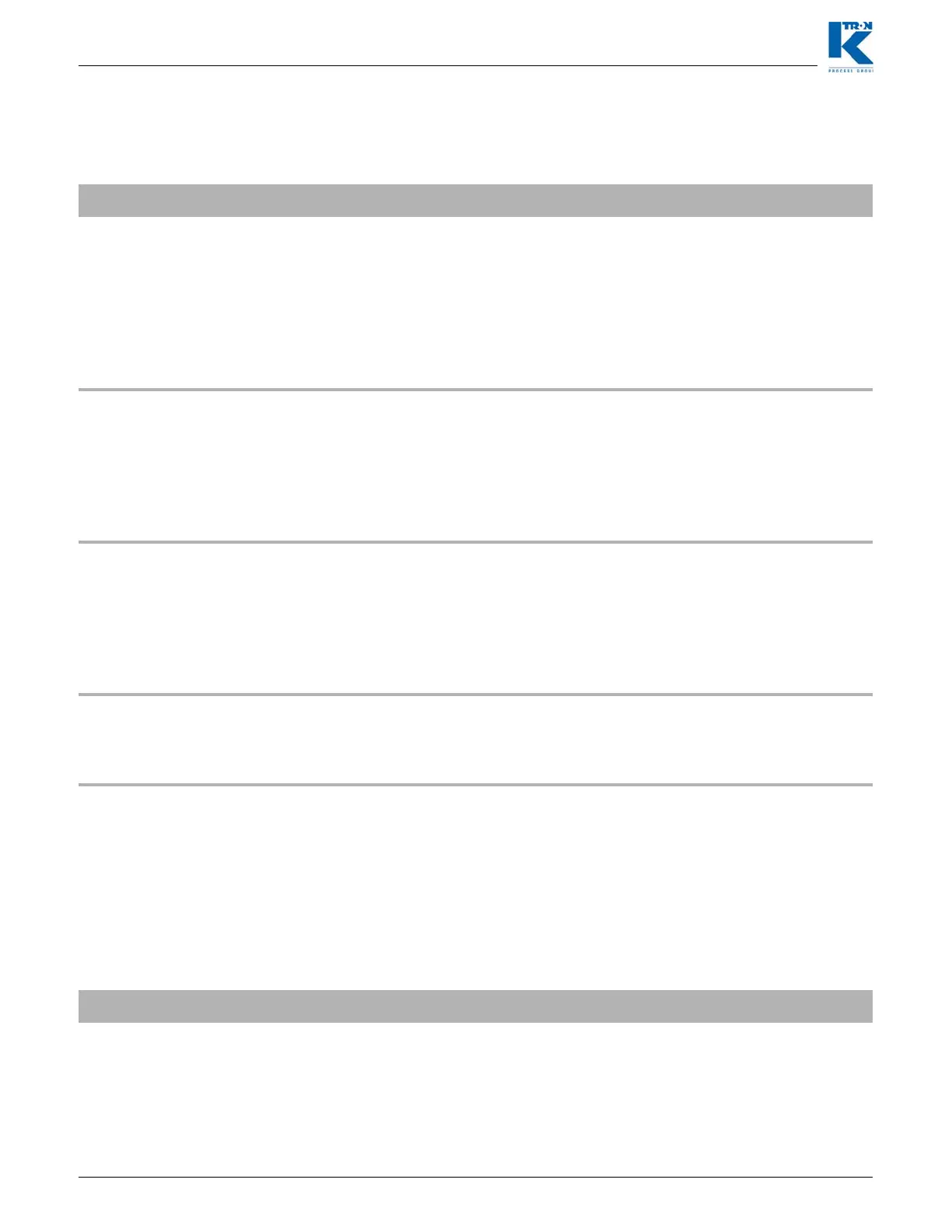1 Programming Reference
1.5 Refill Menu
Page 28 Docu-No.: 0590020601-EN Rev. 1.6.0
1.5 Refill Menu
This menu allows easy refill set-up.
Parameter Definition
REFILL
Refill Enable
Enabled Setting for automatic refill. The net weight alarm limit is
active.
Disabled The feeder hopper can be emptied without refilling being
triggered. The net weight alarm limit is disabled.
If Running If <Running> is selected, refill is only enabled when the
feeder runs, otherwise it is disabled.
Default: Disabled
REFILL MAX.
Refill Level Maximum
Input of the upper refilling limit at which refilling is stopped. See
section 3.1.1 for more information.
Warning:
Do not exceed the hopper capacity or scale capacity when entering
the top refilling limit.
Input range: < 0.95 x Gross scale Default: 0.06 kg
REFILL MIN
Refill Level Minimum
Input of the lower refilling limit at which refilling is started. See section
3.1.2 for more information.
Warning:
Feeding behavior can be affected if the refilling limit is set too low.
Do not uncover feeder horizontal agitator.
Input range: < Refill Maximum Default: 0.05 kg
POST REFILL DELAY
Post Refill Vol/Grav Delay
Delay time before the feeder switches back to gravimetric mode after
the refill turns off. See section 3.1.3 for more information.
Input range: 0 to 60 seconds Default: 10 sec.
REFILL MODE
Refill Mode
Selections: Auto, AutoTerm, Man
This entry controls how the refill is executed and particularly what
occurs if a refill failure happens.
Use <Auto> for automatic refill systems else use <Man> for LWF
hoppers that are refilled by hand.
AutoTerminate allows the refill device to shut off if a refill fails.
See section 5.1.3 for more information.
Default: Auto
Table page 1 of 2
