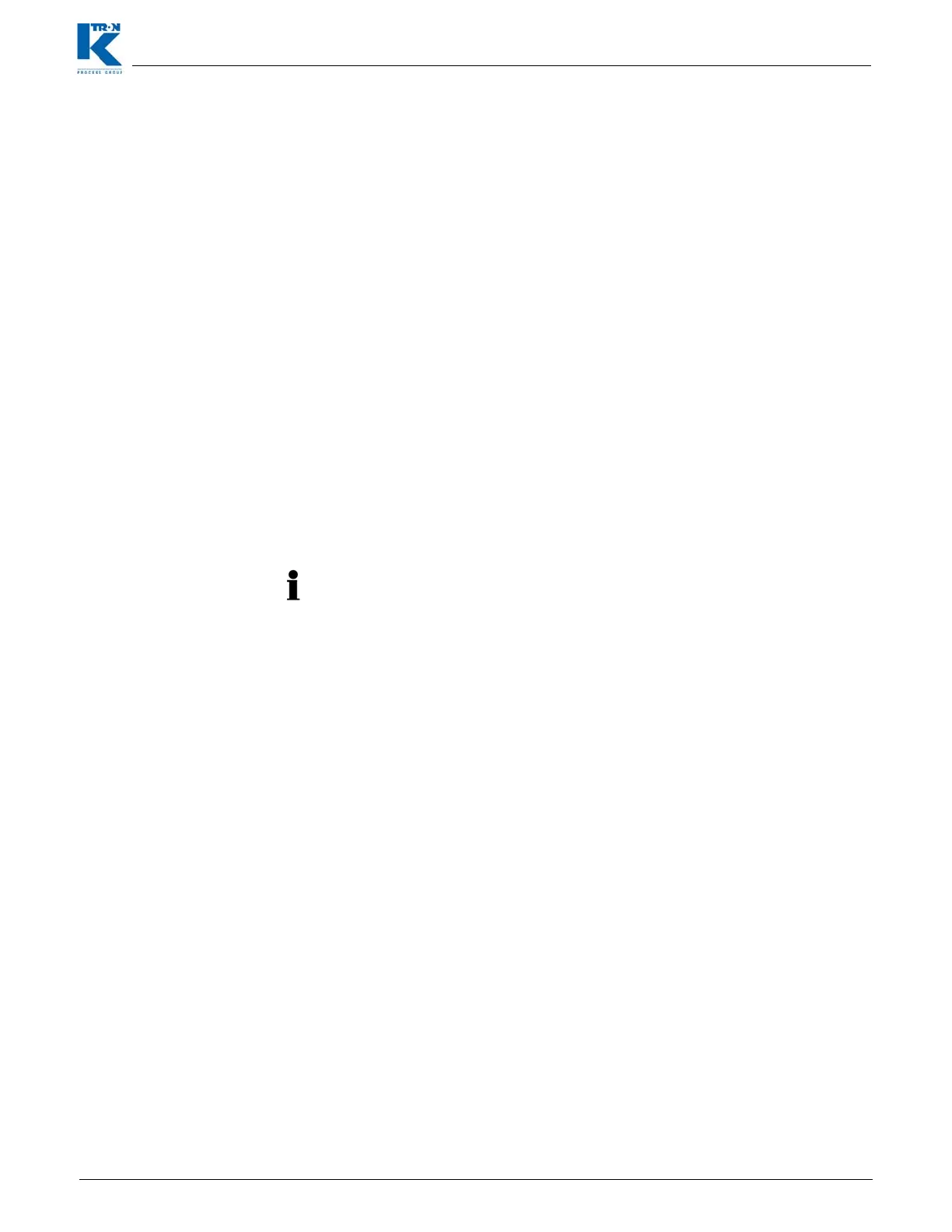Docu-No.: 0590020601-EN Rev. 1.6.0 Page 65
Other Programming 3
Setting refill parameters 3.1
3 Other Programming
3.1 Setting refill parameters
3.1.1 Setting the Refill Max value
1. Select the REFILL menu.
2. Select <REFILL MAX> parameter.
3. Enter a suitable value.
4. Execute a refill to verify that the scale does not over-range or that
material does not back-up into the hopper in-feed port.
3.1.2 Setting the Refill Min value
1. Select the REFILL menu.
2. Select <REFILL MIN> parameter.
3. Enter a value that is = 0.4*REFILL MAX value.
4. Execute a refill to verify that the horizontal agitator if the feeder is
so equipped, is not uncovered at any time. Adjust the value if
necessary.
3.1.3 Setting the Post Refill Delay
Note:
Only adjust this value if the feeder is unstable (noted by highly varying
motor speed) immediately after a refill.
1. Select the REFILL menu.
2. Select <POST REFILL DEL> parameter.
3. Enter a value that is twice the entered value.
4. Execute a refill to verify that motor speed is now quite stable
immediately after a refill. If not, repeat step 3 until a stable exit from
refill is achieved.
Note:
Don’t exceed 30 seconds for <POST REFILL DELAY> unless
otherwise advised.
It is important that the horizontal agitator does not become uncovered
during normal operation as it may affect feeder performance.
