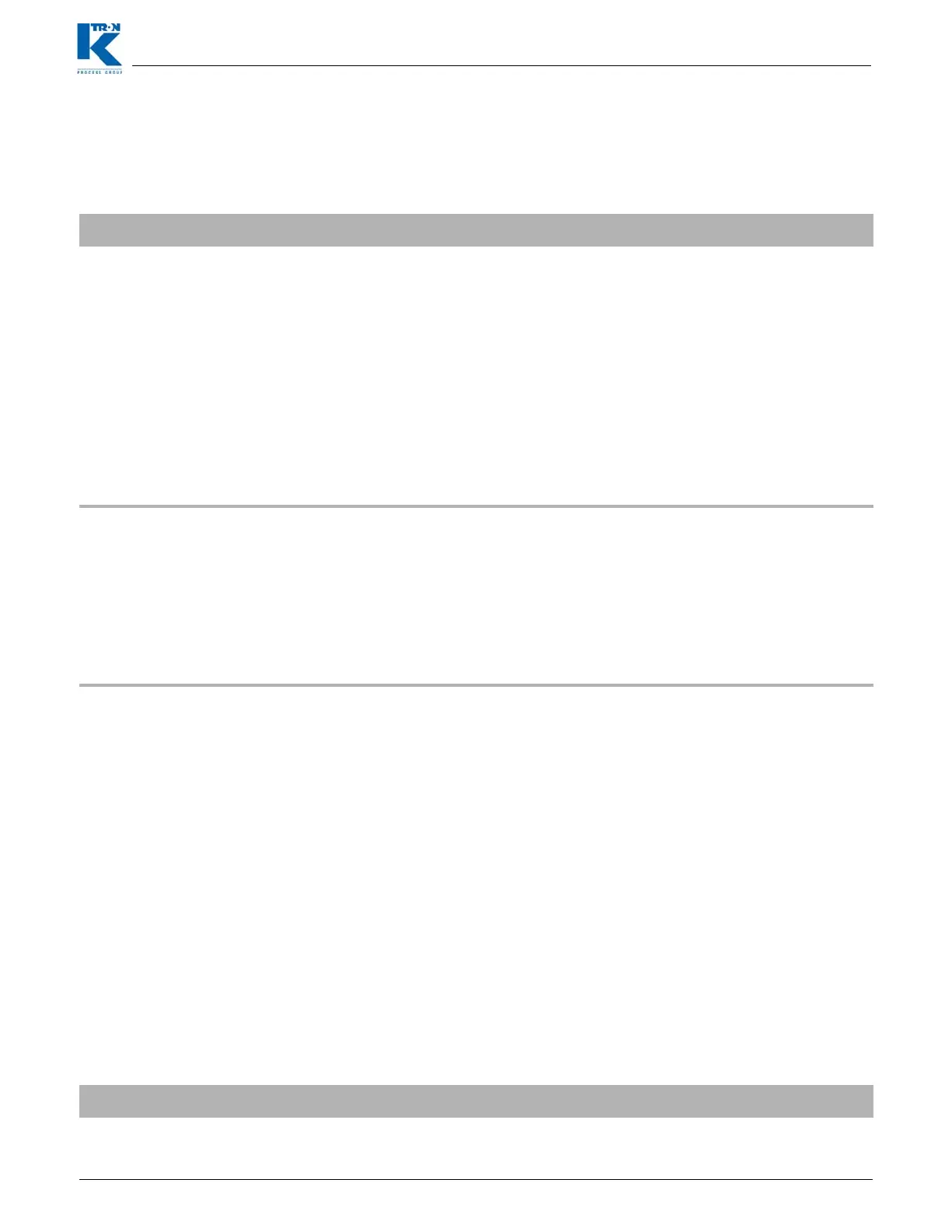Docu-No.: 0590020601-EN Rev. 1.6.0 Page 53
Programming Reference 1
I/O Menu 1.8
1.8.5 Modbus I-O sub-menu
Note:
• This menu is not available on the KSL, K-Vision or KSC.
Parameter
Definition
ADDR 80 - 83
These are the read only I-O addresses for any external Modbus I-O
that has been connected to K-Port 2. For each address, the module
type (if connected) or problem will be indicated. Possibilities at each
address are: WAGO, MISSING, CONFLICT, NONE
WAGO = the Wago system of Modbus I-O modules is connected.
CONFLICT = Addresses of connected modules are in conflict after
powering the system. Select <REBIND NOW>. Press ENT twice to
clear the fault.
MISSING or CHANGED = Module that was present is no longer
found. Select <REBIND NOW>. Press ENT twice to clear the fault.
Input range: 80 to 83 Default: 80
DETAILS
This read only parameter presents information about the operation
of each connected external Modbus I-O device.
Node Select: 80, 81, 82, 83
Type Select: Anlg In, Anlg Out, Dig In, and Dig Out are the possible
functionality for connected modules
I/O Point: 1-8.
– Up to 8 points, of the same type, are possible at any address.
REBIND NOW
When the I-O functions have been configured, press the ENT key
twice to rebind variables to the I-O points installed.
Note:
If alarm 39 occurs (Ext_IO_Fail), the Rebind Now function can clear
the alarm. However, this action will remove all external I-O function.
It is best to examine why the external module failed before executing
Rebind Now.
The Rebind Now function assigns <None> to any previously
programmed external I-O point and then performs a new binding
based upon the rule as follows:
Lowest module by address with lowest I-O point is assigned the
lowest I-O number
e.g. Four digital input module at address 80 is automatically bound
with EXTIN1 at module input 0 to EXTIN 4 at module input 3.
After the Rebind Now action, each I-O point requires reassignment
of its function. e.g. <Start>.