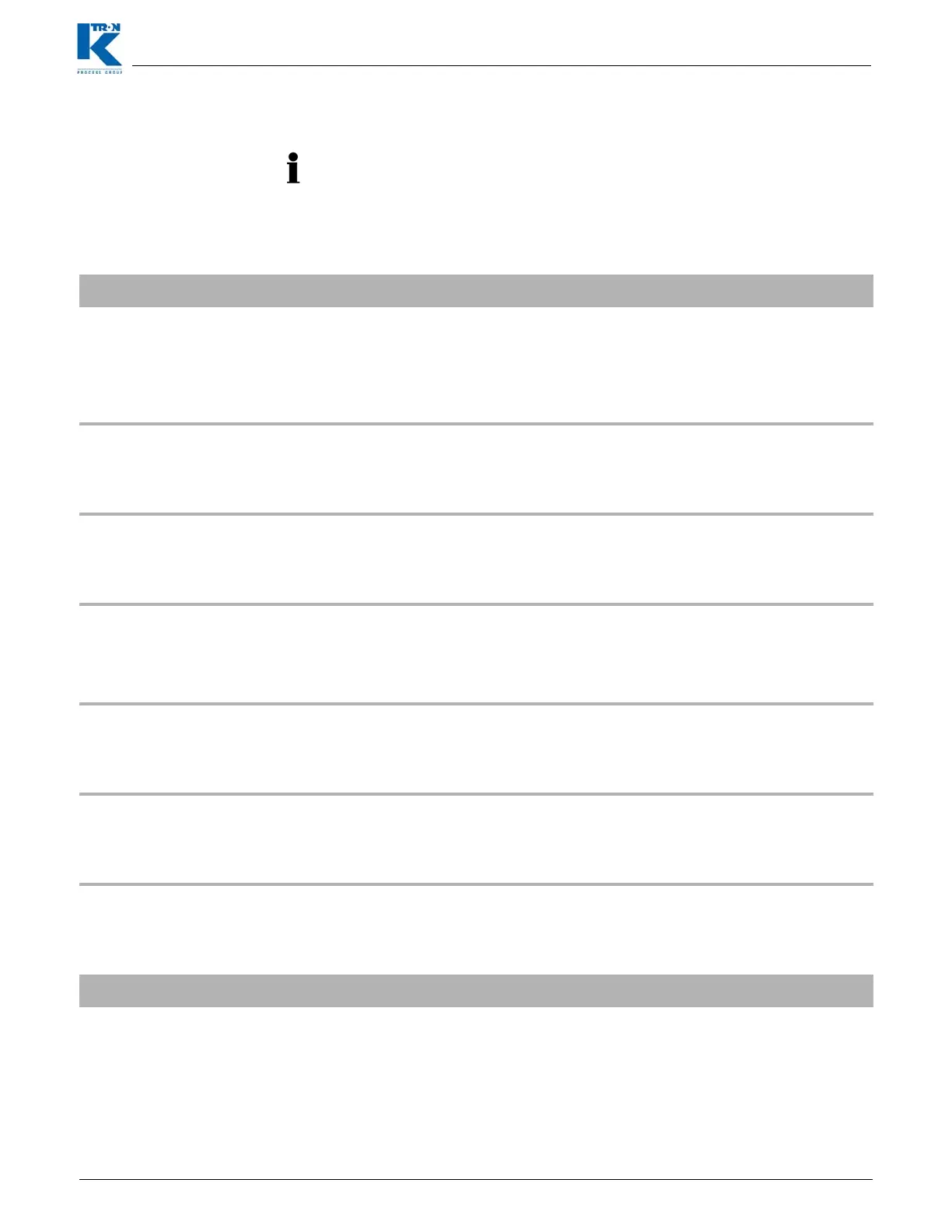Docu-No.: 0590020601-EN Rev. 1.6.0 Page 41
Programming Reference 1
Machine setup menu 1.7
1.7.8 Motor sub-menu for universal stepper motor
• Some parameters will not be displayed for every drive case. This
section is used for stepper motor driven feeders. A chart of stepper
motor sizes will be provided to aid in proper programming.
• The following chart is provided to program the universal stepper
drive 0000005987 only.
Parameter
Definition
GEAR REDUC
Gear Reduction or Total
Gear Reduction
This parameter, if entered as the gear reduction value between the
stepper motor and the disk/screw, results in the disk/screw speed
being displayed in the parameter <SCREW SPEED>.
Input range: 0 to 999 Default: 0
PICK UP TEETH
Speed Pickup Teeth
Input of the number of pulses per revolution of the optical encoder.
This encoder is used for measuring the speed.
Input range: 0 to 9999 Default: 400
ACTUAL POWER [watts]
Actual Motor Power
Displays the actual consumed stepper motor power.
Input range: Display only [W]
MAX. MOT POWER
[watts]
Max Motor Power
This entry sets the maximum output power to the stepper motor.
(See nameplate on motor for this value, then use table 1.7.10 to set
power.)
Input range: 25 to 194 W Default: Depends upon drive
MAX MOT SPEED [rpm]
Maximum Motor Speed
Input of the maximum motor rpm for 100% drive command.
Input range: Drive specific. Default: drive specific
(See table 1.7.10 for values)
MDU STATUS
MDU Status
The MDU status codes reveal operational condition of the Drive. See
listing of MDU status codes in section 5.4.1.
DC CEILING [%]
Drive Command Ceiling
Limitation of the drive command output to the motordrive.
Input range: 10 to 125% Default: 100%