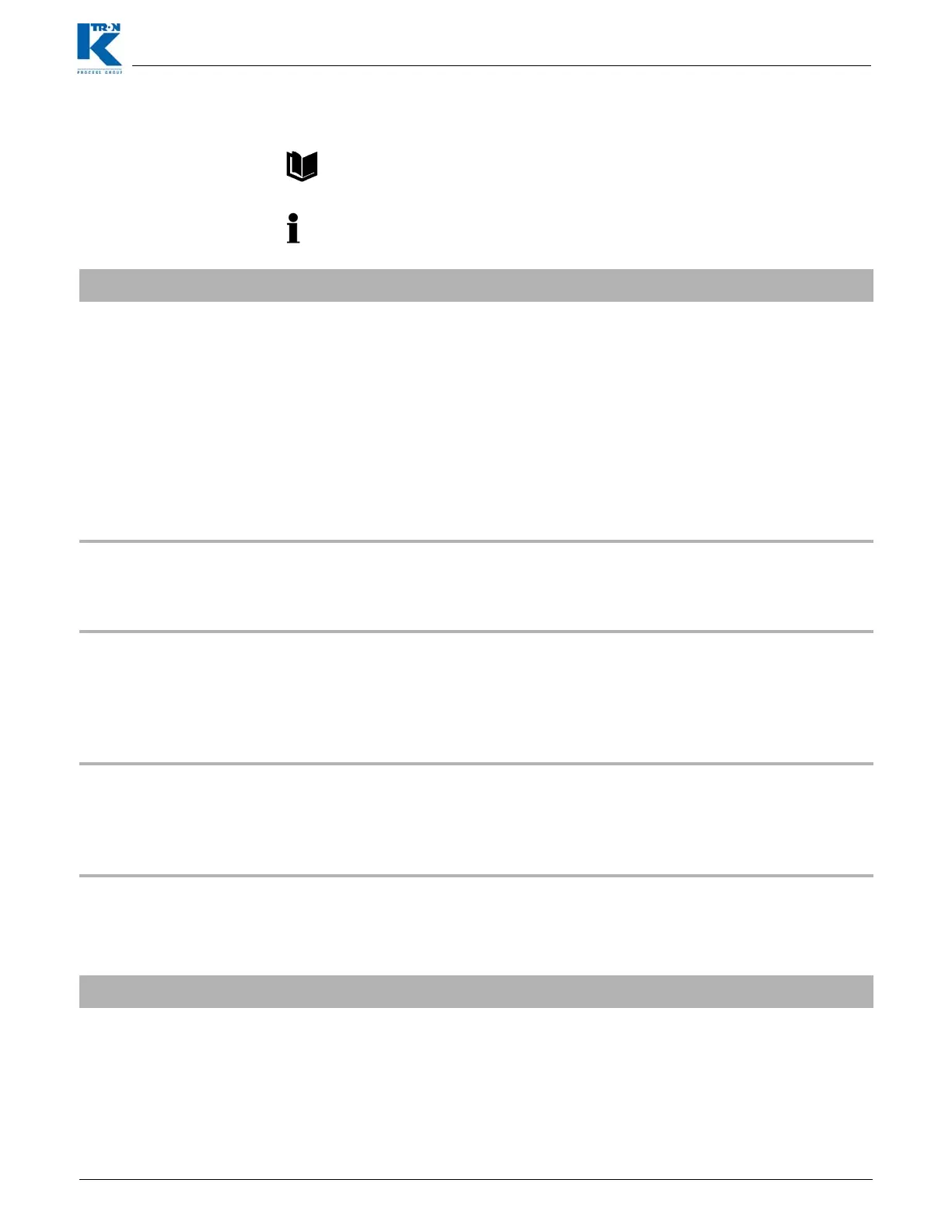Docu-No.: 0590020601-EN Rev. 1.6.0 Page 51
Programming Reference 1
I/O Menu 1.8
1.8.3 Setpoint input sub-menu
Refer to manual KCM Electronics for more information.
For calibration, see section 3.2.
Parameter
Definition
SOURCE
Analog Input Source
Selection of the desired remote setpoint input for the KCM. Select
CPU_0-10kHz, CPU_Analog, Extern
Notes:
• See KCM Electronics manual for wiring details when selecting
CPU source inputs.
• For Extern function to work, Modbus I-O must be configured first
and the external I-O module (e.g.WAGO) connected via K-Port 2.
• Check the jumper on the KCM CPU for the following possible
choices: 0-5 Vdc, 0-10 Vdc, 0-20 mA if CPU_Analog is the input
selection.
AIN VALUE-[%]
Analog Input Value%
Display of the actual input value in percentage of the maximum
value, AinMax as defined below.
Input range: Display only
AIN MIN-[%]
Analog In Value Min
Scaling of the analog output for the minimum value. (Offset
adjustment e.g. 20% for 4 mA).
This value can be used also to invert the analog input.
Input range: 0 to *100%
*Inverted 100%
AIN MAX-[%]
Analog In Value Max
Scaling of the analog output for the maximum value.
This value can be used also to invert the analog input.
Input range: 100 to *0% Default: 100%
*Inverted 0%
DEADBAND-[%]
Deadband
Input of the deadband in percentage of the maximum value.
Changes at the input below this value will have no change to the
setpoint value.
Input range: 0 to 100% Default: 0%
