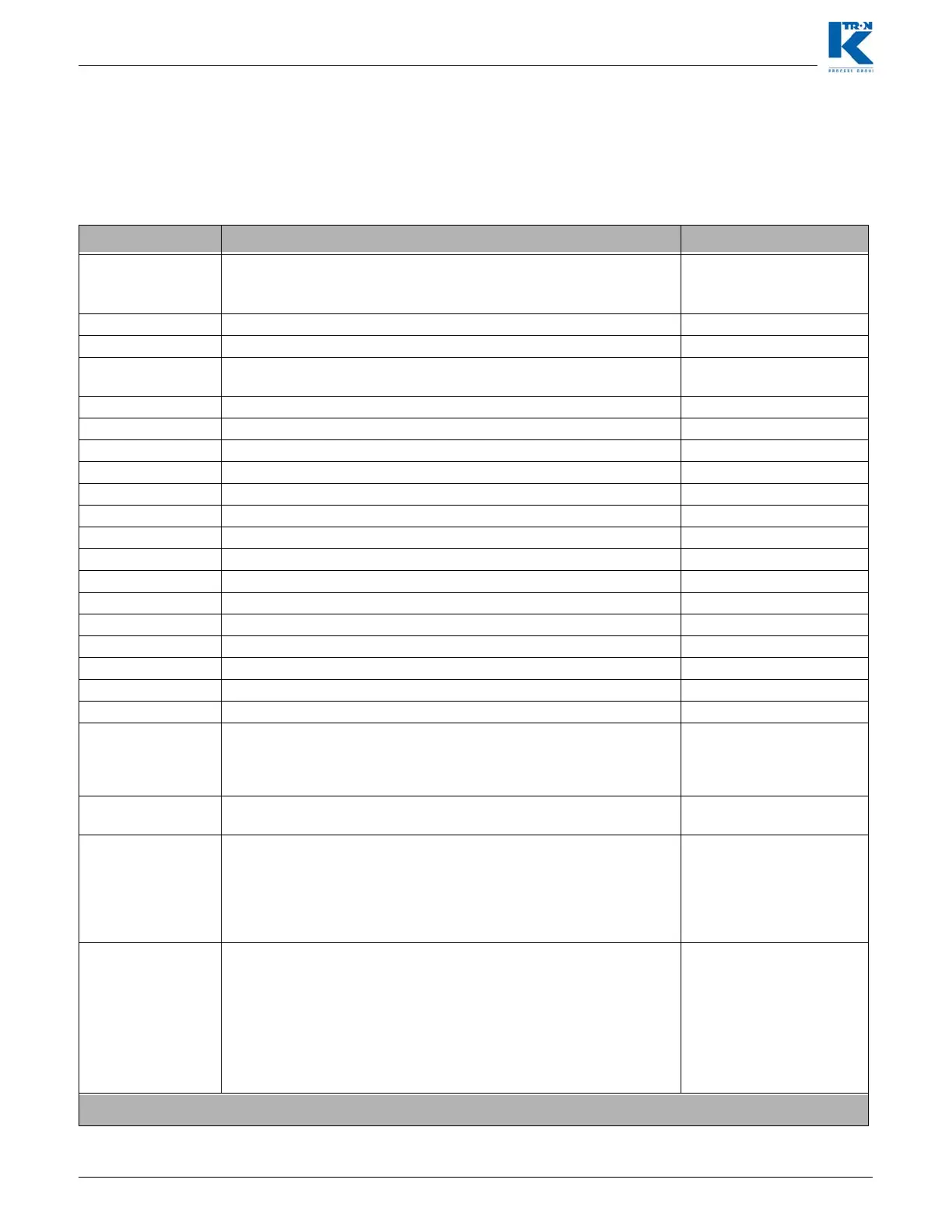5 Appendix
5.6 Service variables
Page 102 Docu-No.: 0590020601-EN Rev. 1.6.0
5.6 Service variables
This table shows the Service Index which can be entered for Service
Variables on page 44. A service technician can enter current values
for reference.
Desc
Variable
Current Value
PreLoad MF=SP When set to <1> the MF value is preloaded with SP upon KCM starts or
large SP changes.
When set to <2> the MF will equal Setpoint even in Volumetric mode.
KLink Tx Delay Enable K-Link to delay TxD to prevent network overloads
Empty DC Value of drive command when emptying the feeder. Default is 70%.
Auto Span Limit Limit in actual range of the allowed span deviation from 1.000 to allow a
auto-span calculation to proceed. Default is 0.98-1.02 or an entry of 2.
Com1 Read K-Port 1 reads per second; <=100
Com1 Write K-Port 1 writes per second:<=10
Com1 Err K-Port 1 error counter:<= 1/hour
Com2 Read K-Port 2 reads per second:<=100
Com2 Write K-Port 2 writes per second:<=10
Com2 Err K-Port 2 error counter:<= 1/hour
Host Read Host channel reads per second: <=100
Host Write Host channel writes per second: <=10
Host Err Host channel error counter: <= 1/hour
IntCh Msgs Internal channel (SFT/MDU/LDR/Actiflow) messages per second
IntCh Err Internal channel (SFT/MDU/LDR/Actiflow) error counter
IntCh Load Internal channel (SFT/MDU/LDR/Actiflow) loading in percent: <= 50%
IntCh Node Internal channel (SFT/MDU/LDR/Actiflow) last failed node
IntCh Opcode Internal channel (SFT/MDU/LDR/Actiflow) last opcode
KpromWriteCount Counter for the write cycles to the Kprom
RefArr Dev Lim LWF Only: Sets the maximum FF deviation allowed in the refill array. If
the FF deviation from Refill Complete to Refill Request is greater than
the RefArrDevLim, the limit is used, else the actual FF values are used.
Default is 30% deviation.
Modulation% LWF only: Shows the percent screw modulation used when <Modula-
tion> selected. When 0%, the modulation effect is zero.
KCDR-K10S When set to <1> configures K-Port1 to function with a K-Commander-
KCDR, a separate K-Link unit (black box) or KDU using extended soft-
ware. When this entry is set to <0> K-Port1 returns to its normal function.
If <KPORT1 PROT> is set to <KSL> and this entry is set to <1> then K-
Port1 baud rate is selectable. When set to <2> then alarms will self clear
even the alarm timed out.
SWUpdateMode When set to <0>, it means the comm board and all slave devices are al-
lowed to use IAP.
When set to <1>, the KCM reload the comm board software on next pow-
er up, even if the s/w versions seem the same.
When set to <1> and an SFT REPOLL is executed, then the software of
all devices connected on the internal serial channel are reloaded regard-
less of if they have the same version as stored in the KCM.
When set to <2>, it inhibits all IAP function.
Table page 1 of 2
