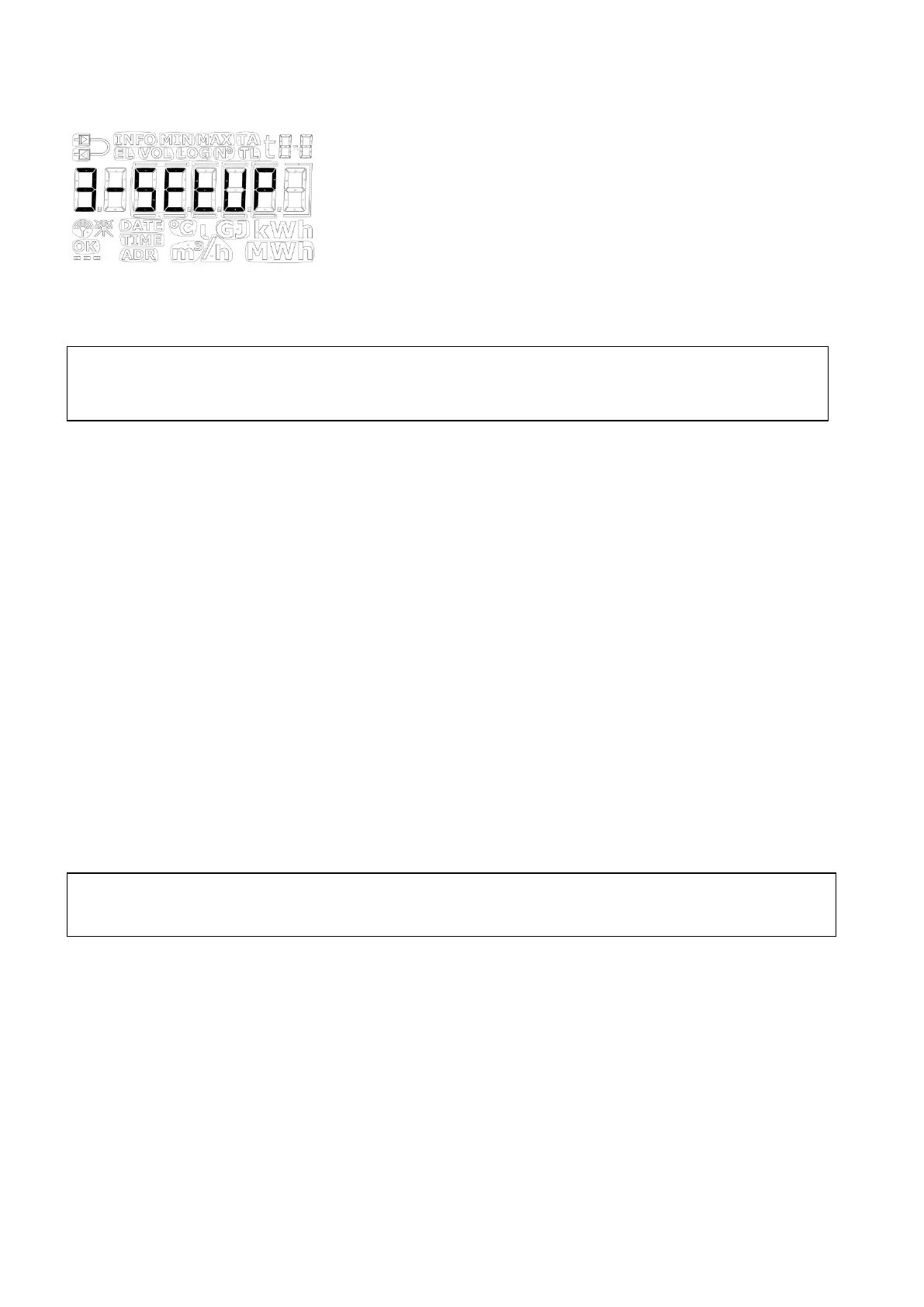MULTICAL® 403
Kamstrup A/S · Technical description · FILE100000166_B_EN-55121689_M1_07.2023
6.3 ”SETUP loop”
In this loop the technician can configure the meter via the front keys. This enables the technician to configure the
meter both before installation and after commissioning of the meter. Configuration of the meter after
commissioning requires that the installation seal is broken and that meter top is separated from meter base.
How to enter ”SETUP loop”?
1. In general (unless otherwise requested by the customer) ”SETUP loop” is available when the meter is in
transport state. The meter leaves transport state at the first integration or if ”SETUP loop” is ended by the menu
point ”EndSetup”. A total reset of the meter is the only way to return to transport state.
2. When the meter is in operation, i.e. the meter has left transport state, the ”SETUP loop” can be accessed by
breaking the meter’s installation seal, i.e. separating and reassembling meter top from meter base.
How to end ”SETUP loop”?
You can exit ”SETUP loop” in three ways. All three ways can be used both in transport state and after commissioning
of the meter.
1. Keep the primary key activated and navigate to the meter’s other loops.
2. After 4 minutes the meter will time out and revert to the first reading in ”USER loop”.
3. Navigate to the menu point ”EndSetup” in ”SETUP loop” and keep the secondary key activated for 5 seconds.
Note: This locks the access to ”SETUP loop”, and thereby the meter is locked against further configuration.
Subsequent reconfiguration of the meter requires that you break the installation seal.
As it appears from the table overleaf the purpose of menu point ”EndSetup” is to enable the technician to lock the
access to ”SETUP loop” in transport state and thus lock the meter against further configuration. This function is e.g.
relevant to a technician who knows that a meter is to be mounted in the installation for some time before the first
integration will be carried out and wants to lock the access to ”SETUP loop” immediately after the installation to
make sure that no further configuration is possible.
Please note that it is only possible to configure the meter 25 times via ”SETUP loop”.
After 25 times the meter is locked against further configuration, and total reset and reverification of the
meter is required to regain access to ”SETUP loop”.
IMPORTANT: “EndSetup” is an important function when the meter is in transport state, but when the meter
is in operation, ”EndSetup” is just one of three ways to exit ”SETUP loop”.