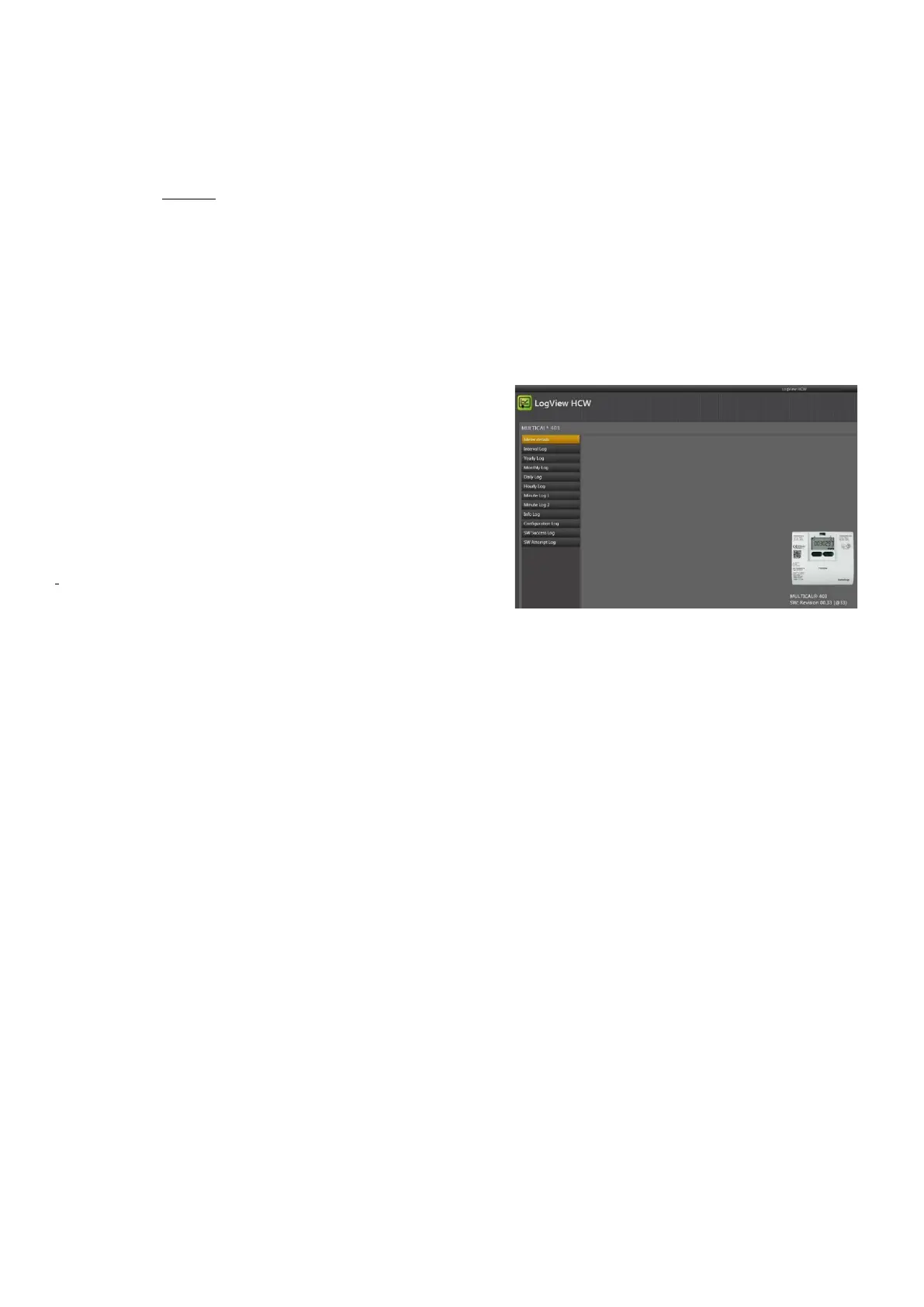MULTICAL® 403
Kamstrup A/S · Technical description · FILE100000166_B_EN-55121689_M1_07.2023
14.6 LogView HCW
Introduction and installation
On Kamstrup’s website, you can find a registration form which must be completed before LogView HCW is handed
over.
A common installation guide (5810-1211) for METERTOOL HCW and LogView HCW (license-free log reading
program) is also available on the website. Read the installation guide before you start to download and install
LogView HCW to ensure a correct installation.
General information
”LogView HCW” (item no. 6699-725) is used for reading of logged data from MULTICAL
403 integrator and modules
as well as for configuration, info and interval logging. The read data can be used for analysis and diagnostic test of
the heating/cooling installation. Data can be presented in tabular
or graphical form. Tables can be exported direct to ”Microsoft
Office Excel".
Available logged data appear from paragraph ”7.9 Info and
config logger”.
”Log”
Select the required data function:
Interval Log enables interval readout of current counts from
MULTICAL
403 at optional intervals from 1 to 1440 minutes as
well as an optional number of repetitions of the reading from 1 to 9999 times.
For reading of ’current‘ values, enter interval 1 and repetitions 1. One instantaneous reading is thereby achieved.
Minute log, Hour log, Daily log, Monthly log and Yearly log enable reading of logged data from MULTICAL
403 at
optional data period and values.
For further information on the programmable data logger see paragraph ”3.2.10 Data logger profile >RR<”
Info log makes it possible to read out the latest 50 info events from MULTICAL
403, the readout includes date and
info code of the info event.
Configuration log All changes of configuration are logged here.
See paragraph ”7.9.2 Config logger” for further details.
SW Success Log indicates how many times the meter’s firmware has been successfully updated.
SW Attempt Log discloses number of attempts to update the meter’s firmware.
