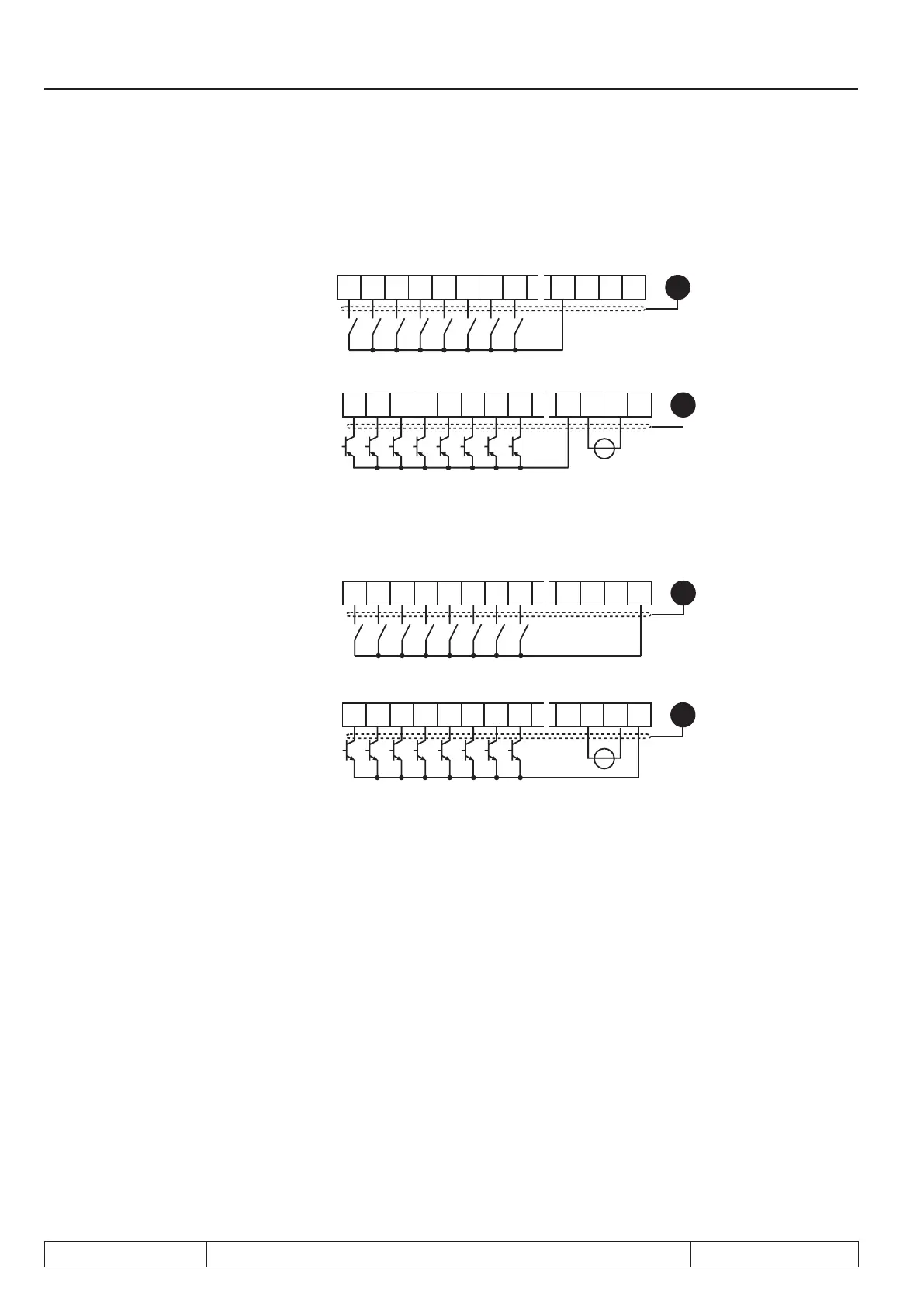Page 7.3 - 20 COMBIVERT F5-A, -E, -H © KEB, 2012-10
Digital in- and outputs
7.3.2 Input signals PNP / NPN selection (di.00)
Fig. 7.3.2.a Digital inputs with PNP control (di.00 = 0)
Internal supply
10 11 12 13 14 15 2016 17
I1 I2 I3 I4 FR GNDSTRST
PE
X2A
22 23
24V
out
21
24V
in
10 11 12 13 14 15 2016 17
I1 I2 I3 I4 FR GNDST
RST
PE
X2A
22 23
24V
out
21
24V
in
+
R
i
(digital inputs)= 2.1
kΩ
External supply
Control voltage for digital inputs = 13...30V DC ±0% smoothed
Fig. 7.3.2.b Digital inputs in NPN control (di.00 = 1)
Internal supply
10 11 12 13 14 15 2016 17
I1 I2 I3 I4 FR GND
24V
out
ST RST
PE
X2A
22 2321
24V
in
R
i
(digital inputs)= 2.1kΩ
External supply
7.3.3 Setting of digital inputs by software (di.01, di.02)
Digital inputs without external wiring can be set with parameters di.01 „select signal source“ and di.02 „digital
input setting“.
The control release must generally be switched by means of hardware even if one switches by software (see
Fig. 7.3.3 AND-operation wtih di.02 and sy.50)!
