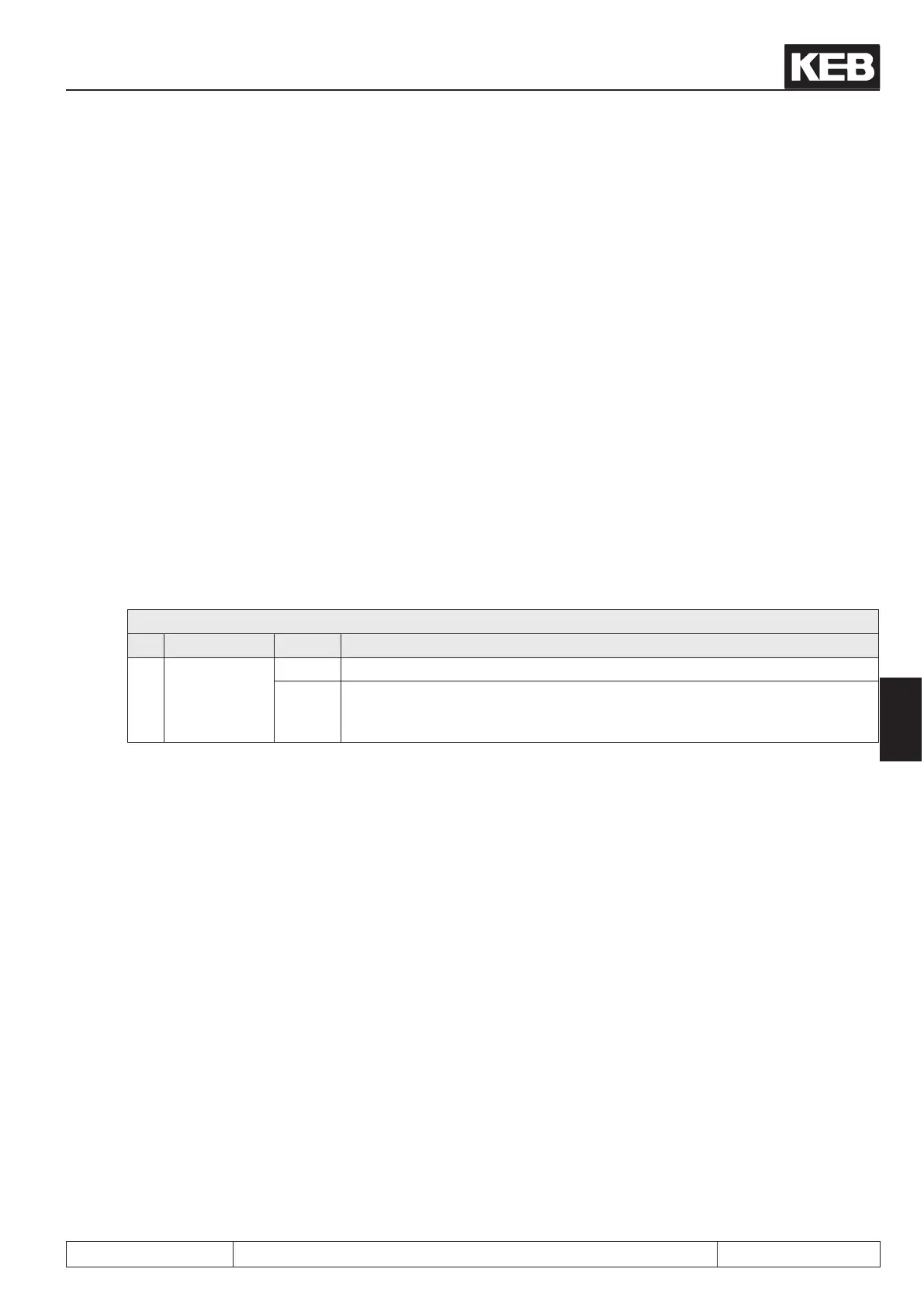Posi- and synchronous operating
© KEB, 2012-10 COMBIVERT F5-A, -E, -H Page 7.12 - 11
7
7.12.2.6.2 With input function "set reference point"
Independent of PS.14 "mode of position reference" or PS.00 "pos/syn mode", the actual position ru.54 can be
overwritten with the value of PS.17 "reference point" by setting a digital input.
TO that end, an input must be selected in PS.13 "set reference point input selection".
(assignment of a digital input see chapter 7.3)
If this input set during an active positioning:
- the inverter remembers the remaining path
- if the actual position ru.54 is set to the reference point position PS.17
- the inverter continues the interrupted positioning
7.12.2.7 Reference point / valid position
In order for the software limit switch function to be useable, an approach to reference point must be executed
prior to the positioning. In some cases (e.g., when using an absolute encoder), an approach to reference point
is, however, not required. By activation of bit 7 "the captured position is valid = yes", the drive is informed that
no approach to reference point is necessary.
PS.14: Mode of position reference
Bit Meaning Value Explanation
7
The captured
position is
valid
0: no Approach to reference point must be executed.
128:
yes
The actual position (ru.54) is declared as "always valid". The switching con-
dition "approach to reference point completed” (do.00...07, value 29) is met,
the software limit switch function can be used.
