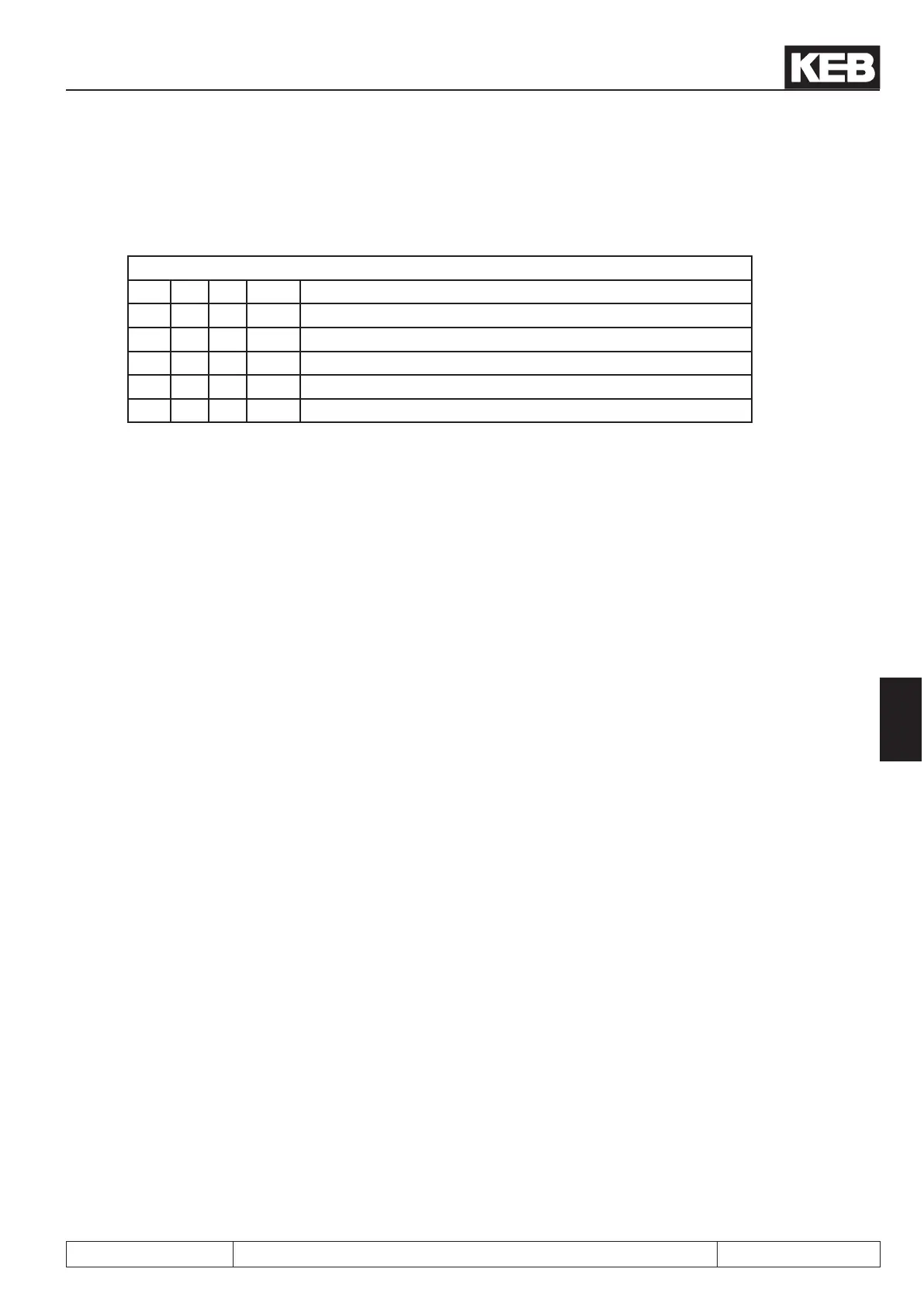CP-Parameterdenition
© KEB, 2012-10 COMBIVERT F5-A, -E, -H Page 7.16 - 5
7
Display norm
Bit 10...12 determine how the dened parameter value is displayed. Up to seven different user norms (see
below in this chapter) can be determined with parameters ud.18...21.
Bit
12 11 10 Value Function
0 0 0 0 Use standard standardization of the parameter
0 0 1 1024 Display norm of parameters ud.18...21 from set 1
0 1 0 2048 Display norm of parameters ud.18...21 from set 2
... ...
1 1 1 7168 Display norm of parameters ud.18...21 from set 7
7.16.3 Example
As an example a user menu with the following features shall be programmed:
1. Display of the actual frequency (ru.3) in the respective set
2. Adjustment of a xed frequency / xed value (oP.21) in set 2
3. Adjustment of a xed frequency / xed value (oP.21) in set 3
4. Acceleration and deceleration time (oP.28/oP.30) for set 2 and 3
5. Energy saving factor (uF.7) shall be displayed in set 0 with display standardization 4
1.) ud.15 = 1 ; CP.1
ud.16 = 0203h ; Parameter address for ru.3
ud.17 = 256 ; Display in the active set
2.) ud.15 = 2 ; CP.2
ud.16 = 0315h ; Parameter address for oP.21
ud.17 = 4 ; Setting in set 2
3.) ud.15 = 3 ; CP.3
ud.16 = 0315h ; Parameter address for oP.21
ud.17 = 8 ; Setting in set 3
4.) ud.15 = 4 ; CP.4
ud.16 = 031Ch ; Parameter address for oP.28
ud.17 = 12 ; Setting in set 2 and 3
ud.15 = 5 ; CP.5
ud.16 = 031Eh ; Parameter address for oP.30
ud.17 = 12 ; Setting in set 2 and 3
5.) ud.15 = 6 ; CP.6
ud.16 = 0507h ; Parameter address for uF.7
ud.17 = 4097 ; Setting in set 0 and display norm from set 4
6.) ud.15 = 7 ; CP.7
ud.16 = -1: off ; CP.7 not displayed
ud.17 = xxx ; ud.17 without function
Adjust all other parameter sets to „off“, so that no indication occurs.
The acceptance of the values occurs only after power-on reset of the operator.
