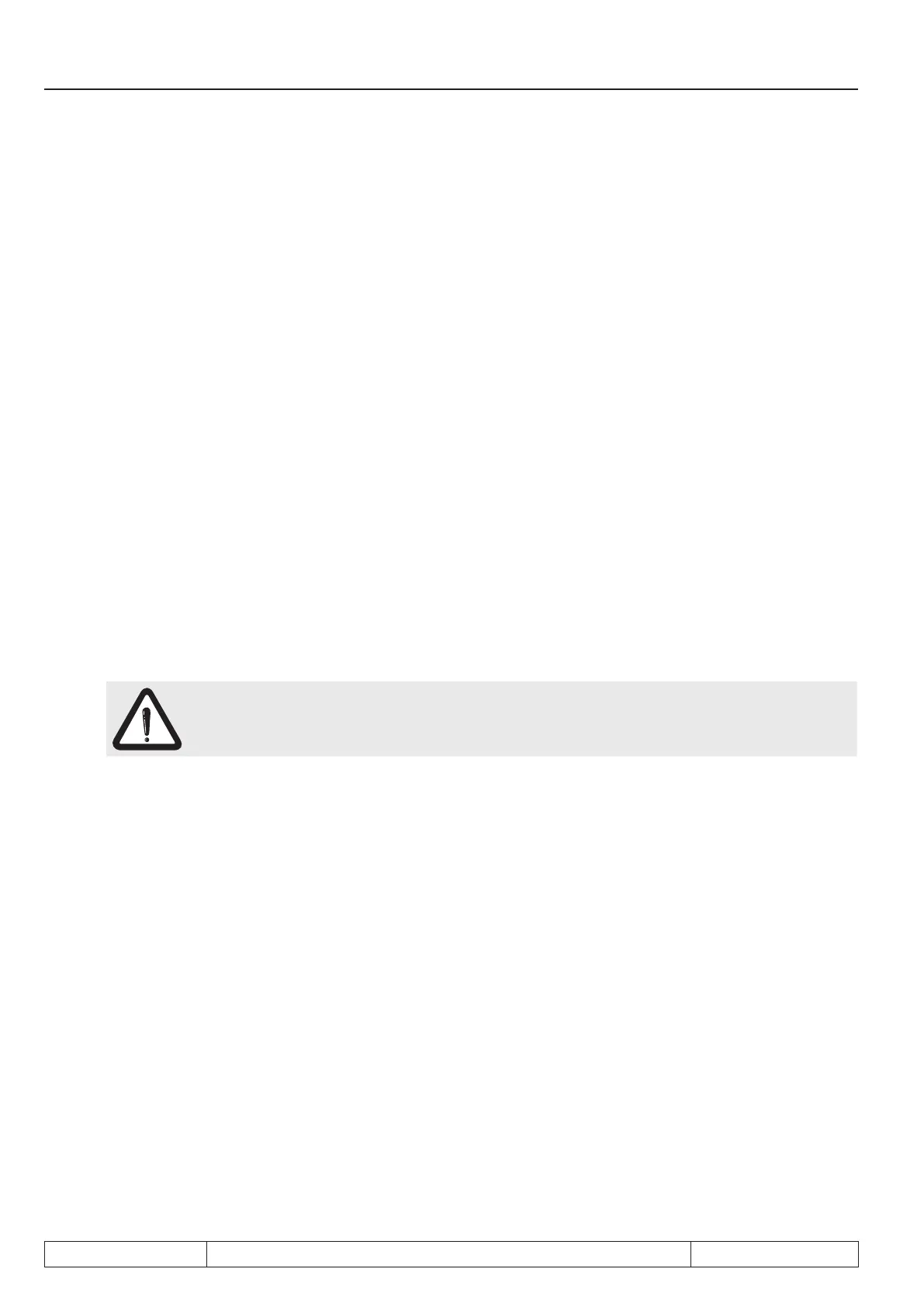Page 10.1 - 10 COMBIVERT F5-A, -E, -H © KEB, 2012-10
Network components
10.1.9.6 HSP5 Watchdog time (SY.09)
The HSP5 watchdog function monitors the communication of the HSP5 interface (control card - operator; or
control card - PC). The adjusted response in Pn.05 is released if no telegrams after expiration of an adjustable
time (0,01...10 s) are received. The value „off“ deactivates the function.
10.1.9.7 Auto store (ud.05), auto store state (ud.04);
only at F5-S in A housing
(ud.05) auto store
This parameter activates storing in EEPROM.
Generally the internal RAM of the microcontroller is used. Thereby there are no waiting periods or other diffe-
rences to other F5 units. The non-volatile storage is however not done immediately, but carefully to the life of
the EEPROM adapted algorithm.
The approx. 10 Kbyte parameter range is cyclically compared every 10 seconds with the EEPROM. The diffe-
rent memory cell is stored in the EEPROM at detected changes.
Although cyclic writing is automatically detected via the process data (e.g.) you should deactivate the automatic
storage in these cases.
If you want switch off the unit after download, ensure that any changes are stored in the EEPROM. This follow-
ing procedure is necessary.
Following the download switch ud.05 to off. Then read about 2 seconds status ud.04 until it is on stand by. Now
all changes are stored non-volatile.
If this procedure is not observed, it takes 6 minutes in worst case until the last
change is stored in the EEPROM. If the unit is switched off during this time, the
last changes are not stored.
(ud.04) auto store state
The status of the auto storage is visible here. The range of the hour meter and error counter is stored in each
case approx. every 6 min.
(ud.07) memory store input select
A digital input which can trigger fast storing of all parameters in the EEPROM is selected with this parameter.
ud.05 must be set to 1:auto:
With active input function, the status in ud.04 changes after about 3 seconds to "0: stand by" if all the parame-
ters are stored non-volatile in the EEPROM.
Storage in EEPROM via password ud.01
In order that the unit is compatible as far as possible with the previous F5 units, the EEPROM in the memory is
also triggered if the password level is written on customer read only or customer read write. This is done e.g. at
the end in many download lists. ud.05 is also written to 0 in this case.
