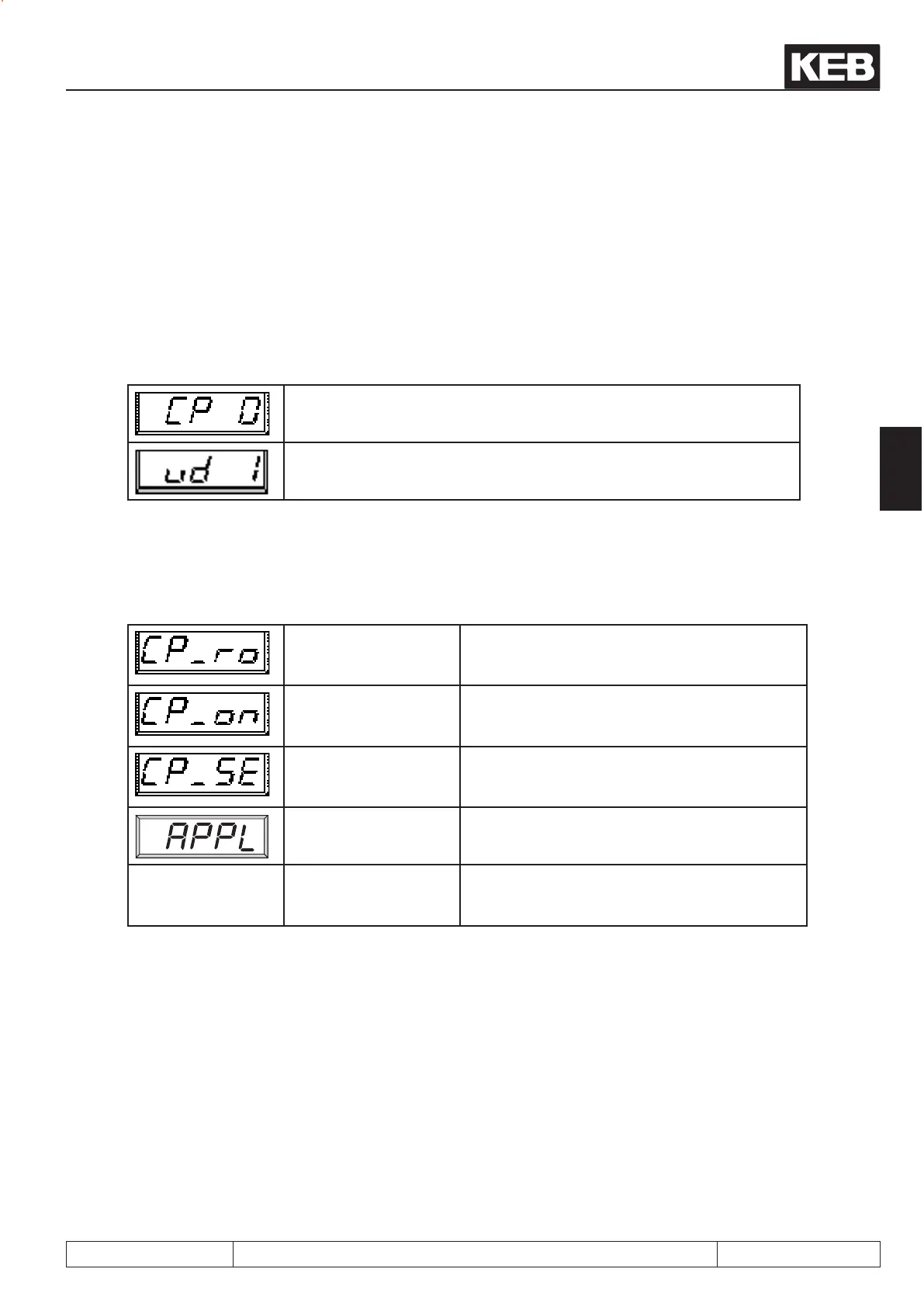Password input
© KEB, 2012-10 COMBIVERT F5-A, -E, -H Page 4.2 - 3
4
4.2 Password structure
The KEB COMBIVERT is provided with extensive password protection. The different passwords are used to
- change the operating mode
- set a write protection
- activate the service mode
- switch to the drive-mode
Depending on the actual operating mode the password can be entered in the following parameters:
when the CP-mode is active
when the application mode is active
4.2.1 Password levels
The parameter value of the above parameters shows the actual password level. Following indications are
possible:
CP - read only
Only the customer parameter group is visible, ex-
cept for CP. 0 all parameters are in the read-only
status (see chapter 4.3).
CP - on
Only the customer parameter group is visible. All
parameters can be changed.
CP - Service
Like CP-on, but the parameter identication is
indicated according to the original parameter (see
chapter 4.3)
Application
All application parameters are visible and can be
changed. The CP-parameters are not visible.
Drive mode
The Drive-Mode is a special operating mode, here
the unit can be put into operation via the operator
(see chapter 4.4).
