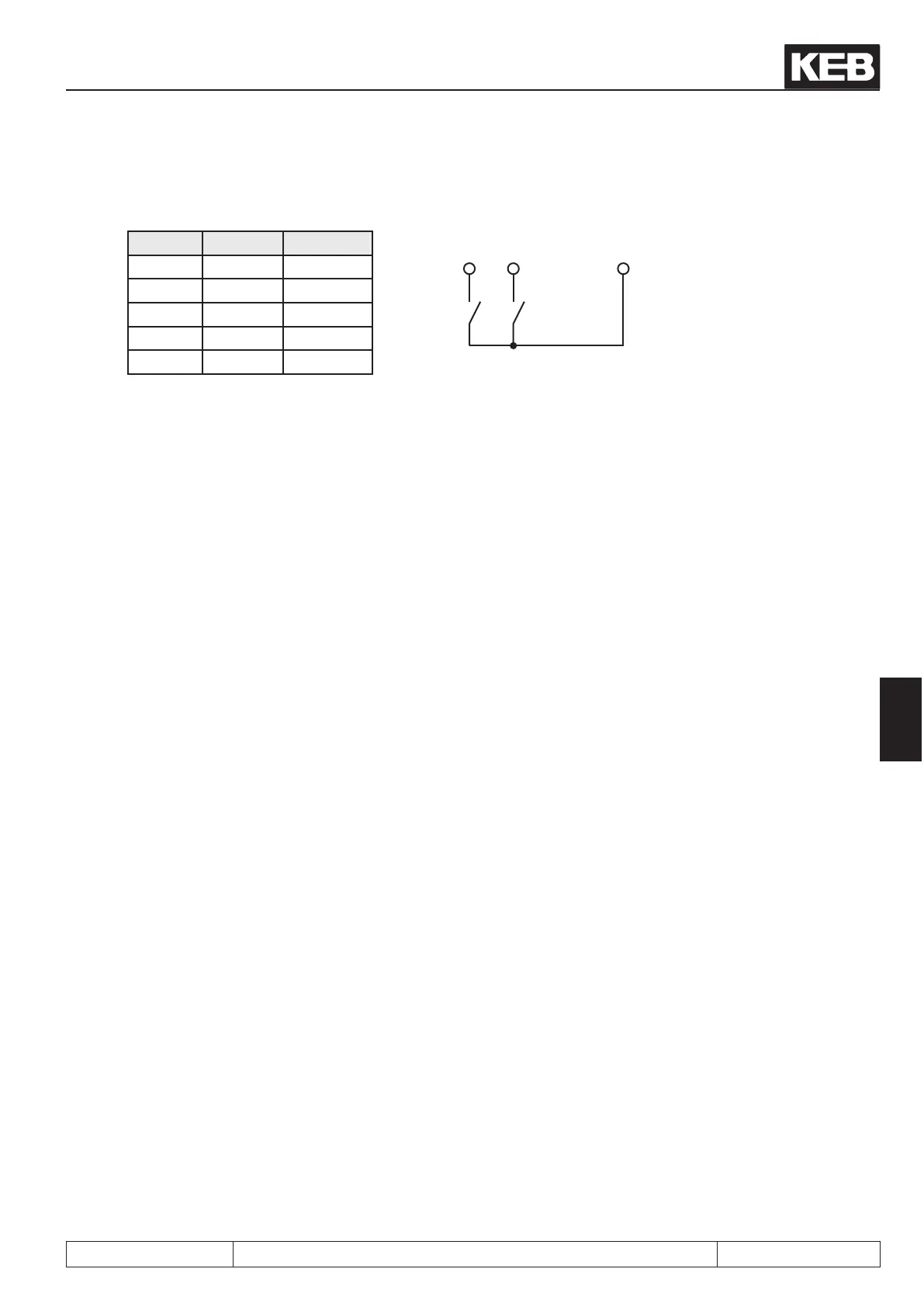Setpoint, rotation- and ramp setting
© KEB, 2012-10 COMBIVERT F5-A, -E, -H Page 7.4 - 9
7
In run/stop and forward/reverse rotation setting (oP.01= "4" or "5") the inputs determined with oP.60 and oP.61
work as follows:
forward reverse Input X2A.14 X2A.15
F R Function
0 0 LS
0 1 LS
1 0 forward
1 1 reverse
Rotation direction is dependent on the sign of the set value
The direction of rotation can be dened with the preadjusted set value signal. In the case of analog signals
through adjustment of positive or negative voltages. In the case of digital signals through adjustment of positive
values (without sign) or negative values (negative sign in the display).
Following adjustments are possible:
Evaluation with LS (Switch off the modulation) (oP.01 = 6, 10 or 11)
In this case „F“ or „R“ must be set via a digital input, digital via oP.02 or "start" via control word SY.50 in order for
the inverter to modulate. It is unimportant which rotation setting is used, as the direction of rotation is dependent
on the setpoint.
oP.01 = 10:
The rotation direction release is done exclusively via the control word Run/Stop.
oP01 = 11: Function is like at value 10 only without deceleration ramps. The modulation of the frequen-
cy inverter is disabled and the motor will coast down if the direction of rotation is disabled.
No direction of rotation is set -> LS (Modulation disabled)
A direction of rotation is set and oP.01 = 6, 10 or 11
-> forward direction with positive setpoint
-> reverse direction with negative setpoint
Evaluation without LS (oP.01 = 7)
In this case the inverter modulates always. No direction of rotation needs to be adjusted.
oP.01 = 7:
positive setpoints (also 0) -> forward direction of rotation
negative setpoints -> reverse direction of rotation
Direction of rotation depending on the inverter control word Sy.50 (oP.01 = 8 or 9)
The control word is used for the state control of the inverter via bus. In order for the inverter to react to the con-
trol word, the respective control process must be enabled (oP.01=8 or 9). When setting the direction of rotation
via the control word, the setpoint can be evaluated 0-limited (oP.01 = 8) or absolute (oP.01 = 9).
