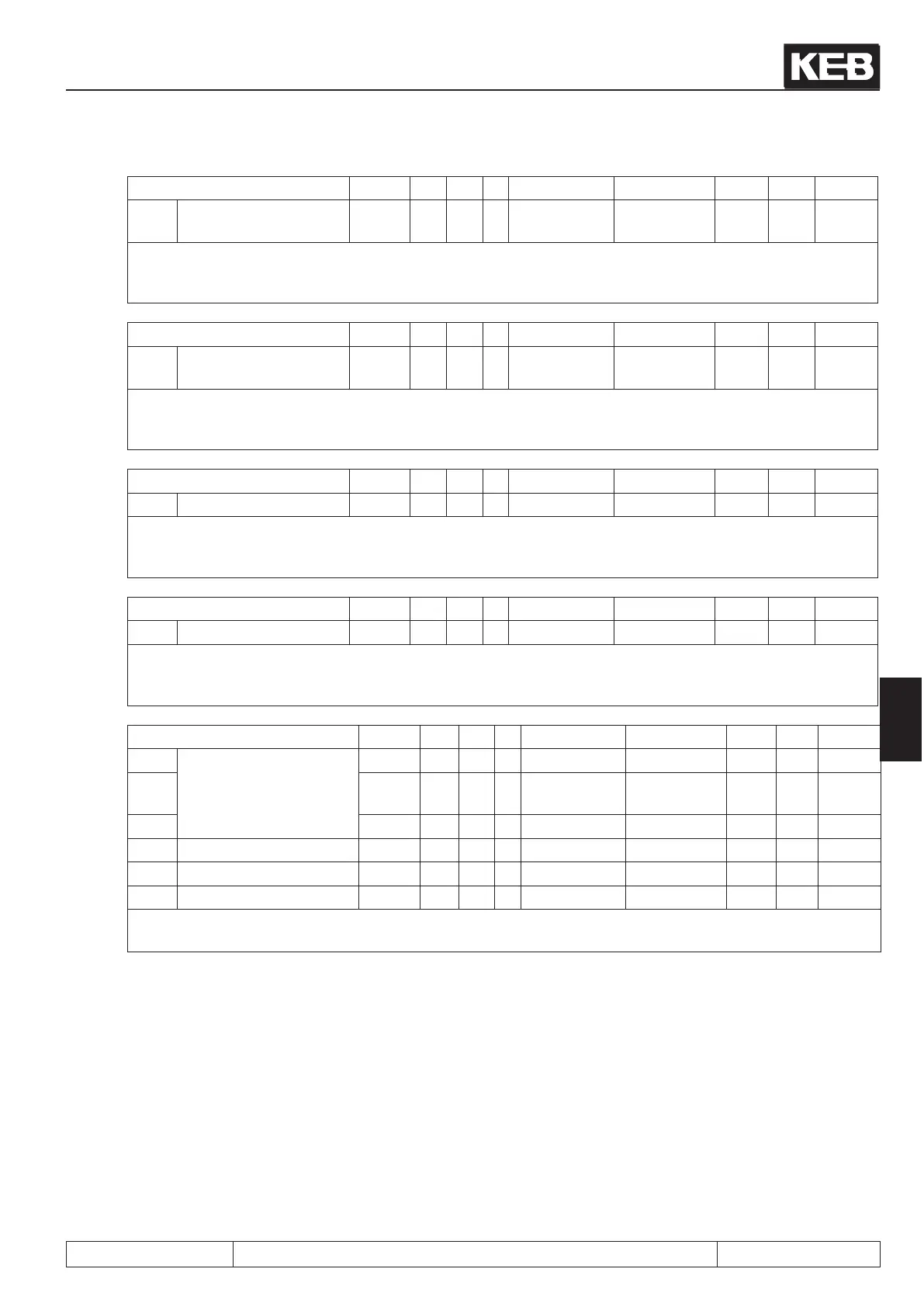Operating and appliance data
© KEB, 2012-10 COMBIVERT F5-A, -E, -H Page 7.1 - 17
7
Parameter Addr. R PG E Min. value Max. value Res. [?] Default
In.03 Max. switching fre-
quency
0E03h RO - - 0 4 1 - -
Display of the maximum possible switching frequency in kHz for this inverter. The displayed values correspond
to the following switching frequencies:
0 = 2 kHz 1 = 4 kHz 2 = 8 kHz 3 = 12 kHz 4 = 16 kHz
Parameter Addr. R PG E Min. value Max. value Res. [?] Default
In.04 Rated switching fre-
quency
0E04h RO - - 0 LTK 1 - LTK
Display of the rated switching frequency in kHz. The displayed values correspond to the following switching
frequencies:
0 = 2 kHz 1 = 4 kHz 2 = 8 kHz 3 = 12 kHz 4 = 16 kHz
Parameter Addr. R PG E Min. value Max. value Res. [?] Default
In.06 Software version 0E06h RO - - 0.00 9.99 1 - -
Display of the software version number.
1. and 2. digit: Software version (e.g. 2.1)
3. digit: Special version (0 = standard)
Parameter Addr. R PG E Min. value Max. value Res. [?] Default
In.07 Software date 0E07h RO - - - - 0.1 - -
Display of the software date. The value contains day, month and year, from the year only the last digit is indicated.
Example: Display = 2102.0
Date = 21.02.2000
Parameter Addr. R PG E Min. value Max. value Res. [?] Default
In.10
Serial number
0E0Ah RO - - 0 65535 1 - 0
In.
11
0E0Bh RO - - 0 65535 1 - 0
In.12 0E0Ch RO - - 0 65535 1 - 0
In.14 Customer number / high 0E0Eh RO - - 0 65535 1 - 0
In.15 Customer number / low 0E0Fh RO - - 0 65535 1 - 0
In.16 QS number/ date 0E10h RO - - 0 65535 1 - 0
The serial number and the customer number identify the inverter. The QS-number contains production internal
information.
