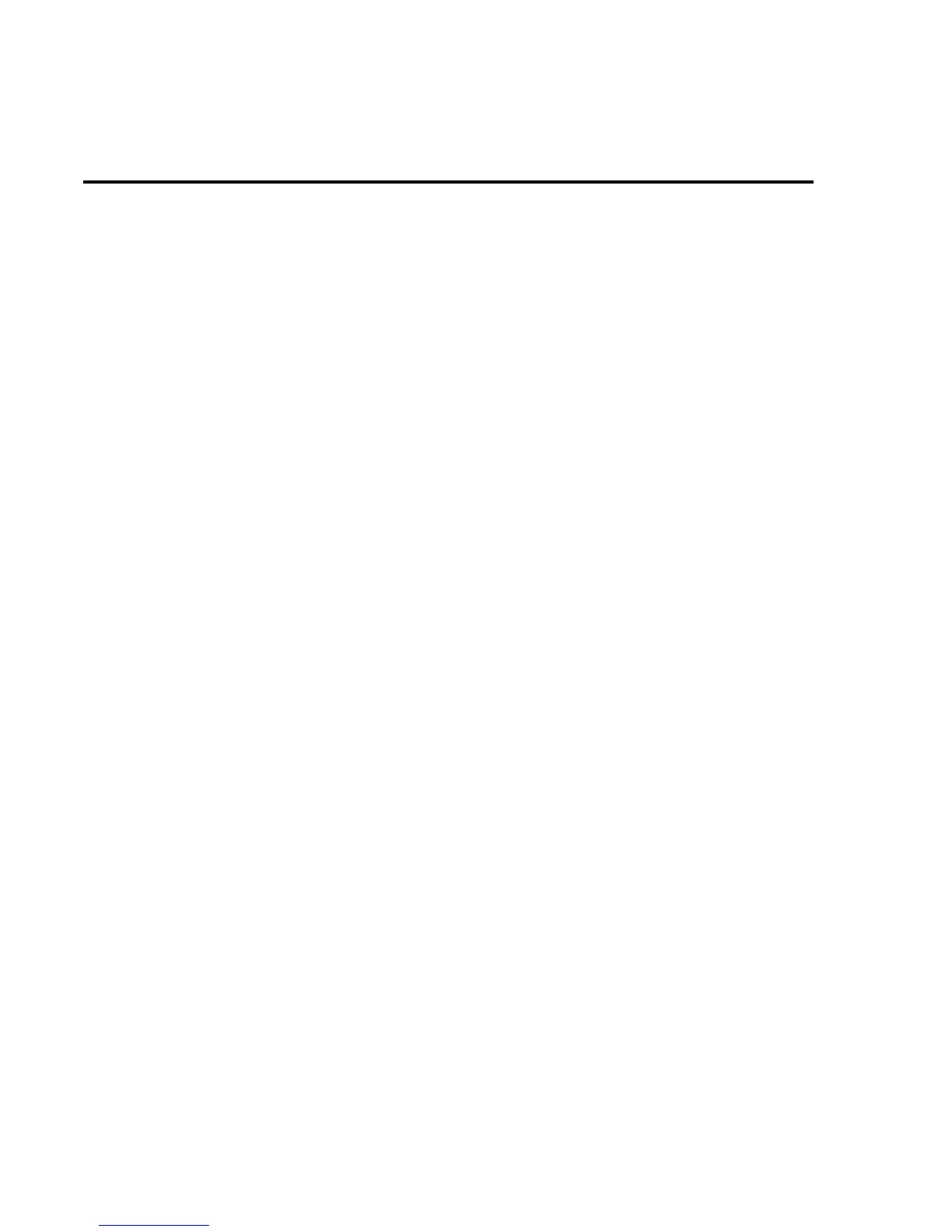1-6 Performance Verification
Restoring factory defaults
Before performing the verification procedures, restore the instrument to its factory defaults
as follows:
1. Press
SHIFT
and then
SETUP
. The instrument will display the following prompt:
RESTORE: FACT.
2. Using either range key, select FACT, then restore the factory default conditions by press-
ing
ENTER
.
3. Factory defaults will be set as follows:
Speed: medium
Filter: 10 readings