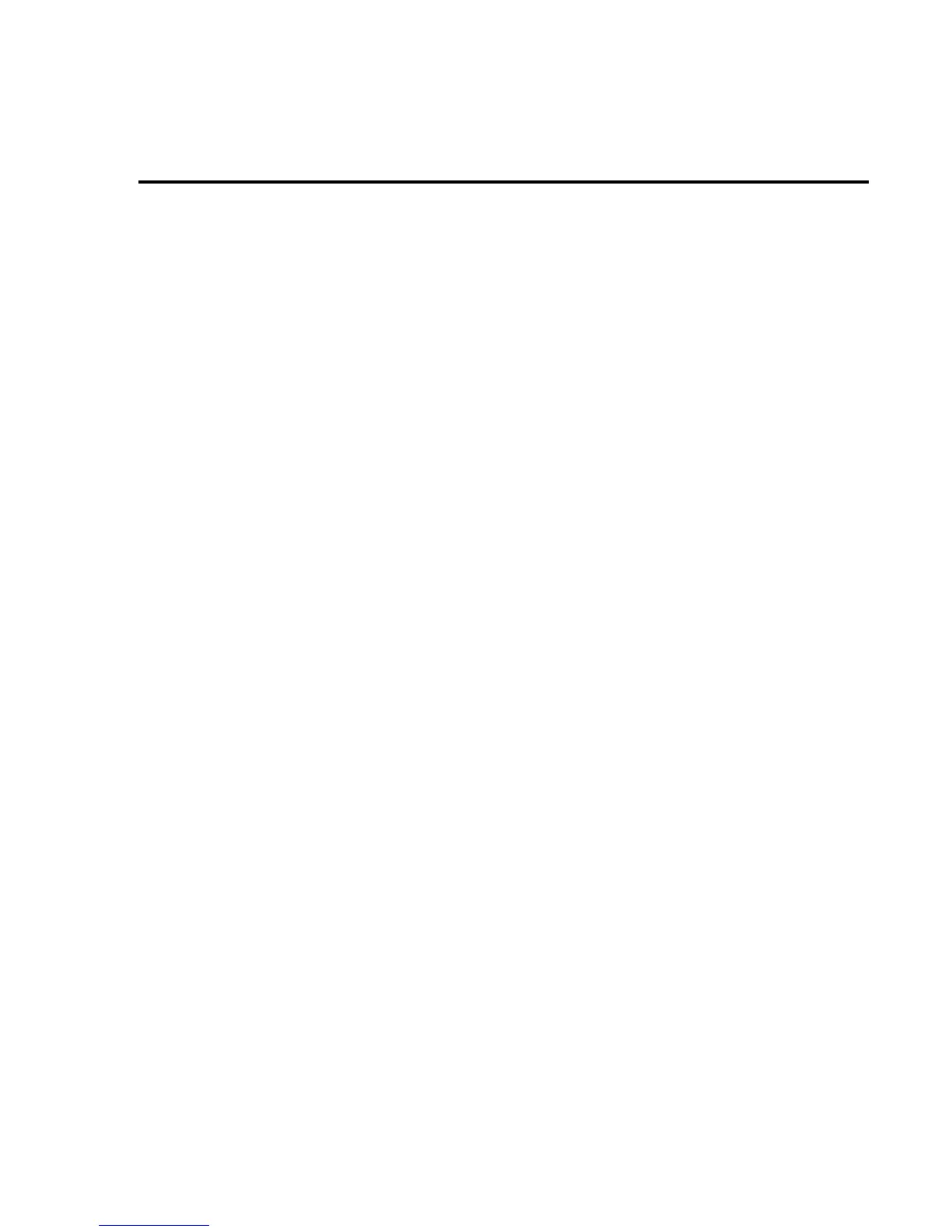Troubleshooting 4-5
Front panel tests
There are two front panel tests: one to test the functionality of the front panel keys and one to
test the display. In the event of a test failure, refer to
Display board checks
for details on trou-
bleshooting the display board.
KEY test
The KEY test allows you to check the functionality of each front panel key. Perform the fol-
lowing steps to run the KEY test:
1. Press SHIFT and then TEST to access the self-test options.
2. Use the up or down RANGE key to display “TEST: KEY”.
3. Press ENTER to start the test. When a key is pressed, the label name for that key is dis-
played to indicate that it is functioning properly. When the key is released, the message
“NO KEY PRESS” is displayed.
4. Pressing EXIT tests the EXIT key. However, the second consecutive press of EXIT
aborts the test and returns the instrument to normal operation.
DISP test
The display test allows you to verify that each segment and annunciator in the vacuum fluo-
rescent display is working properly. Perform the following steps to run the display test:
1. Press SHIFT and then TEST to access the self-test options.
2. Use the up or down RANGE key to display “TEST: DISP”.
3. Press ENTER to start the test. There are four parts to the display test. Each time ENTER
is pressed, the next part of the test sequence is selected. The four parts of the test
sequence are as follows:
A. All annunciators are displayed.
B. The segments of each digit are sequentially displayed.
C. The 12 digits (and annunciators) are sequentially displayed.
D. The annunciators located at either end of the display are sequentially displayed.
4. When finished, abort the display test by pressing EXIT. The instrument returns to normal
operation.