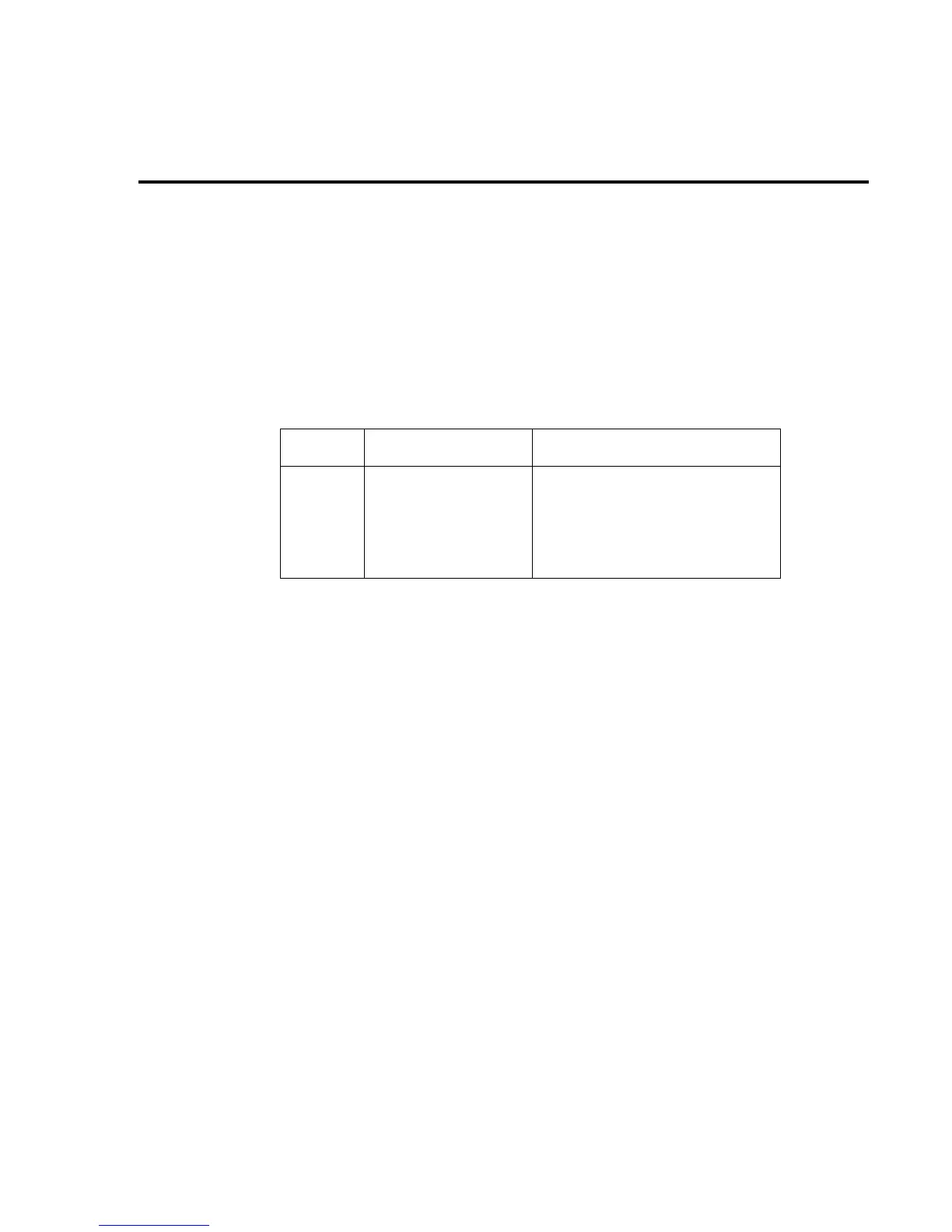Performance Verification 1-9
2. Select the DC volts function by pressing the
DCV
key, and set the Model 2015 to the
100mV range. Select the SLOW integration rate with the RATE key.
3. Set the calibrator output to 0.00000mV DC, and allow the reading to settle.
4. Enable the Model 2015 REL mode. Leave REL enabled for the remainder of the DC
volts verification tests.
5. Source positive and negative and full-scale voltages for each of the ranges listed in
Table 1-2. For each voltage setting, be sure that the reading is within stated limits.
Table 1-2
DCV reading limits
Range Applied DC voltage* Reading limits (1 year, 18°-28°C)
100mV
1V
10V
100V
1000V
100.0000mV
1.000000V
10.00000V
100.0000V
1000.000V
99.9915 to 100.0085mV
0.999963 to 1.000037V
9.99965 to 10.00035V
99.9949 to 100.0051V
999.949 to 1000.051V
* Source positive and negative values for each range.