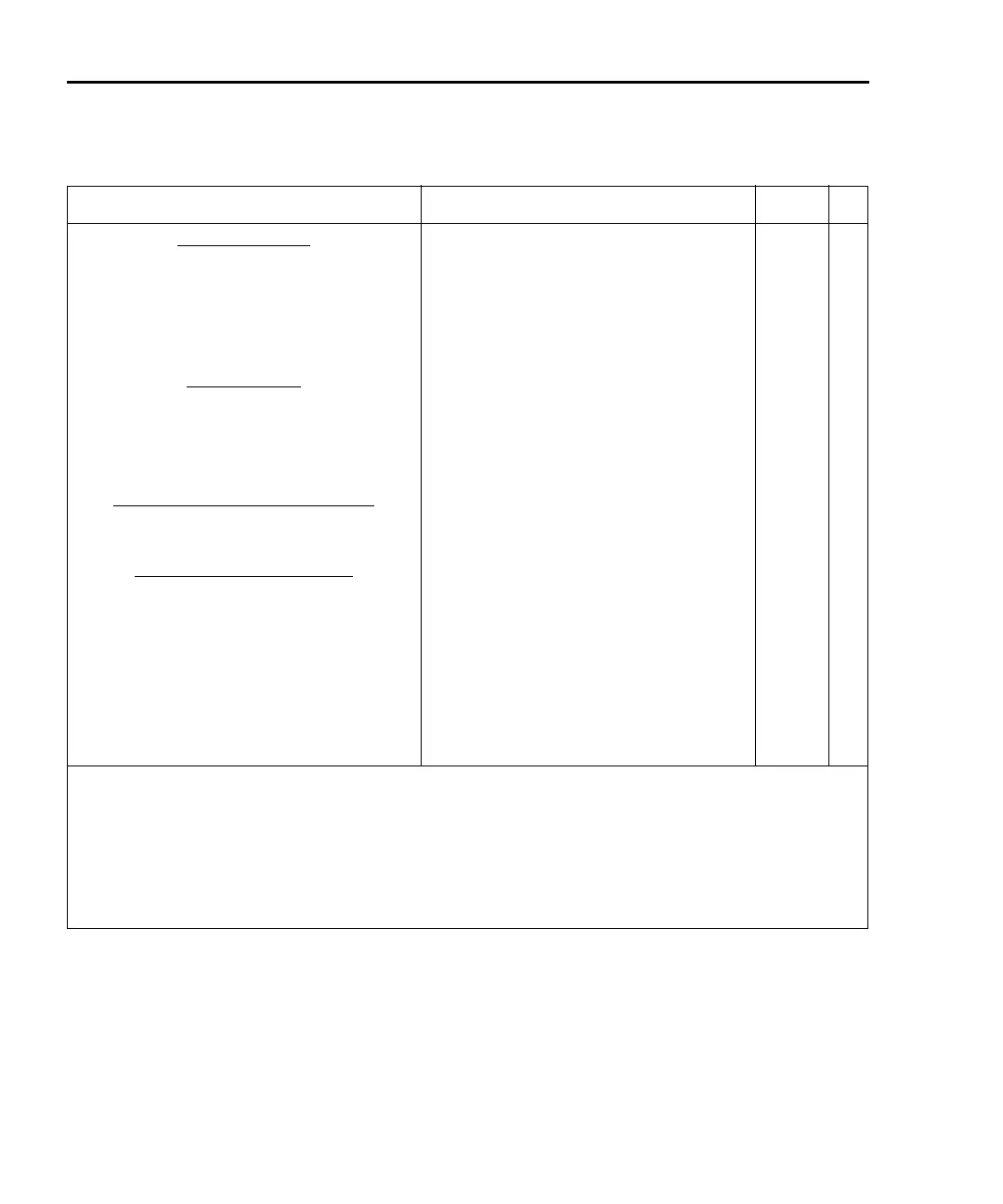3-44 Basic DMM Operation Model 2750 Multimeter/Switch System User’s Manual
Commands
1
Description Default Ref
PERIOD function
:PERiod:THReshold:VOLTage:RANGe
<n> [, <clist>]
Select threshold voltage range; <n> =
0 to 1010.
10 f
:PERiod:APERture <NRf> [, <clist>] Set gate time for PERIOD measurements
in secs; <NRf> = 0.01 to 1.0.
1.0 g
CONT function
[SENSe[1]] Optional root command.
:CONTinuity:THReshold <NRf> Set continuity threshold in ohms;
<NRf> = 1 to 1000.
10
SYSTem:BEEPer <b> Enable/disable beeper; <b> = ON or OFF. ON
Set temperature measurement units
UNIT:TEMPerature <name> Set temperature units; <name> = C, CEL,
F, FAR, or K.
h
Trigger and retrieve readings
i
INITiate:CONTinuous <b> Enable/disable continuous initiation;
<b> = ON or OFF.
Note 4
INITiate Trigger one or more measurements.
[SENSe[1]] Optional root command.
:DATA[:LATest]? Returns the last reading string.
:DATA:FRESh? Returns the last “fresh” reading string.
FETCh? Return reading(s).
READ? Trigger and return reading(s).
Channel list parameter:
<clist> = (@SCH)
where: S = Mainframe slot number (1, 2, 3, 4 or 5)
CH = Switching module channel number (must be 2 digits)
Examples: (@101) = Slot 1, Channel 1
(@101, 203) = Slot 1, Channel 1 and Slot 2, Channel 3
(@101:110) = Slot 1, Channels 1 through 10
1. The <clist> parameter is used to configure one or more channels for a scan.
2. When using multiple channel operation (ROUT:MULT command) to connect a switching module channel to the DMM for
thermocouple temperature measurements, the SIMulated reference junction will be used if the INTernal or EXTernal reference
junction is selected. The “ERR” annunciator will turn on to indicate that the integrity of the temperature reading is questionable.
3. With a Model 7700, 7706, or 7708 installed, the default sensor junction is Internal. Otherwise, the Simulated (23°C) junction is
selected.
4. The *RST default is OFF, and the SYSTem:PRESet default is ON.
Table 3-8 (continued)
Basic measurement commands
2750-900-01.book Page 44 Wednesday, August 3, 2011 7:56 AM
