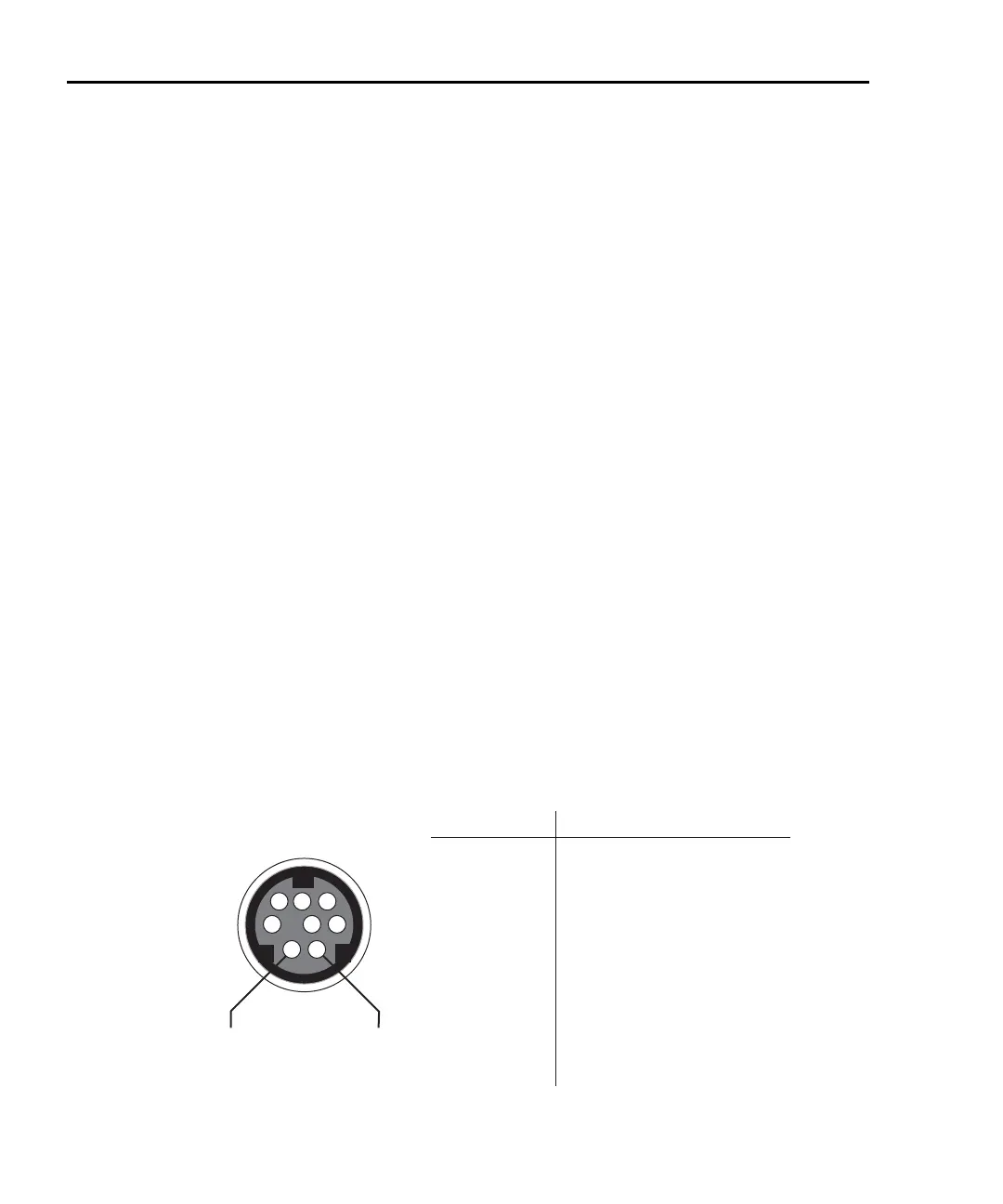8-6 Triggering Model 2750 Multimeter/Switch System User’s Manual
External triggering
The EX TRIG key selects triggering from three external sources: trigger link, digital I/O,
and the TRIG key. When EX TRIG is pressed, the TRIG annunciator lights and dashes are
displayed to indicate the instrument is waiting for an external trigger. From the front panel,
press the TRIG key to trigger a single reading. Pressing the EX TRIG key again toggles
back to continuous triggers.
The Model 2750 uses two lines of the TRIG LINK rear panel connector as External Trig-
ger (EXT TRIG) input and Voltmeter Complete (VMC) output. The EXT TRIG line
allows the Model 2750 to be triggered by other instruments. The VMC line allows the
Model 2750 to trigger other instruments.
Line 1 is configured as VMC and line 2 as EXT TRIG. The connector pinout is shown in
Figure 8-3.
Digital I/O
Pin 6 (Ext Trig) of the Digital I/O can also be used as the external trigger input for the
Model 2750. Line 2 of the TRIG LINK is physically connected to pin 6 of the Digital I/O
connector.
The Digital I/O has a hardware interlock line (pin 8) that allows the use of an external cir-
cuit to control input triggers. When that line is left open or pulled high (+5V), input trig-
gers are enabled. When pulled low to 0V, input triggers are disabled. When disabled, the
Model 2750 will not respond to an input trigger.
Details on the Digital I/O are provided in Section 9.
Figure 8-3
TRIG LINK pinout
TRIG LINK
Pinout
1
2
34
5
6
7
8
Pin 2
External
Trigger
Input
Pin 1
Voltmeter
Complete
Output
Pin Number
1
2
3
4
5
6
7
8
Description
Voltmeter Complete Output
External Trigger Input
No Connection
No Connection
No Connection
No Connection
Signal Ground
Signal Ground
2750-900-01.book Page 6 Wednesday, August 3, 2011 7:56 AM
