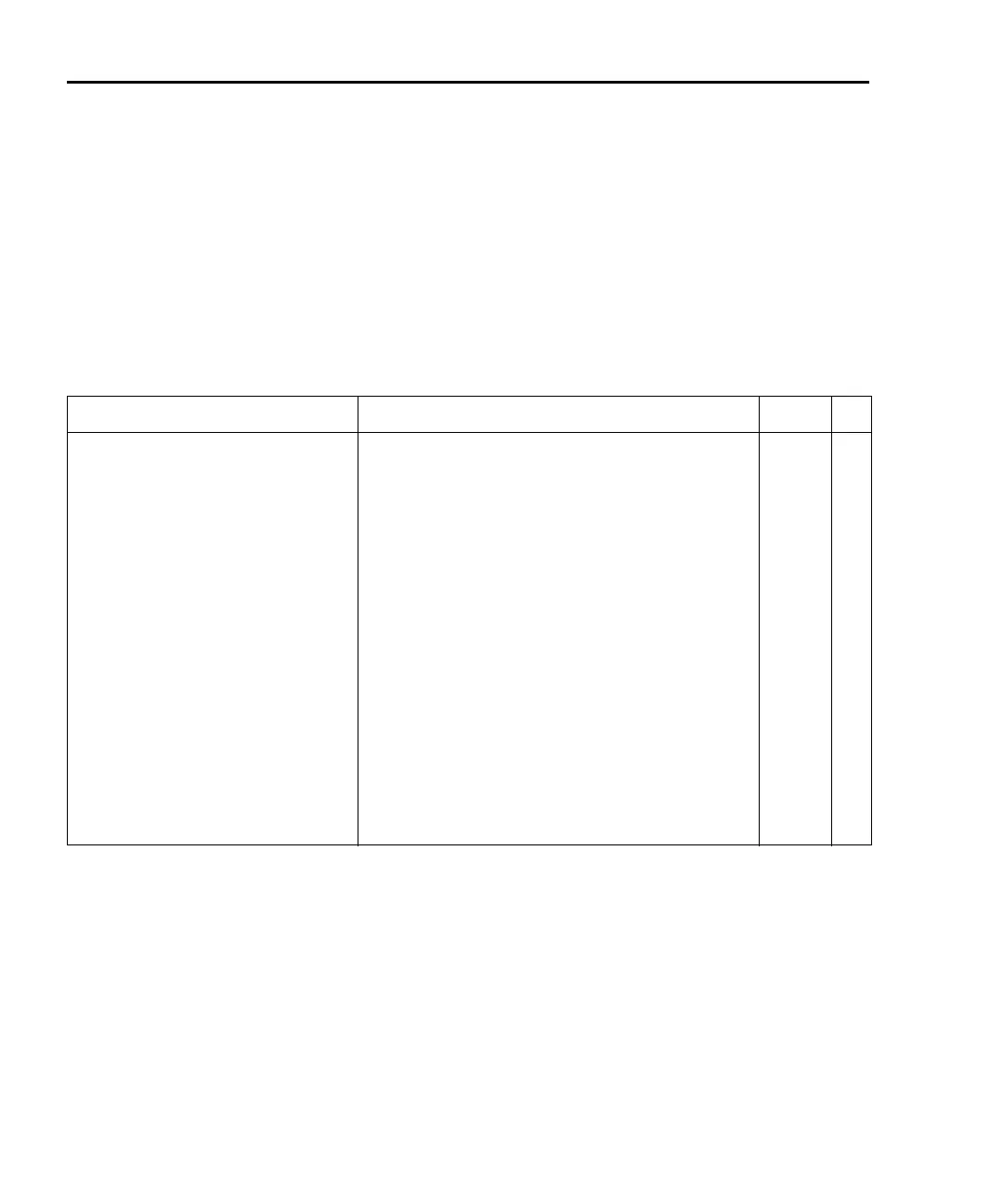8-16 Triggering Model 2750 Multimeter/Switch System User’s Manual
The trigger model can be configured to output a trigger after the completion of a series of
measurements, or after every measurement. For example, with the sample counter set to
10 and the trigger counter set to one, a trigger will be sent after the 10 measurements are
performed. If instead, the trigger counter is set to 10 and the sample counter is set to 1, a
trigger will be sent after each measurement.
Triggering commands
Commands for triggering are summarized in Table 8-2.
Table 8-2
SCPI commands — triggering
Commands Description Default Ref
ABORt Reset trigger system. a
INITiate[:IMMediate] Initiate one trigger cycle. b
INITiate:CONTinuous <b> Enable/disable continuous initiation; <b> = ON or
OFF.
Note 1 c
FETCh? Request the last reading(s). d
READ? Perform an ABORt, INITiate and a FETCh? d
TRIGger:SOURce <name> Select control source; IMMediate, TIMer, MANual,
BUS, or EXTernal.
IMM e
TRIGger:TIMer <n> Set timer interval; 0 to 999999.999 (sec). 0.1
TRIGger:COUNt <NRf> Set trigger count; 1 to 110000 or INFinity. Note 2
TRIGger:DELay <n> Set delay; 0 to 999999.999 (sec). 0
TRIGger:DELay:AUTO <b> Enable or disable auto delay. f
TRIGger:SIGNal Loop around control source. g
SAMPle :COUNt <NRf> Set sample count; 1 to 110000. 1 h
*RST Restore *RST defaults (see “Default” column of this
table). Places 2750 in the idle state.
Notes:
1. Defaults for continuous initiation:
SYSTem:PRESet enables continuous initiation.
*RST disables continuous initiation.
2. Defaults for trigger count:
SYSTem:PRESet sets the count to INF (infinity).
*RST sets the count to 1.
2750-900-01.book Page 16 Wednesday, August 3, 2011 7:56 AM
