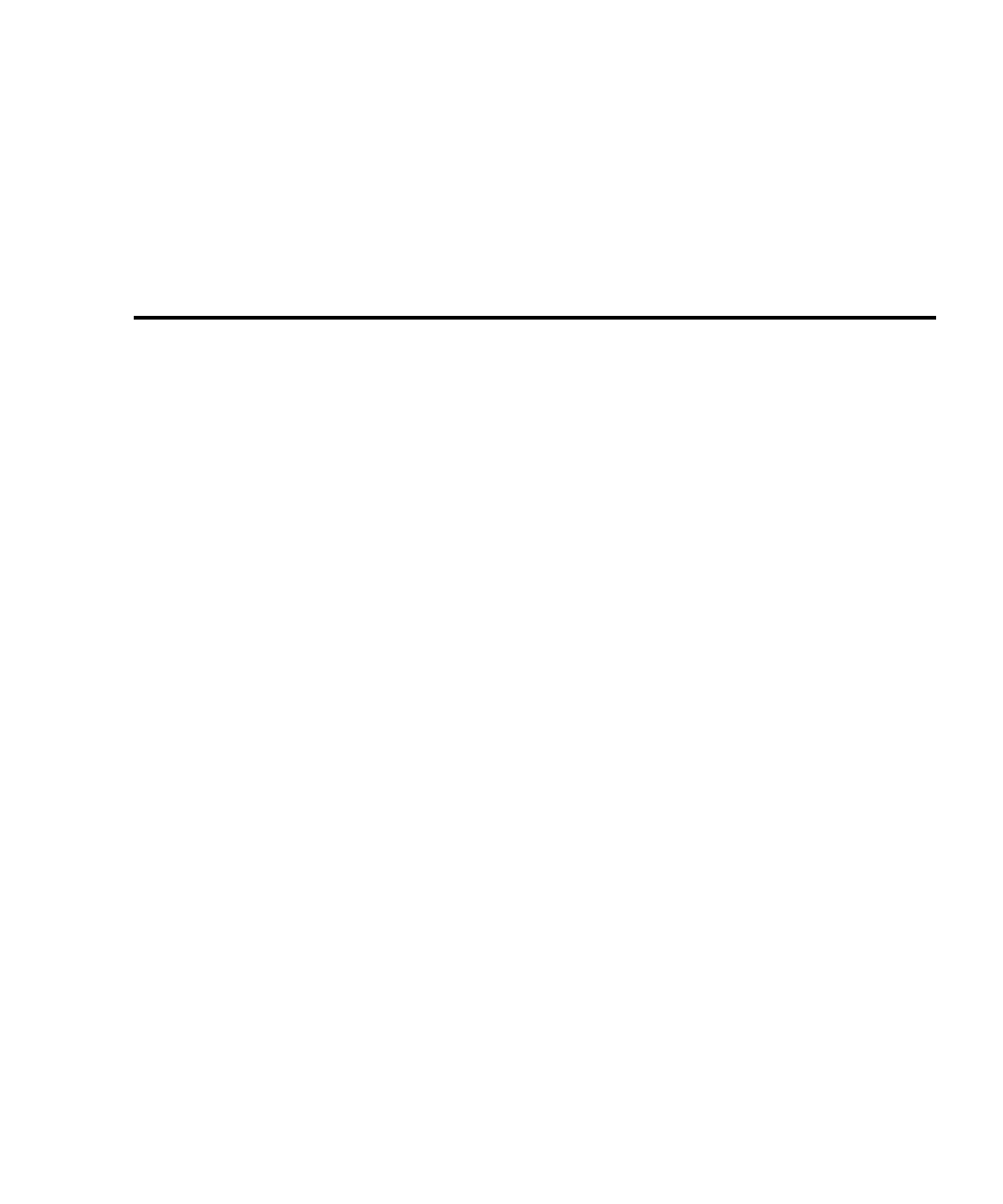2
Closing and Opening
Switching Module Channels
• Close/open overview — Summarizes the two operating modes to control switch-
ing modules: system channel operation and multiple channel operation.
• Switching module installation and connections — Explains how to install a
switching module (or pseudocard) into the Model 2750 mainframe. Also explains
where to find connection information which should only be performed by qualified
service personnel.
• Channel assignments — Explains the format for specifying the mainframe chan-
nel assignment which is made up of the slot number and switching module channel
number.
• System channel operation — Provides detailed information for using system
channel operation.
• Multiple channel operation — Provides detailed information for using multiple
channel operation. Due to safety considerations, this operating mode should only
be used by experienced test engineers.
• Identifying installed modules and viewing closed channels — Explains how to
use the CARD menu to identify installed switching modules and view closed chan-
nels. Explains how to remotely identify installed modules (*OPT?) and summa-
rizes other query commands that can be used to acquire information about the
installed modules.
• Relay closure count — Explains how to determine the number of times switching
module relays have been closed.
• Model 7700 switching module — Covers operating characteristics that are unique
to the Model 7700. Also includes a simplified schematic diagram of the switching
module.
2750-900-01.book Page 1 Wednesday, August 3, 2011 7:56 AM
