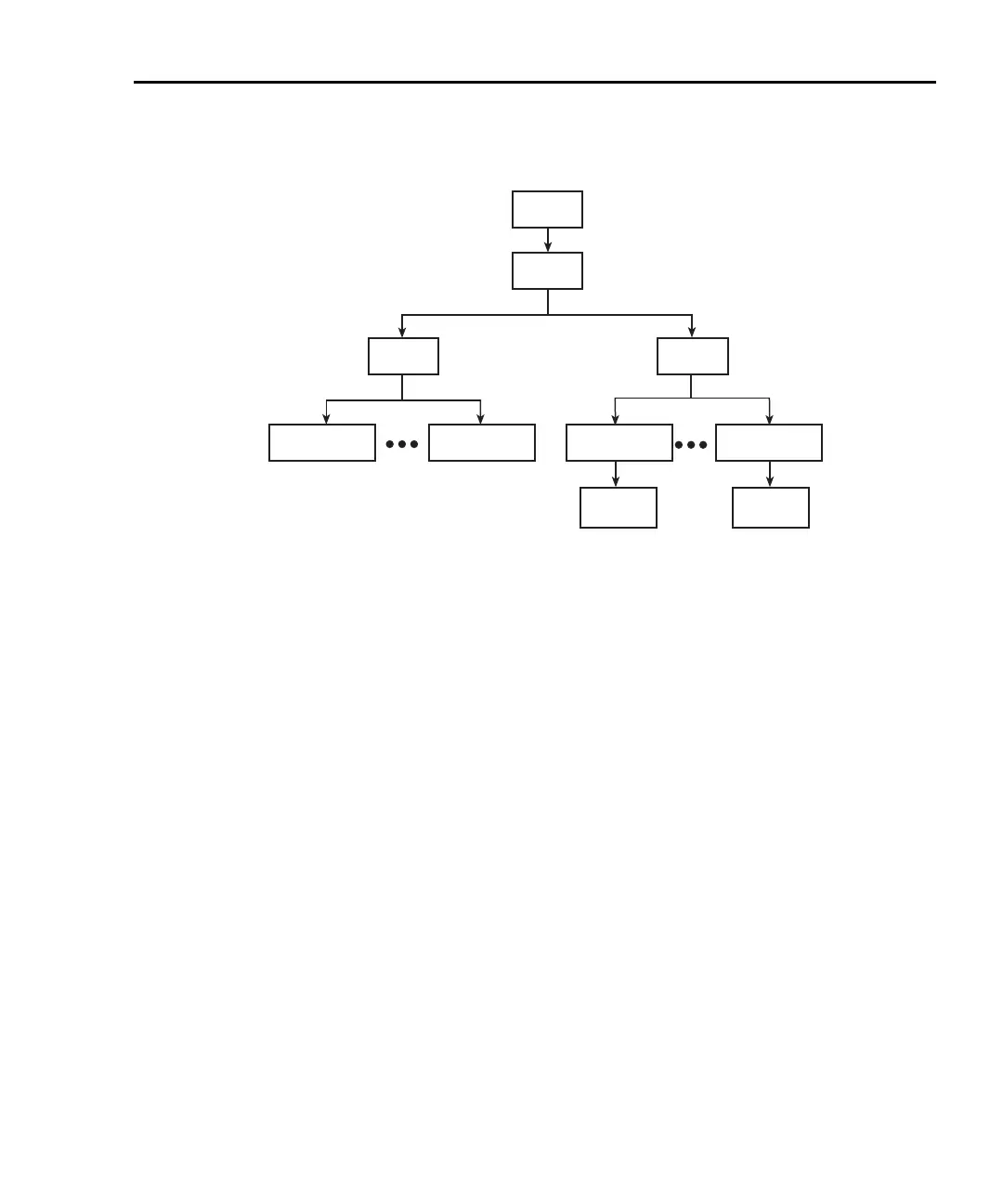Model 2750 Multimeter/Switch System User’s Manual Close/Open Switching Module Channels 2-29
Figure 2-11
CARD menu tree
Switching module queries (remote operation)
For remote operation there are commands to identify installed switching modules and
channels that are closed. There are also commands to acquire general information about
the installed modules.
*OPT?
For remote operation, the *OPT? command can be used to determine which switching
modules (or pseudocards) are installed in the Model 2750. For example, assume a Model
7700 is installed in slot 1, a Model 7706 is installed in slot 2 and the other slots are empty.
After sending *OPT? and addressing the Model 2750 to talk, the following response mes-
sage will be sent to the computer:
7700, 7706, NONE, NONE, NONE
SHIFT
CARD
CONFIG
VIEW
Scrolls
Channels
SLOT1: 77XX SLOT5: 77XX
77XX = Model number of installed
switching module.
SLOT1: 77XX
SLOT5: 77XX
Scrolls
Channels
2750-900-01.book Page 29 Wednesday, August 3, 2011 7:56 AM
